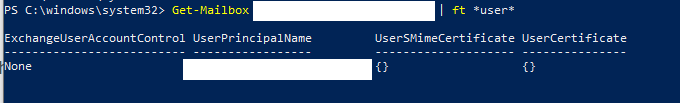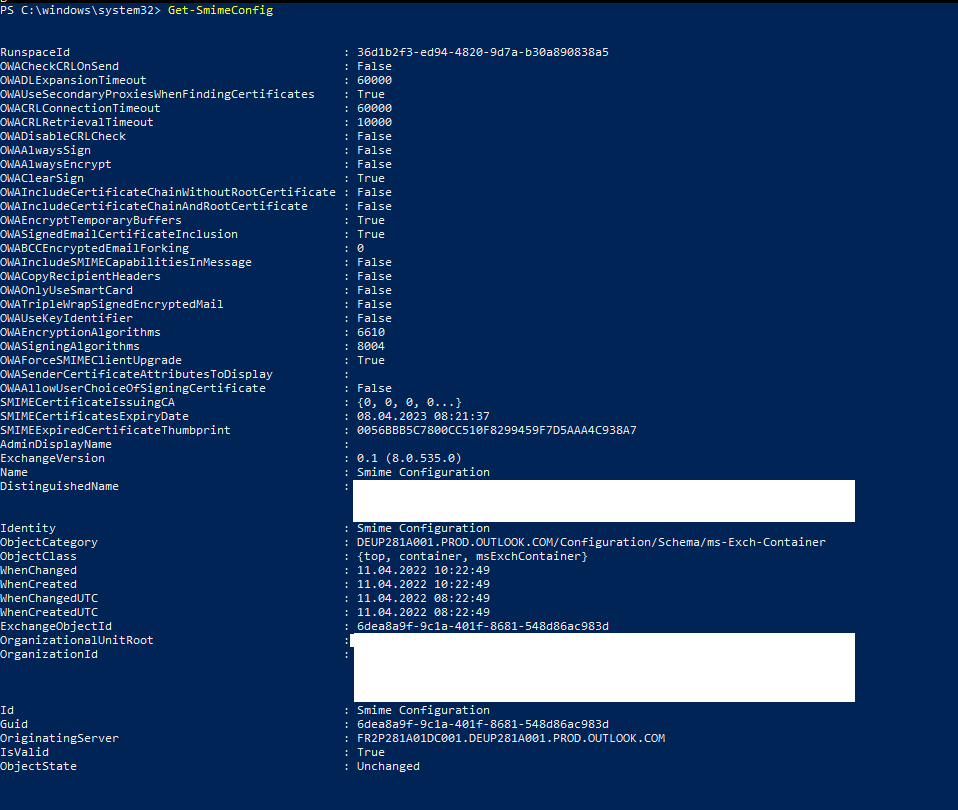Did you follow the steps of Scenario 1 in this link: How to Configure S/MIME in Office 365
You may need to also publish user’s certificate to the Exchange Online GAL (Global Address List) using Outlook (step 4).
If the answer is helpful, please click "Accept Answer" and kindly upvote it. If you have extra questions about this answer, please click "Comment".
Note: Please follow the steps in our documentation to enable e-mail notifications if you want to receive the related email notification for this thread.