Hello @M, RAKESH ,
Thank you for reaching out to Microsoft QnA. Happy to answer your question.
May I know how are you creating the VMs?
While creating a VM from Portal, you can select the Management tab, and then under Patch orchestration options, select Manual updates.
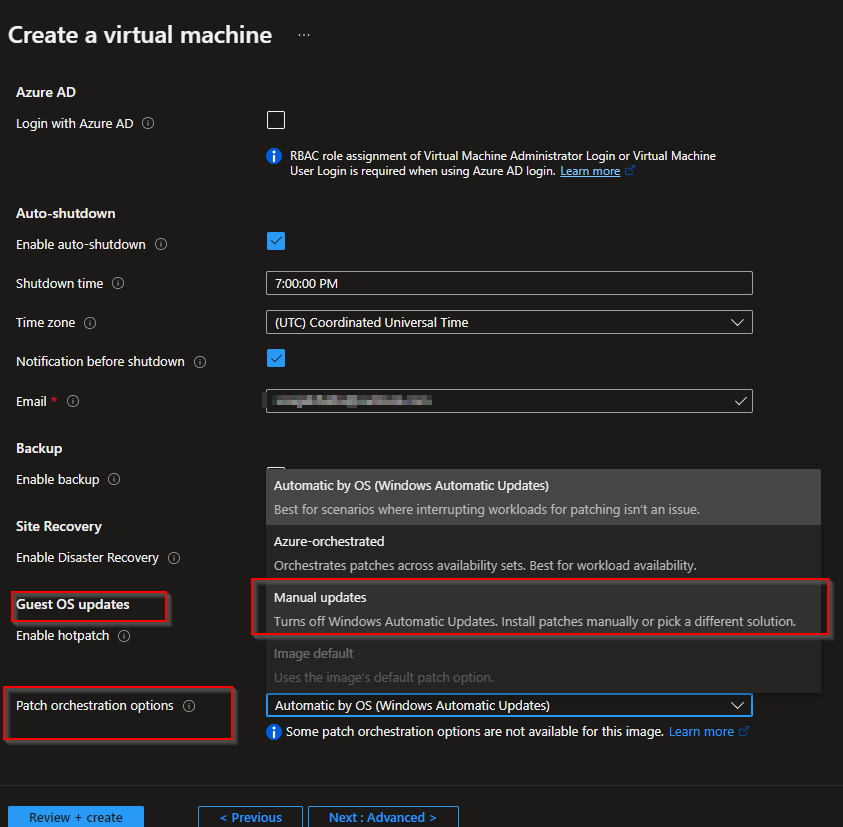
If you are deploying the VM from an ARM template, then make sure you update the "osProfile" in the JSON as
"osProfile": {
"computerName": "[parameters('virtualMachineComputerName')]",
"adminUsername": "[parameters('adminUsername')]",
"adminPassword": "[parameters('adminPassword')]",
"windowsConfiguration": {
"enableAutomaticUpdates": false,
"provisionVmAgent": true,
"patchSettings": {
"enableHotpatching": "[parameters('enableHotpatching')]",
"patchMode": "[parameters('patchMode')]"
}
}
}
The parameter 'patchMode' will have a String value of "Manual", and the parameter 'enableHotpatching' will also have a boolean value of false.
Quick Note: Once you have created a VM with a certain patch orchestration mode, then you will not be able to switch to any other patch mode. To be more specific, switching between AutomaticByOS and Manual modes is not supported once the VM has been created.
Hope this helps.
------------------------------
Please don't forget to  and
and  if you think the information provided was useful so that it can help others in the community looking for help on similar issues.
if you think the information provided was useful so that it can help others in the community looking for help on similar issues.