13,724 questions
Any updates here? I'm stuck on the same issue.
This browser is no longer supported.
Upgrade to Microsoft Edge to take advantage of the latest features, security updates, and technical support.
I am trying to make call using Microsoft Geaph API to teams with Azure Bot registration with Teams Channel enabled. When I am trying to call it's saying Request Authorisation tenant mismatch.
I tried support,Stack overflow and this is the last option left as nothing is working for me and MS is not even responding to the issue
Below are the deetails
call =
{
"@odata.type": "#microsoft.graph.call",
"direction": "outgoing",
"subject": "Call for Expert from Helpaas User",
callbackUri: 'https://api.helpaas.com/v1/api/users/handleCallCallback',
"targets": [
{
"@odata.type": "#microsoft.graph.invitationParticipantInfo",
"identity": {
"@odata.type": "#microsoft.graph.identitySet",
"user": {
"@odata.type": "#microsoft.graph.identity",
id: id.AAD_UserGuid,
displayName : id.DisplayName,
"tenantId": "1b5002d5-a18c-4575-858e-f07acdb7cb58"
}
},
}
],
"requestedModalities": [
"audio"
],
"mediaConfig": {
"@odata.type": "#microsoft.graph.serviceHostedMediaConfig",
"removeFromDefaultAudioGroup": false
},
"tenantId": "1b5002d5-a18c-4575-858e-f07acdb7cb58"
}
const response = client.api(`/communications/calls`)
.post(call);
response.then(call=>{
console.log("Call data--->> CAll ",call)
// call.on
}).catch(err=>{
console.log("Eroor getting call data",err)
})
NOTE : Below are the details along with images


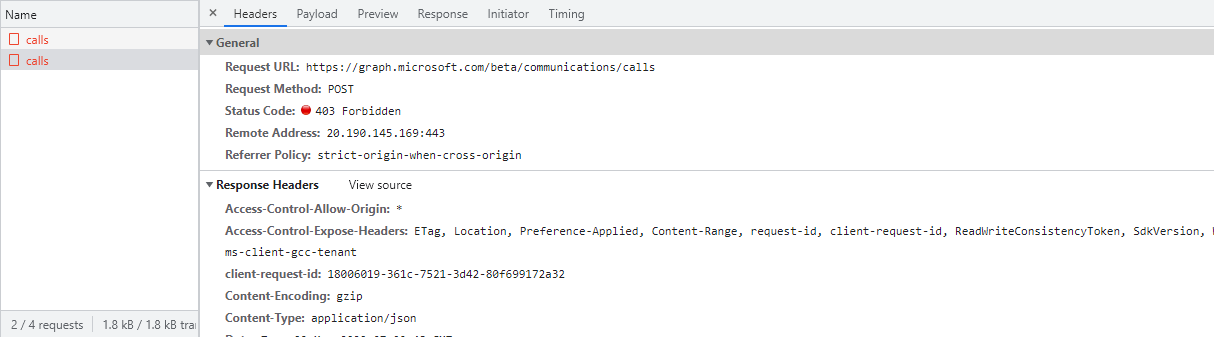
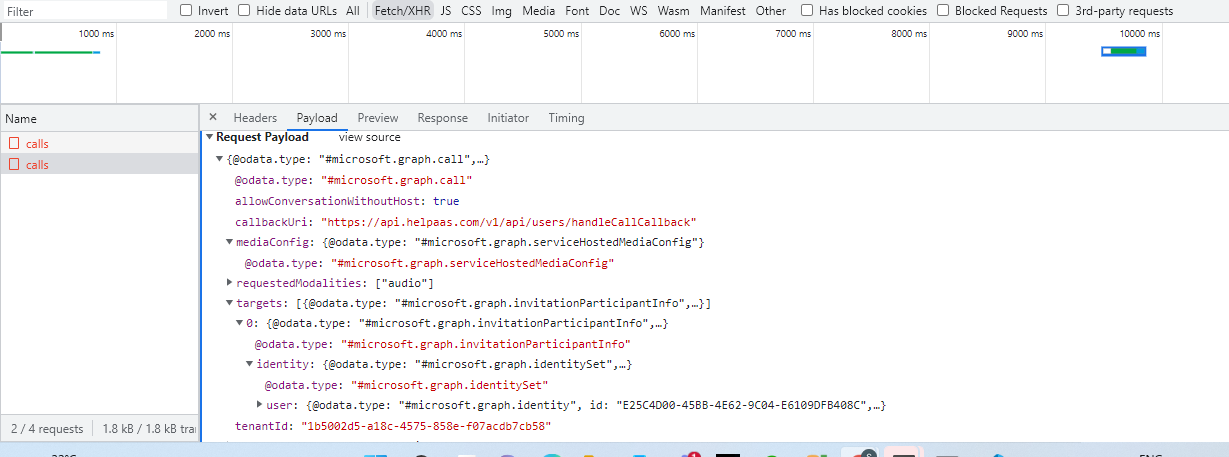
Any updates here? I'm stuck on the same issue.