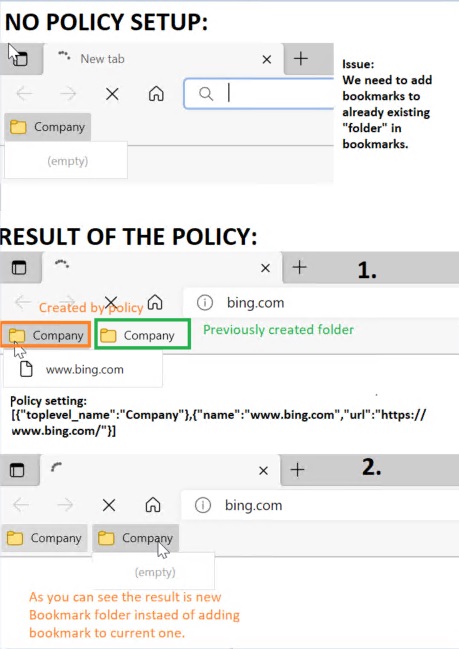Hi @Smelka, Lukasz ,
As far as I know, there is no group policy that can achieve your needs. What you can do is modify the file corresponding to save your favorites, try navigating to this path %SystemDrive%\Users\<username>\AppData\Local\Microsoft\Edge\User Data\Profile 1, you can get this path in Edge by navigating to edge://version in Edge to get the value of Profile path, and modify the bookmarks file under this path finally.
In addition, you can also send feedback to the relevant team on this issue, just press Alt + Shift + I in Microsoft Edge to edit your suggestions and send it. This will also help improve and refine Edge.
Regards,
Xudong Peng
If the answer is the right solution, please click "Accept Answer" and kindly upvote it. If you have extra questions about this answer, please click "Comment".
Note: Please follow the steps in our documentation to enable e-mail notifications if you want to receive the related email notification for this thread.