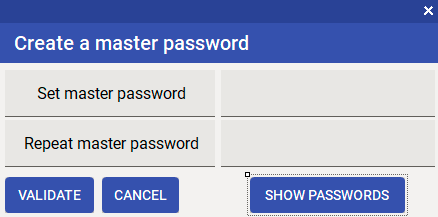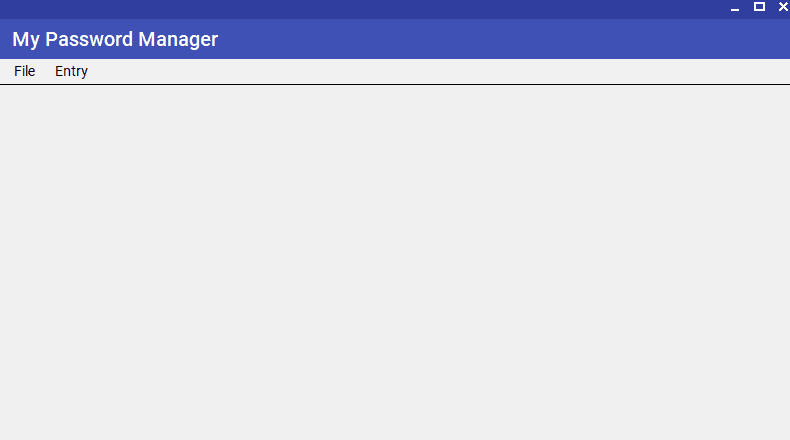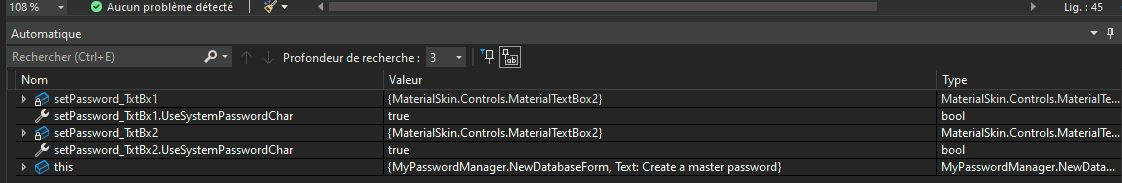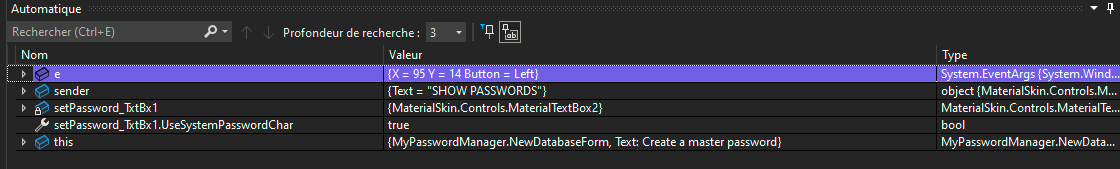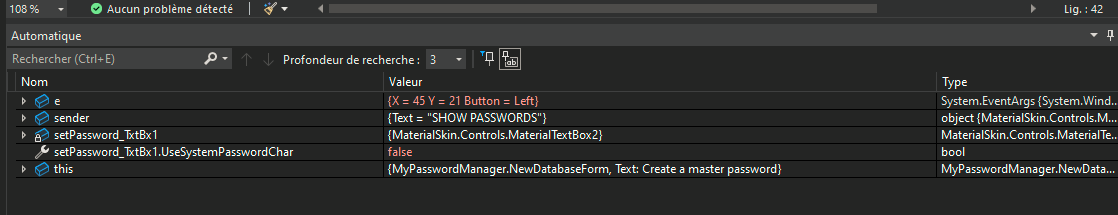You haven't provided any code or screenshots so it is hard to understand what you mean by using every button and radio button. None of these seem applicable to a TextBox's UseSystemPasswordChar which I'm also assuming you're talking about.
Assuming you just want to show/hide a password then set UseSystemPasswordChar to true to hide the password and false to show it.
private void button1_Click ( object sender, EventArgs e )
{
//Toggle password
if (textBox1.UseSystemPasswordChar)
{
textBox1.UseSystemPasswordChar = false;
} else
textBox1.UseSystemPasswordChar = true;
}
But if you want to use a custom password char then you need to set PasswordChar instead. If it is NULL (meaning '\0') then no password char is shown.
private void button1_Click ( object sender, EventArgs e )
{
//Toggle password
if (textBox1.PasswordChar != '\0')
{
textBox1.PasswordChar = '\0';
} else
textBox1.PasswordChar = 'x';
}
Note that if you try to combine the two approaches then you need to toggle them both as well but you should really be using one or the other.