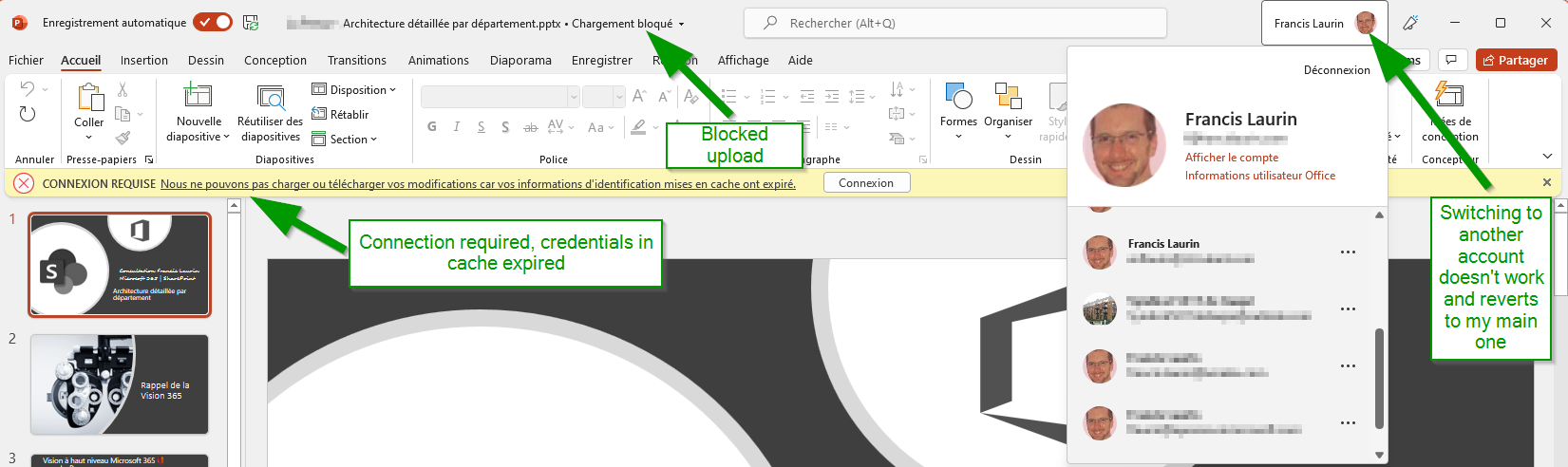Hi, @FrancisLaurin
Welcome to the Q&A forum, your question is mainly about account verification and login.
You can try the following solutions:
- Delete Windows Credential Manager credentials for Office
Search for credential manager in windows search bar, delete credentials about Office in windows credential manager
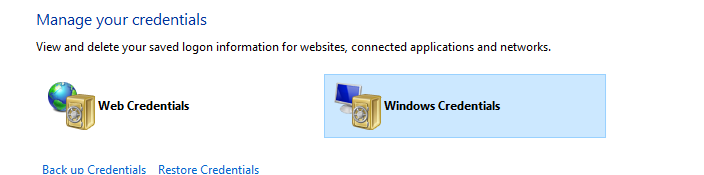
Sign back into Office to see if there is a problem.
2.Delete cached credentials about Office in the registry.
Choose Start, choose Run, type regedit, and then choose OK.
In Registry Editor, locate the following registry subkey:
HKEY_CURRENT_USER\Software\Microsoft\Office\16.0\Common\Identity\Identities
Select the Office account you want to delete, and then select Delete.
In the Identity subkey, locate Profiles, right-click the Office account you want to delete, and select Delete.
Select File, and then Exit Registry Editor.
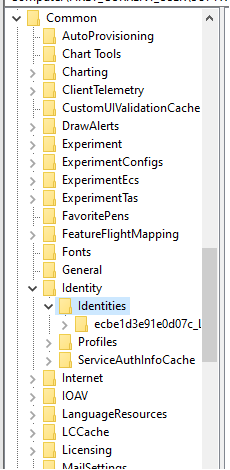
Note: Improper registry modifications can cause serious problems. Therefore, please follow the steps strictly. For further protection, back up the registry before modifying it.
If the response is helpful, please click "Accept Answer" and upvote it.
Note: Please follow the steps in our documentation to enable e-mail notifications if you want to receive the related email notification for this thread.