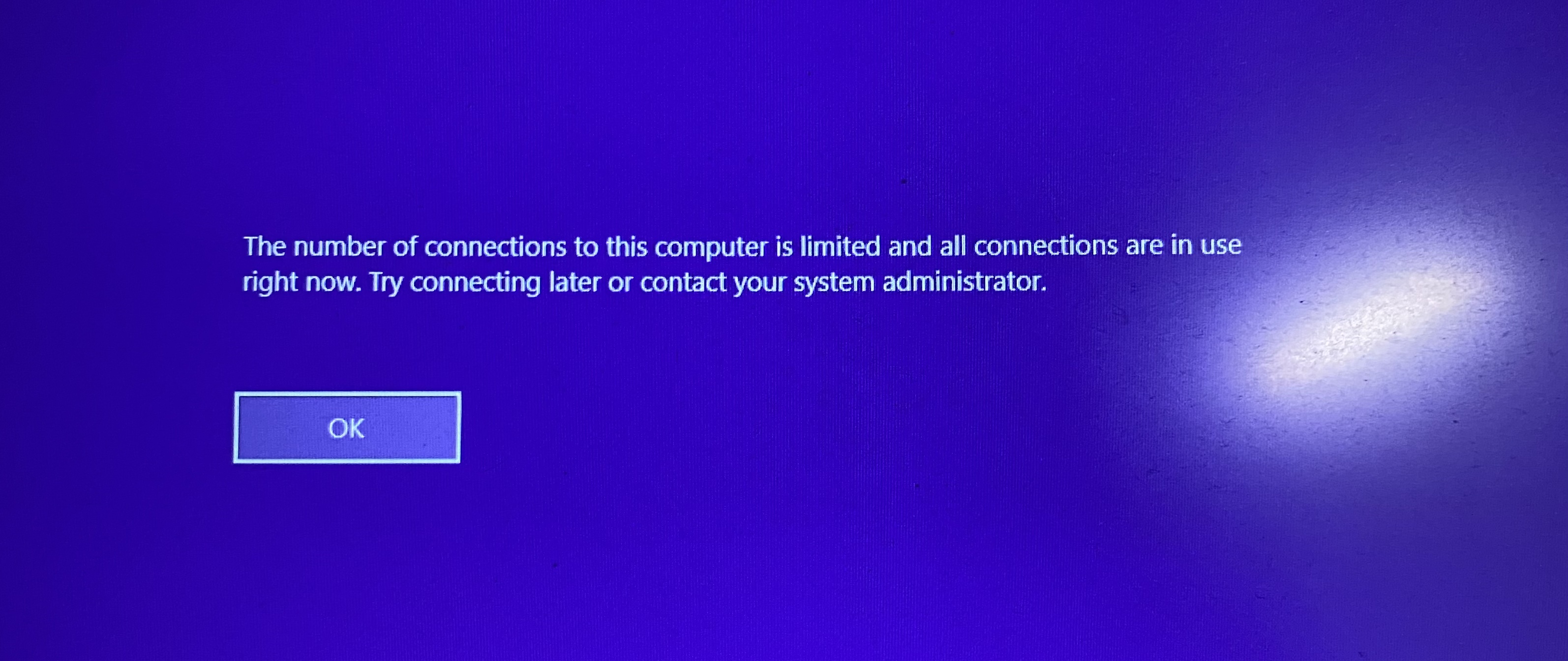Hi Everyone,
in My office, one of the computer is connected with domain environment, suddenly domain users are not able to login, it gives the error "The password is incorrect. Try again". but my password is correct, the same error for all users. Removed the computer name in AD but no use. When I try to login local administrator, its throughs same issue " The number of connections to this computer is limited and all connections are in use right now. Try connecting later or contact your system administrator." This system has critical information, i do not want to reinstall the windows.
I have searched solutions in internet; I could see registry edit options only. Tried to do that but without login to windows how can I edit that.
I tried few steps such as Removing network cable/ tried to login – not working, created windows repair device in USB, repair option did not solve my issue, system not booting in safe mode to restore previous version, even image backup in Veeam also has the same problematic OS.
suspected in two areas and tried to workout.
- Replace (system, sam, security, software, default) the registry file located in %SystemRoot%\System32\config from backup in C:\WINDOWS\System32\config\RegBack ----- Not solved my problem and revert backed this action.
- Finally, my second approach was worked out, I wanted to kill the network services running behind in windows, task manager also is not available, then followed the below steps
I have made a Bootable media using Hiran bootable, for windows 20 64 bit
Moved all files stored in %WINDIR%\system32\drivers\etc\ to a different folder, no files here. Then
Rebooted the windows system, it goes normally. I could see the critical application and its data. This is saved our company business downtime.
Thanks
Anand KR