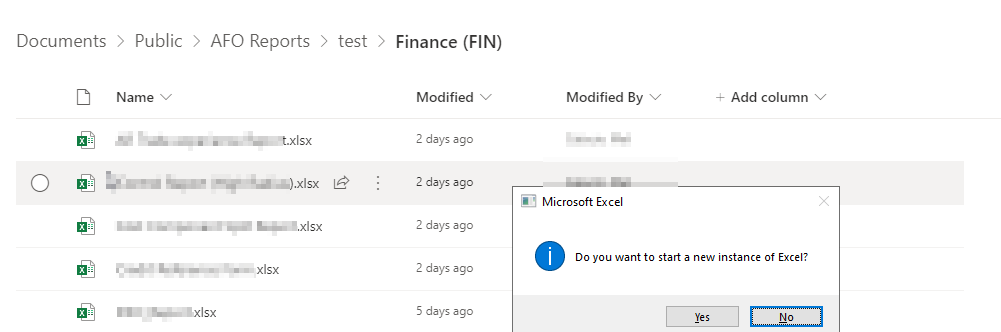Hi @Mel Calucin
Sorry for this delay. The excel file in SharepPoint Online is related to Office Online (not Excel 2016), so setting the registry setting DisableMergeInstance in HKEY_CURRENT_USER\Software\Microsoft\Office\16.0\Excel\Options could not work. I could only find an article to tell how to force Excel to open in a new instance by default on client instead of online.
Have you tried to open the excel file in SharePoint in the client application through library settings > Advanced settings:
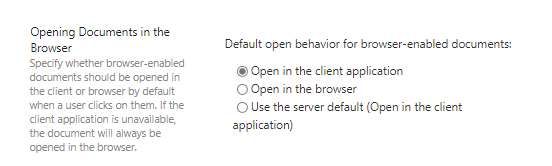
If the answer is helpful, please click "Accept Answer" and kindly upvote it. If you have extra questions about this answer, please click "Comment".
Note: Please follow the steps in our documentation to enable e-mail notifications if you want to receive the related email notification for this thread.