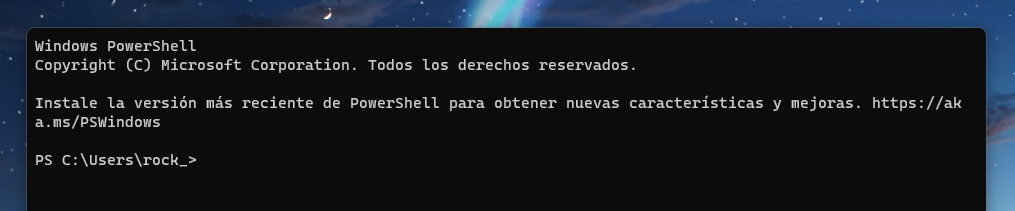Hello
Thank you for your question and reaching out.
It may be looks like you may be in "Focus Mode" for Windows Terminal. That's how focus mode operates (no title bar, no tabs, but will create new tabs with Ctrl+Shift+T).
Try pressing Ctrl+Shift+P to get the Command Palette, then find and select "Toggle Focus Mode".
Then go into Settings and see if "Launch Mode" is set to "Focus". I'm guessing it is, and you just need to set it back to "Default".
--If the reply is helpful, please Upvote and Accept as answer--