Please import SQL Module from here. You can also add the module using other methods described here.
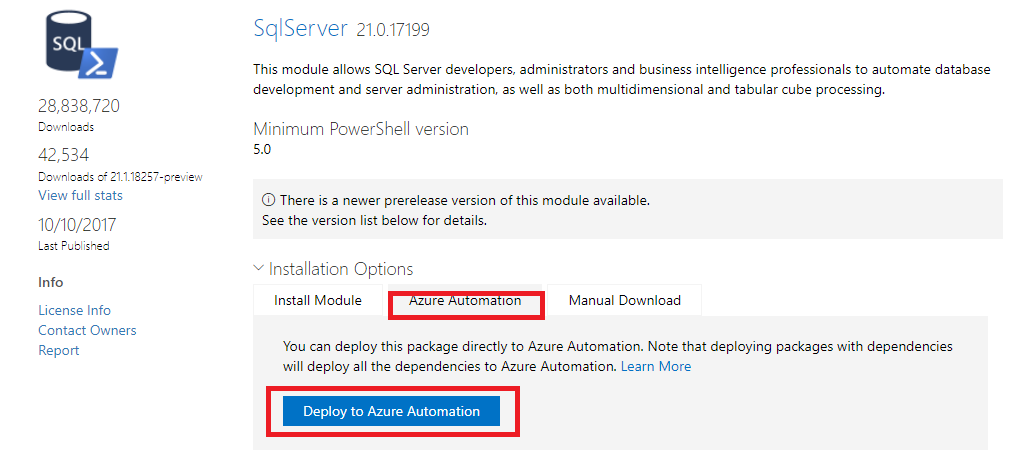
This browser is no longer supported.
Upgrade to Microsoft Edge to take advantage of the latest features, security updates, and technical support.
Hi,
Just created sample runbook in Azure to test azure SQL DB index maintenance.
Here is the code:`$AzureSQLServerName = "perfserver1sqlsrv-01.database.windows.net"
$AzureSQLDatabaseName = "empdatabase"
$AzureSQLServerName = $AzureSQLServerName + ".database.windows.net"
$Cred = Get-AutomationPSCredential -Name "SQLLogin"
$SQLOutput = $(Invoke-Sqlcmd -ServerInstance $AzureSQLServerName -Username $Cred.UserName -Password $Cred.GetNetworkCredential().Password -Database $AzureSQLDatabaseName -Query "exec [dbo].[AzureSQLMaintenance] @operation ='all' ,@LogToTable=1" -QueryTimeout 65535 -ConnectionTimeout 60 -Verbose) 4>&1
Write-Output $SQLOutput
`
But when I run the book I am getting the below error:
System.Management.Automation.CommandNotFoundException: The term 'Invoke-Sqlcmd' is not recognized as the name of a cmdlet, function, script file, or operable program. Check the spelling of the name, or if a path was included, verify that the path is correct and try again
