Per my test, I cannot see what policies are applied to SharePoint Sites or files when trying to sharing.
But I provide you a solution to solve "Cannot activate external sharing in SharePoint Online",Please the following steps:
1.Check whether External Sharing is enabled, and check whether the settings for External Sharing are appropriate
Log into the Office 365 portal > Admin centers >> SharePoint
Click Sharing the Policies Ribbon
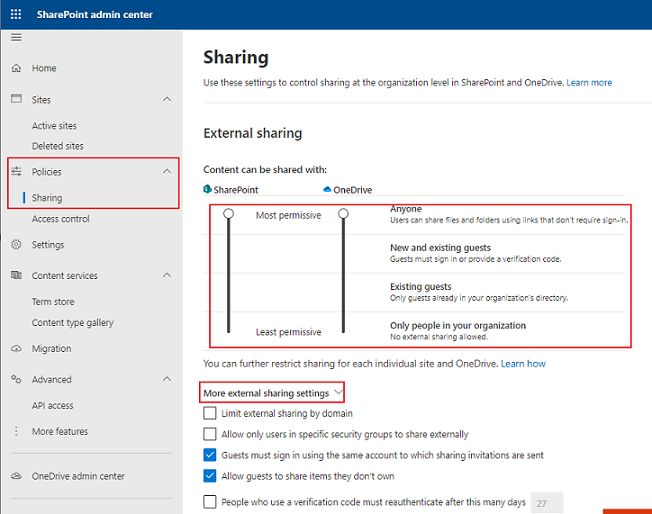
2.Check External Sharing for individual Site Collection
Go to the SharePoint Admin center, click Active sites.
In the Site Collections list, select the specific site collection(s) you want to share.
Click Sharing to enable the external sharing and save the changes
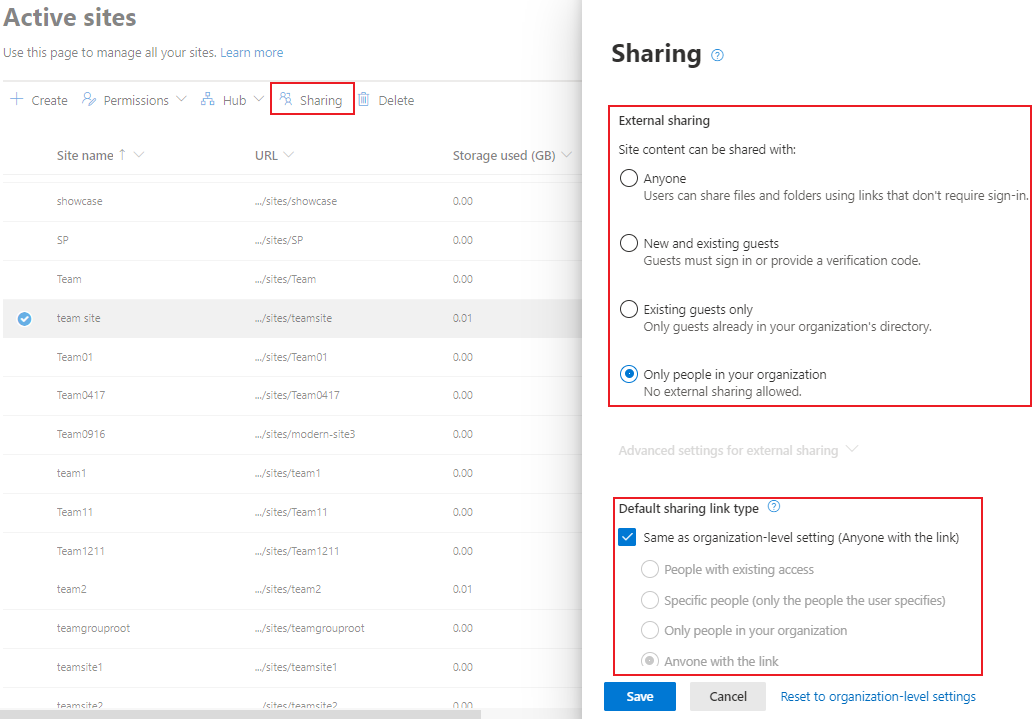
- Check the SharePoint Site Permission
Go to the specific SharePoint Site >> click Site Permission under the Settings menu
In the Permission pane, click Change how members can share link.
In the Site sharing settings pane, choose and save your settings.
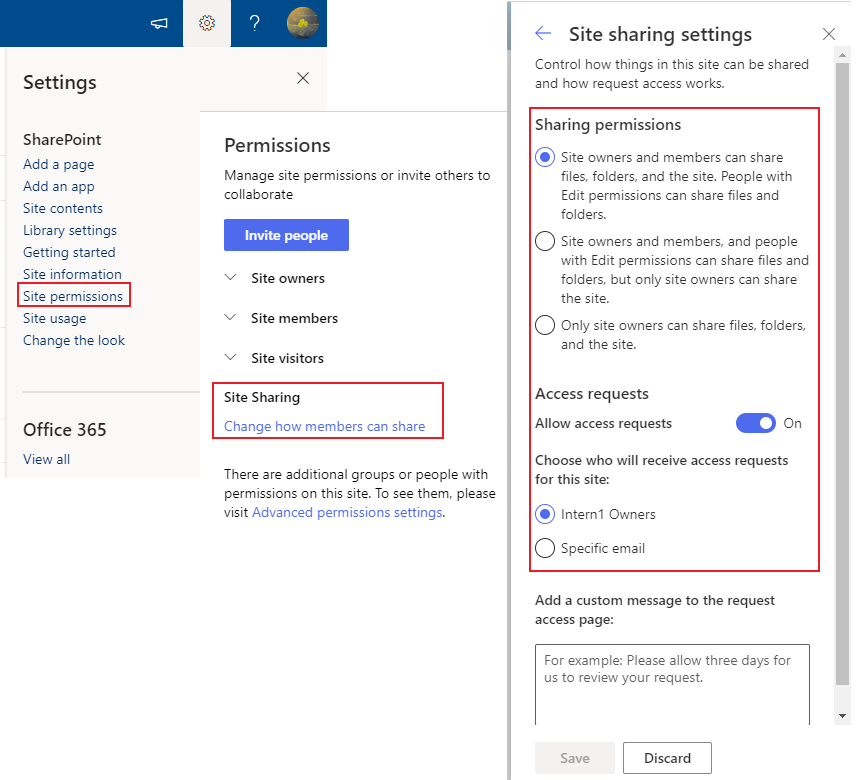
Thanks,
Echo Du
If the response is helpful, please click "Accept Answer" and upvote it.
