Hi @63642299,
You may use Run64BitRuntime.
Project Properties-->Select Configuration Properties-->Select Debugging-->Select Debug Options-->Set Run64BitRuntime to True.
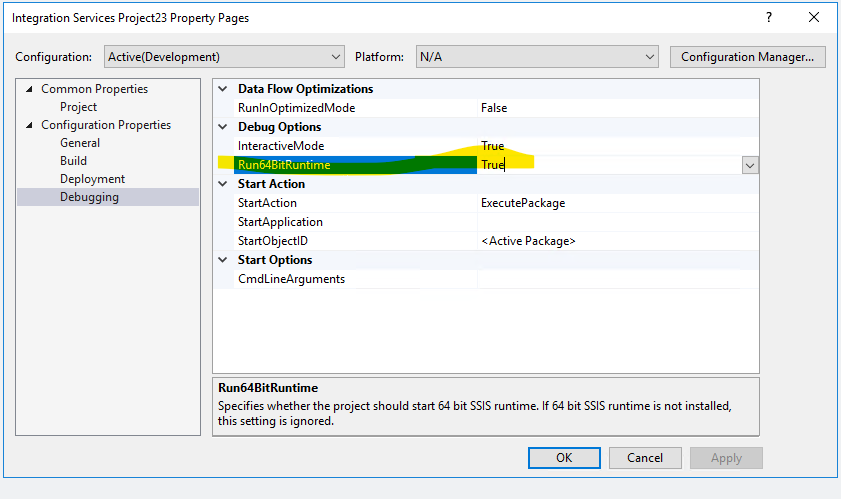
About the 32bit and 64bit for Microsoft.ACE.OLEDB Provider.
You may also refer to installing-the-microsoft-ace-oledb-12-0-provider-for-both-64-bit-and-32-bit-processing
Regards,
Zoe
If the answer is the right solution, please click "Accept Answer" and kindly upvote it. If you have extra questions about this answer, please click "Comment".
Note: Please follow the steps in our documentation to enable e-mail notifications if you want to receive the related email notification for this thread.
