Hi @Steven Balderrama ,
Did the database meet the requirement for AG database? Please refer to Checklist: Requirements (Availability Databases).
Please try to add the database to AG again from SSMS UI and choose ‘Automatic seeding’ option as below screenshot.
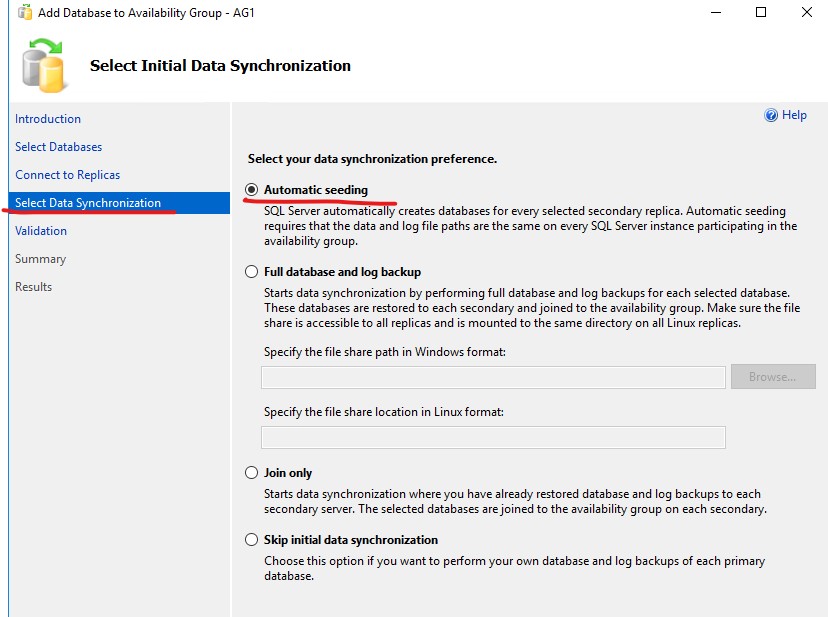
Please refer to Add a Database to an Always On availability group to get more information.
If this is not work, please share us a screenshot about your issue. And check the error log to get some useful information.
Best regards,
Cathy
=======================================
If the response helped, do "Accept Answer" and upvote it.

