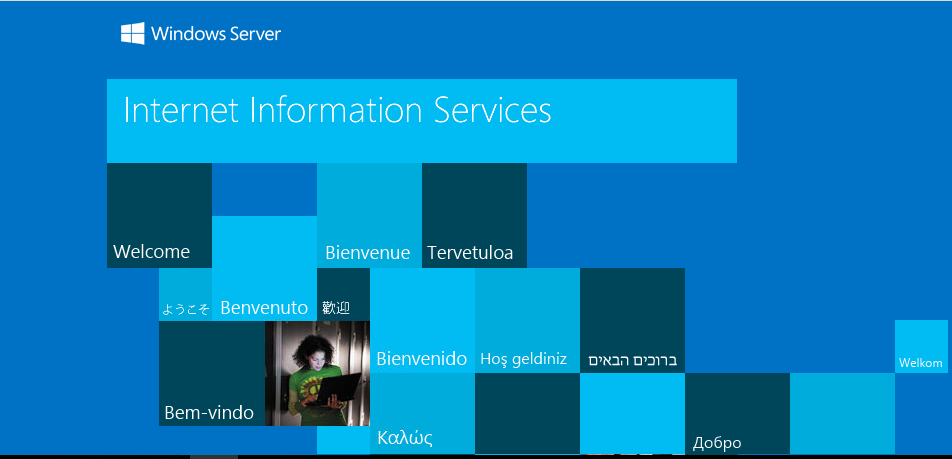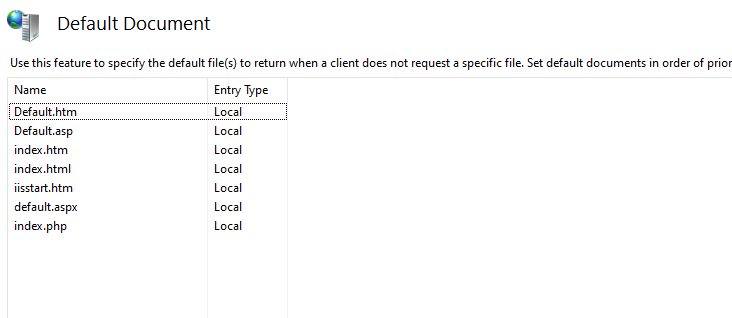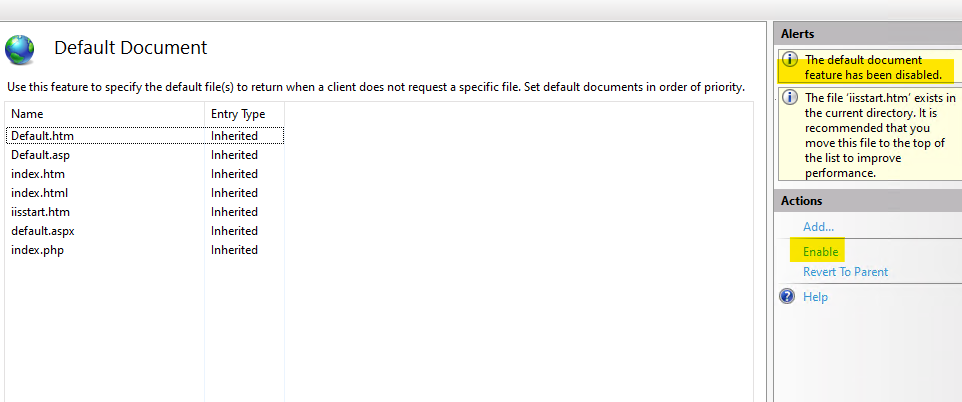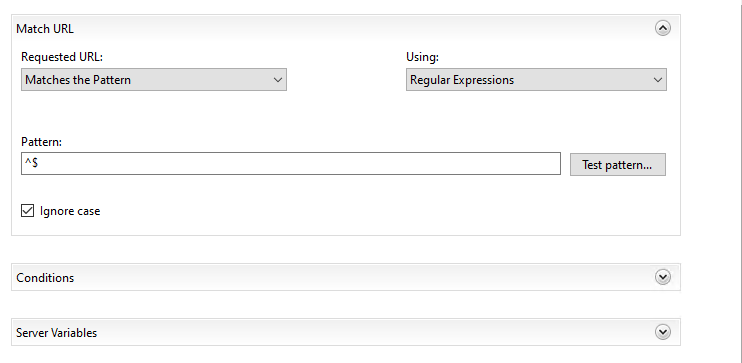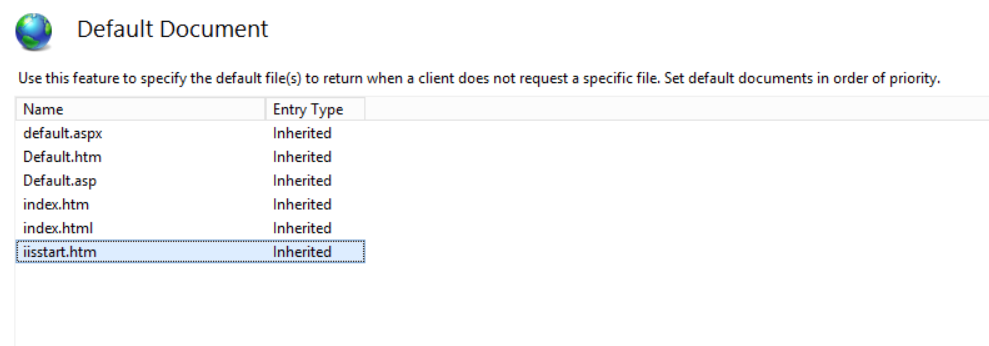Hi @Bruce Zhang-MSFT thanks for your response. Sorry for just replying because it's a national holiday at my place the last few days, the following capture details as you requested:
Detail bind Information:
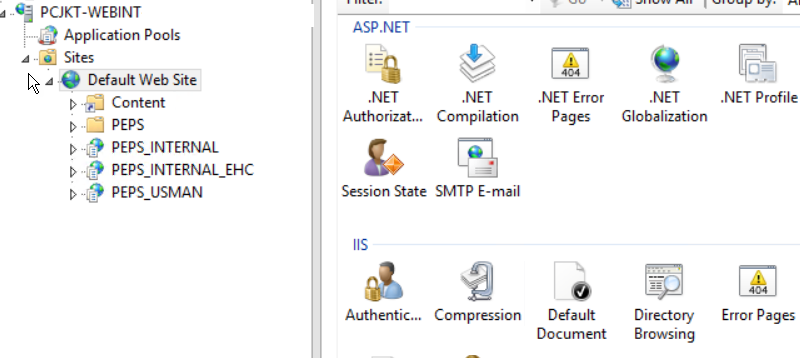
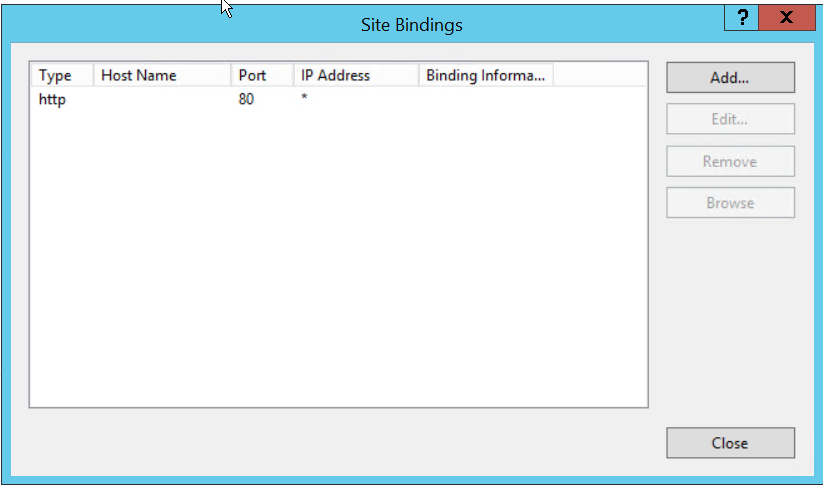
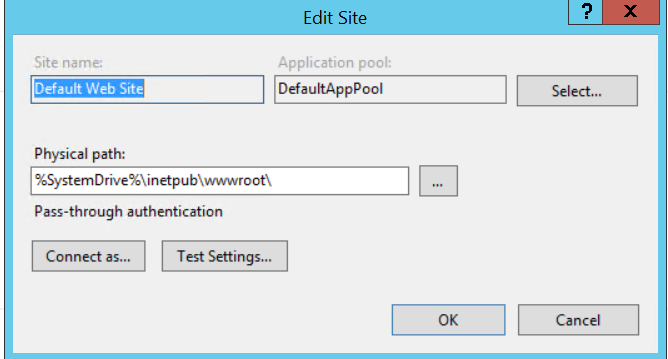
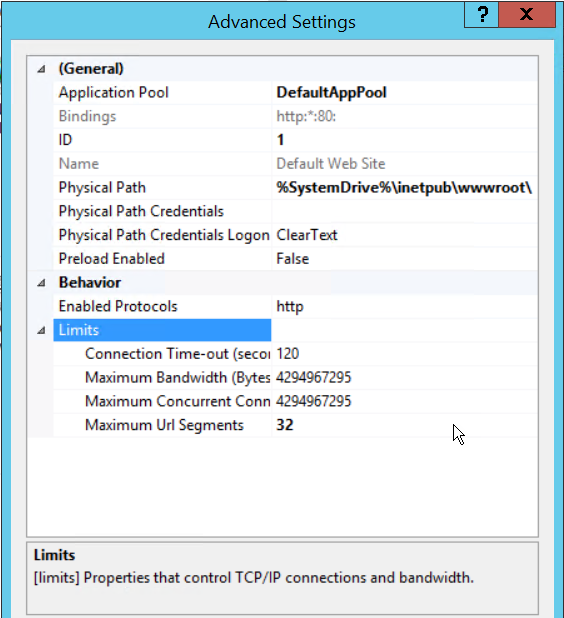
Detail URL Rewrite:
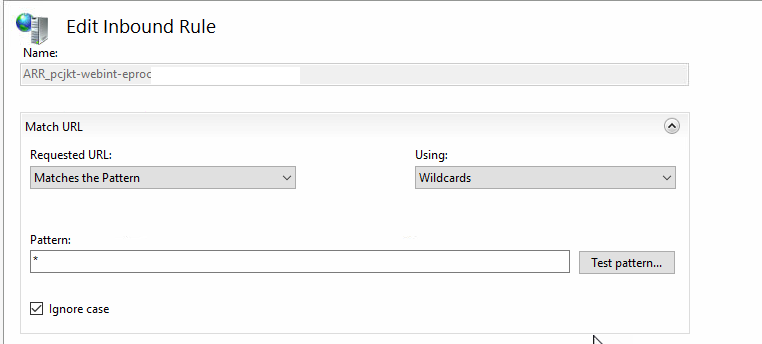
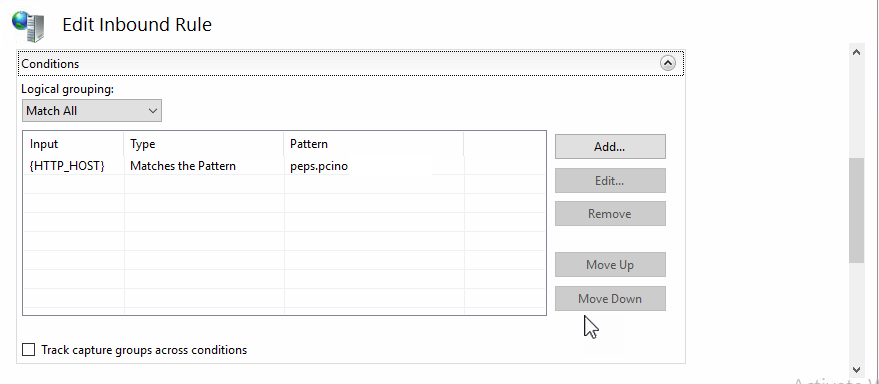
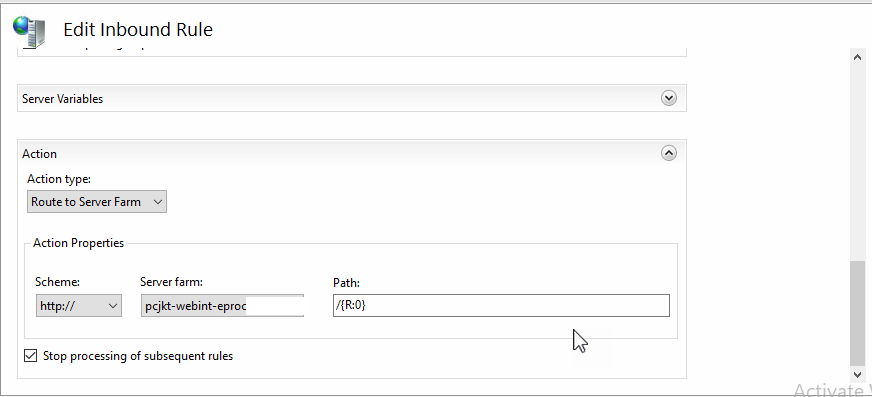
Here my explanation for current configuration
For access the application we are using Internal URL:
pcjkt-webint-eproc.contoso.com/PEPS_INTERNAL/Login.aspx
and for the goal we want to access the application with an external URL:
peps.pcino.fabricam.com
when we access the application using an external URL peps.pcino.fabricam.com only the iis page appears (as in the picture above)
but when we access using external URL peps.pcino.fabricam.com/PEPS_INTERNAL/Login.aspx we can open the application normally.
kindly need your help. is there any additional configuration that we have to do?