Hi @Sridevi KARUPPANNAN ,
Welcome to our forum!
As I know, we can try the following steps to recover the deleted Calendar Items:
1.First check the Deleted Items or Trash folder and search the item you want, right-click it, and then select Move > Other Folder. You can recover a deleted folder (together with all its messages) if it's still in your Deleted Items folder. Just locate it in your Deleted Items folder and move it back to its proper location in the folder list.
(Please note you can't recover a folder that's been permanently deleted but recover messages from the folder that you deleted.)
2.If you can't find an item in the Deleted Items folder, please check if the emails are in the Recoverable Items folder and try to recover them. Please click Deleted items folder and click Recover Deleted Items from Server as shown in the below figure. Select the items that you want to recover, select Restore Selected Items, and then select OK.
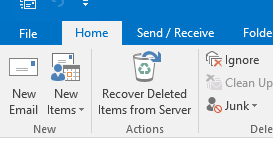
(Please note if your folder list contains the Trash folder, you can restore items from the Trash folder to your other folders. However, you can't recover items that have been deleted from the Trash folder.)
If there is no Recover Deleted Items command on the menu, your account doesn't support recovering an item that's no longer in your Deleted Items folder. Maybe you can contact your administrator for more help and check whether recovery can be performed on the server.
Reference resource: Recover deleted items in Outlook for Windows
Hope the above help!
If the answer is helpful, please click "Accept Answer" and kindly upvote it. If you have extra questions about this answer, please click "Comment".
Note: Please follow the steps in our documentation to enable e-mail notifications if you want to receive the related email notification for this thread.