Hello anonymous user,
Thank you for reaching out to the Microsoft Q&A platform. Looking at the error message it appears that the Screen Capture Protection feature is not enabled properly
Error : The Windows Virtual Desktop client needs the Screen Capture Protection feature to access this resource.
Did you follow the below instructions to enable this feature? If not, try configuring it properly.
- To configure screen capture protection, you need to install administrative templates that add rules and settings for Azure Virtual Desktop.
- Download the Azure Virtual Desktop policy templates file (AVDGPTemplate.cab) and extract the contents of the cab file and zip archive.
- Copy the terminalserver-avd.admx file to %windir%\PolicyDefinitions folder.
- Copy the en-us\terminalserver-avd.adml file to %windir%\PolicyDefinitions\en-us folder.
- To confirm the files copied correctly, open the Group Policy Editor and navigate to Computer Configuration -> Administrative Templates -> Windows Components -> Remote Desktop Services -> Remote Desktop Session Host -> Azure Virtual Desktop
- You should see one or more Azure Virtual Desktop policies, as shown below.
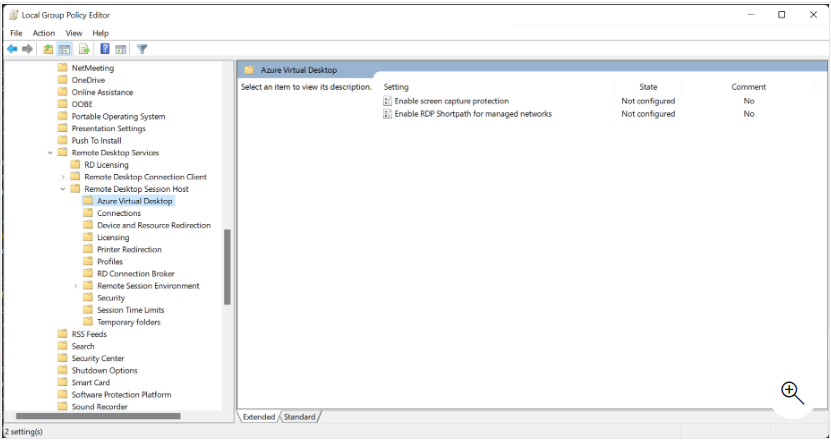
- You can also install administrative templates to the group policy Central Store in your Active Directory domain. For more information about Central Store for Group Policy Administrative Templates, see How to create and manage the Central Store for Group Policy Administrative Templates in Windows.
- Open the "Enable screen capture protection" policy and set it to "Enabled".
Reference : https://learn.microsoft.com/en-us/azure/virtual-desktop/screen-capture-protection
Hope this helps!
