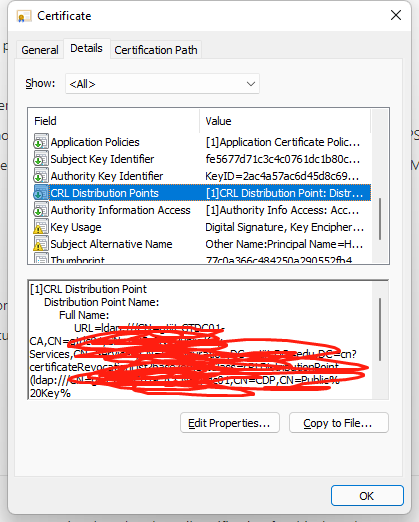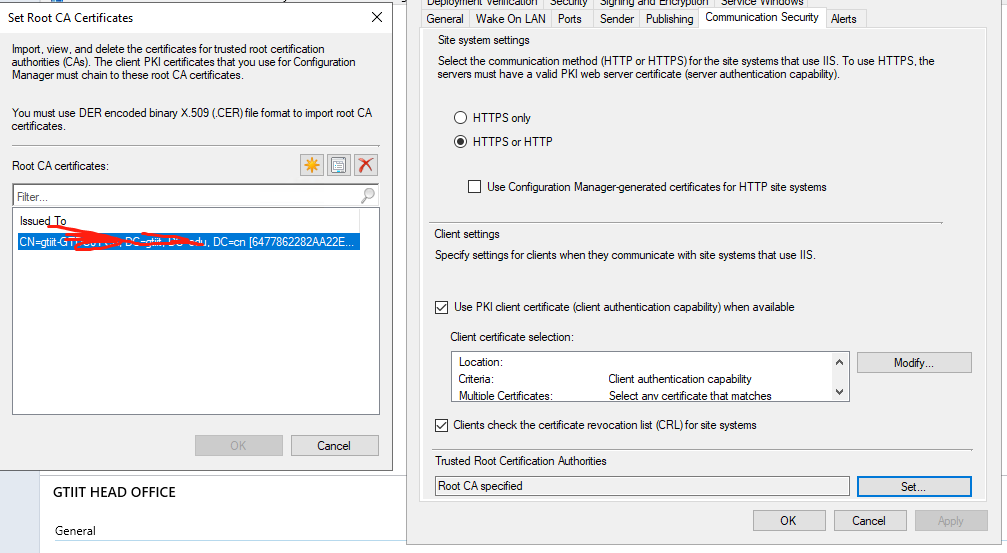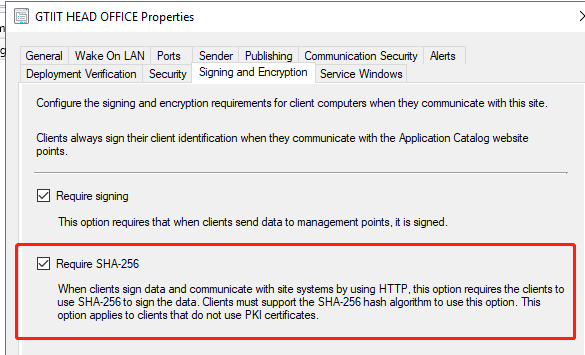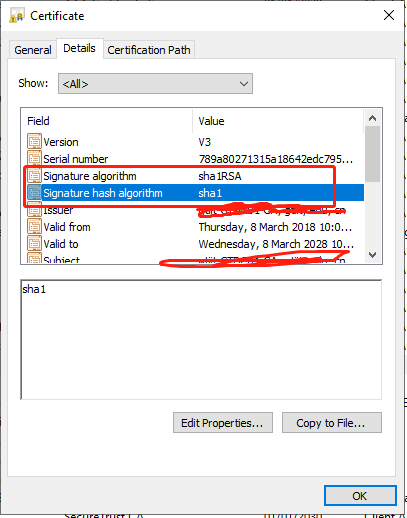Dear experts,
I'm in the middle of making PKI for our MECM server. After select HTTPS for MP properties, it showed this error
MP Control Manager detected MP is not responding to HTTP requests. The http error is 2147500037.
Possible cause: MP service is not started or not responding.
Solution: Manually restart the SMS Agent Host service on the MP.
Possible cause: IIS service is not responding.
Solution: Manually restart the W3SVC service on the MP.
For more information, refer to Microsoft Knowledge Base article 838891.
I monitored the logs and after 20 mins it showed successful installation, but this Critical icon didn't go away. after 3 hours, I didn't see any errors in WCM or WSUSsetup logs now.
I've rebooted our CM server also client PC but still PC didn't show PKI signed.
Please help to advise what area I can look into.
Thanks a lot in advance.
Failed to retrieve client certificate. Error -2147467259 SMS_MP_CONTROL_MANAGER 12/04/2022 5:50:52 9860 (0x2684)
Call to HttpSendRequestSync failed for port 443 with -2147467259 error code. SMS_MP_CONTROL_MANAGER 12/04/2022 5:50:52 9860 (0x2684)
Inbox source is local on University.EDU.CN SMS_MP_CONTROL_MANAGER 12/04/2022 5:50:52 9860 (0x2684)
Sent summary record of SMS Management Point on ["Display=\University.EDU.CN\"]MSWNET:["SMS_SITE=GTN"]\University.EDU.CN\ to \University.edu.cn\SMS_GTN\inboxes\sitestat.box\u3vhedfz.SUM, Availability 1, 41943036 KB total disk space , 31104448 KB free disk space, installation state 0. SMS_MP_CONTROL_MANAGER 12/04/2022 5:50:52 9860 (0x2684)
Http test request failed, error code is -2147467259. SMS_MP_CONTROL_MANAGER 12/04/2022 5:50:52 9860 (0x2684)
Successfully performed Management Point availability check against local computer. SMS_MP_CONTROL_MANAGER 12/04/2022 5:50:52 9860 (0x2684)
SSL is enabled. SMS_MP_CONTROL_MANAGER 12/04/2022 5:50:52 9860 (0x2684)
Using thread token for request SMS_MP_CONTROL_MANAGER 12/04/2022 5:50:52 9860 (0x2684)
Call to HttpSendRequestSync succeeded for port 443 with status code 200, text: OK SMS_MP_CONTROL_MANAGER 12/04/2022 5:50:52 9860 (0x2684)
Http test request succeeded. SMS_MP_CONTROL_MANAGER 12/04/2022 5:50:52 9860 (0x2684)
STATMSG: ID=5465 SEV=I LEV=M SOURCE="SMS Server" COMP="SMS_MP_CONTROL_MANAGER" SYS=University.EDU.CN SITE=GTN PID=3688 TID=9860 GMTDATE=Tue Apr 12 12:50:52.336 2022 ISTR0="" ISTR1="" ISTR2="" ISTR3="" ISTR4="" ISTR5="" ISTR6="" ISTR7="" ISTR8="" ISTR9="" NUMATTRS=0 LE=0X0 SMS_MP_CONTROL_MANAGER 12/04/2022 5:50:52 9860 (0x2684)
Successfully performed User Service availability check against local computer for /CMUserService_WindowsAuth/applicationviewservice.asmx. SMS_MP_CONTROL_MANAGER 12/04/2022 5:50:52 9860 (0x2684)
Applied D:P(A;CIOI;GA;;;SY)(A;CIOI;GA;;;BA)(A;CIOI;GR;;;LS)(A;CIOI;GR;;;S-1-5-17) to folder D:\Program Files\Microsoft Configuration Manager\Client SMS_MP_CONTROL_MANAGER 12/04/2022 5:55:52 9860 (0x2684)
SSL is enabled. SMS_MP_CONTROL_MANAGER 12/04/2022 5:55:52 9860 (0x2684)
Client authentication is also enabled. SMS_MP_CONTROL_MANAGER 12/04/2022 5:55:52 9860 (0x2684)
Machine name is 'University.edu.cn'. SMS_MP_CONTROL_MANAGER 12/04/2022 5:55:52 9860 (0x2684)
Begin validation of Certificate [Thumbprint abdc8f084c00dba41c2d51029c15f78a11ac5d52] issued to 'University.edu.cn' SMS_MP_CONTROL_MANAGER 12/04/2022 5:55:52 9860 (0x2684)
Certificate doesn't have "SSL Client Authentication" capabilities. SMS_MP_CONTROL_MANAGER 12/04/2022 5:55:52 9860 (0x2684)
Completed validation of Certificate [Thumbprint abdc8f084c00dba41c2d51029c15f78a11ac5d52] issued to 'University.edu.cn' SMS_MP_CONTROL_MANAGER 12/04/2022 5:55:52 9860 (0x2684)
Skipping this certificate which is not valid for ConfigMgr usage. SMS_MP_CONTROL_MANAGER 12/04/2022 5:55:52 9860 (0x2684)
Begin validation of Certificate [Thumbprint 43e3522a3599af631979477d99fa11556d5fefa2] issued to 'University.edu.cn' SMS_MP_CONTROL_MANAGER 12/04/2022 5:55:52 9860 (0x2684)
Completed validation of Certificate [Thumbprint 43e3522a3599af631979477d99fa11556d5fefa2] issued to 'University.edu.cn' SMS_MP_CONTROL_MANAGER 12/04/2022 5:55:52 9860 (0x2684)
Skipping this certificate which is not valid for ConfigMgr usage. SMS_MP_CONTROL_MANAGER 12/04/2022 5:55:52 9860 (0x2684)
There are no certificate(s) that meet the criteria. SMS_MP_CONTROL_MANAGER 12/04/2022 5:55:52 9860 (0x2684)
Performing machine FQDN to SAN2 search. SMS_MP_CONTROL_MANAGER 12/04/2022 5:55:52 9860 (0x2684)
Certificate doesn't have SAN2 extension. SMS_MP_CONTROL_MANAGER 12/04/2022 5:55:52 9860 (0x2684)
Certificate doesn't have SAN2 extension. SMS_MP_CONTROL_MANAGER 12/04/2022 5:55:52 9860 (0x2684)
Certificate SAN2 extension doesn't have DNS name. SMS_MP_CONTROL_MANAGER 12/04/2022 5:55:52 9860 (0x2684)
Certificate SAN2 extension doesn't have DNS name. SMS_MP_CONTROL_MANAGER 12/04/2022 5:55:52 9860 (0x2684)
Begin validation of Certificate [Thumbprint 60d2114a1612d58fa7341dd4c0328195b6901393] issued to 'University' SMS_MP_CONTROL_MANAGER 12/04/2022 5:55:52 9860 (0x2684)
Certificate doesn't have "SSL Client Authentication" capabilities. SMS_MP_CONTROL_MANAGER 12/04/2022 5:55:52 9860 (0x2684)
Completed validation of Certificate [Thumbprint 60d2114a1612d58fa7341dd4c0328195b6901393] issued to 'University' SMS_MP_CONTROL_MANAGER 12/04/2022 5:55:52 9860 (0x2684)
Begin validation of Certificate [Thumbprint 43e3522a3599af631979477d99fa11556d5fefa2] issued to 'University.edu.cn' SMS_MP_CONTROL_MANAGER 12/04/2022 5:55:52 9860 (0x2684)
Completed validation of Certificate [Thumbprint 43e3522a3599af631979477d99fa11556d5fefa2] issued to 'University.edu.cn' SMS_MP_CONTROL_MANAGER 12/04/2022 5:55:52 9860 (0x2684)
Certificate SAN2 extension doesn't have DNS name. SMS_MP_CONTROL_MANAGER 12/04/2022 5:55:52 9860 (0x2684)
Using custom selection criteria based on the machine NetBIOS name. SMS_MP_CONTROL_MANAGER 12/04/2022 5:55:52 9860 (0x2684)
Machine name is 'University'. SMS_MP_CONTROL_MANAGER 12/04/2022 5:55:52 9860 (0x2684)
Begin validation of Certificate [Thumbprint abdc8f084c00dba41c2d51029c15f78a11ac5d52] issued to 'University.edu.cn' SMS_MP_CONTROL_MANAGER 12/04/2022 5:55:52 9860 (0x2684)
Certificate doesn't have "SSL Client Authentication" capabilities. SMS_MP_CONTROL_MANAGER 12/04/2022 5:55:52 9860 (0x2684)
Completed validation of Certificate [Thumbprint abdc8f084c00dba41c2d51029c15f78a11ac5d52] issued to 'University.edu.cn' SMS_MP_CONTROL_MANAGER 12/04/2022 5:55:52 9860 (0x2684)
Skipping this certificate which is not valid for ConfigMgr usage. SMS_MP_CONTROL_MANAGER 12/04/2022 5:55:52 9860 (0x2684)
Begin validation of Certificate [Thumbprint 43e3522a3599af631979477d99fa11556d5fefa2] issued to 'University.edu.cn' SMS_MP_CONTROL_MANAGER 12/04/2022 5:55:52 9860 (0x2684)
Completed validation of Certificate [Thumbprint 43e3522a3599af631979477d99fa11556d5fefa2] issued to 'University.edu.cn' SMS_MP_CONTROL_MANAGER 12/04/2022 5:55:52 9860 (0x2684)
Skipping this certificate which is not valid for ConfigMgr usage. SMS_MP_CONTROL_MANAGER 12/04/2022 5:55:52 9860 (0x2684)
There are no certificate(s) that meet the criteria. SMS_MP_CONTROL_MANAGER 12/04/2022 5:55:52 9860 (0x2684)
Failed to retrieve client certificate. Error -2147467259 SMS_MP_CONTROL_MANAGER 12/04/2022 5:55:52 9860 (0x2684)
Call to HttpSendRequestSync failed for port 443 with -2147467259 error code. SMS_MP_CONTROL_MANAGER 12/04/2022 5:55:52 9860 (0x2684)
Inbox source is local on University.EDU.CN SMS_MP_CONTROL_MANAGER 12/04/2022 5:55:52 9860 (0x2684)
Sent summary record of SMS Management Point on ["Display=\University.EDU.CN\"]MSWNET:["SMS_SITE=GTN"]\University.EDU.CN\ to \University.edu.cn\SMS_GTN\inboxes\sitestat.box\0ox6hpdz.SUM, Availability 1, 41943036 KB total disk space , 31105992 KB free disk space, installation state 0. SMS_MP_CONTROL_MANAGER 12/04/2022 5:55:52 9860 (0x2684)
Http test request failed, error code is -2147467259. SMS_MP_CONTROL_MANAGER 12/04/2022 5:55:52 9860 (0x2684)
Successfully performed Management Point availability check against local computer. SMS_MP_CONTROL_MANAGER 12/04/2022 5:55:52 9860 (0x2684)
SSL is enabled. SMS_MP_CONTROL_MANAGER 12/04/2022 5:55:52 9860 (0x2684)
Using thread token for request SMS_MP_CONTROL_MANAGER 12/04/2022 5:55:52 9860 (0x2684)
Call to HttpSendRequestSync succeeded for port 443 with status code 200, text: OK SMS_MP_CONTROL_MANAGER 12/04/2022 5:55:52 9860 (0x2684)
Http test request succeeded. SMS_MP_CONTROL_MANAGER 12/04/2022 5:55:52 9860 (0x2684)
STATMSG: ID=5465 SEV=I LEV=M SOURCE="SMS Server" COMP="SMS_MP_CONTROL_MANAGER" SYS=University.EDU.CN SITE=GTN PID=3688 TID=9860 GMTDATE=Tue Apr 12 12:55:52.336 2022 ISTR0="" ISTR1="" ISTR2="" ISTR3="" ISTR4="" ISTR5="" ISTR6="" ISTR7="" ISTR8="" ISTR9="" NUMATTRS=0 LE=0X0 SMS_MP_CONTROL_MANAGER 12/04/2022 5:55:52 9860 (0x2684)
Successfully performed User Service availability check against local computer for /CMUserService_WindowsAuth/applicationviewservice.asmx. SMS_MP_CONTROL_MANAGER 12/04/2022 5:55:52 9860 (0x2684)
Applied D:P(A;CIOI;GA;;;SY)(A;CIOI;GA;;;BA)(A;CIOI;GR;;;LS)(A;CIOI;GR;;;S-1-5-17) to folder D:\Program Files\Microsoft Configuration Manager\Client SMS_MP_CONTROL_MANAGER 12/04/2022 6:00:52 9860 (0x2684)
SSL is enabled. SMS_MP_CONTROL_MANAGER 12/04/2022 6:00:52 9860 (0x2684)
Client authentication is also enabled. SMS_MP_CONTROL_MANAGER 12/04/2022 6:00:52 9860 (0x2684)
Machine name is 'University.edu.cn'. SMS_MP_CONTROL_MANAGER 12/04/2022 6:00:52 9860 (0x2684)
Begin validation of Certificate [Thumbprint abdc8f084c00dba41c2d51029c15f78a11ac5d52] issued to 'University.edu.cn' SMS_MP_CONTROL_MANAGER 12/04/2022 6:00:52 9860 (0x2684)
Certificate doesn't have "SSL Client Authentication" capabilities. SMS_MP_CONTROL_MANAGER 12/04/2022 6:00:52 9860 (0x2684)
Completed validation of Certificate [Thumbprint abdc8f084c00dba41c2d51029c15f78a11ac5d52] issued to 'University.edu.cn' SMS_MP_CONTROL_MANAGER 12/04/2022 6:00:52 9860 (0x2684)
Skipping this certificate which is not valid for ConfigMgr usage. SMS_MP_CONTROL_MANAGER 12/04/2022 6:00:52 9860 (0x2684)
Begin validation of Certificate [Thumbprint 43e3522a3599af631979477d99fa11556d5fefa2] issued to 'University.edu.cn' SMS_MP_CONTROL_MANAGER 12/04/2022 6:00:52 9860 (0x2684)
Completed validation of Certificate [Thumbprint 43e3522a3599af631979477d99fa11556d5fefa2] issued to 'University.edu.cn' SMS_MP_CONTROL_MANAGER 12/04/2022 6:00:52 9860 (0x2684)
Skipping this certificate which is not valid for ConfigMgr usage. SMS_MP_CONTROL_MANAGER 12/04/2022 6:00:52 9860 (0x2684)
There are no certificate(s) that meet the criteria. SMS_MP_CONTROL_MANAGER 12/04/2022 6:00:52 9860 (0x2684)
Performing machine FQDN to SAN2 search. SMS_MP_CONTROL_MANAGER 12/04/2022 6:00:52 9860 (0x2684)
Certificate doesn't have SAN2 extension. SMS_MP_CONTROL_MANAGER 12/04/2022 6:00:52 9860 (0x2684)
Certificate doesn't have SAN2 extension. SMS_MP_CONTROL_MANAGER 12/04/2022 6:00:52 9860 (0x2684)
Certificate SAN2 extension doesn't have DNS name. SMS_MP_CONTROL_MANAGER 12/04/2022 6:00:52 9860 (0x2684)
Certificate SAN2 extension doesn't have DNS name. SMS_MP_CONTROL_MANAGER 12/04/2022 6:00:52 9860 (0x2684)
Begin validation of Certificate [Thumbprint 60d2114a1612d58fa7341dd4c0328195b6901393] issued to 'University' SMS_MP_CONTROL_MANAGER 12/04/2022 6:00:52 9860 (0x2684)
Certificate doesn't have "SSL Client Authentication" capabilities. SMS_MP_CONTROL_MANAGER 12/04/2022 6:00:52 9860 (0x2684)
Completed validation of Certificate [Thumbprint 60d2114a1612d58fa7341dd4c0328195b6901393] issued to 'University' SMS_MP_CONTROL_MANAGER 12/04/2022 6:00:52 9860 (0x2684)
Begin validation of Certificate [Thumbprint 43e3522a3599af631979477d99fa11556d5fefa2] issued to 'University.edu.cn' SMS_MP_CONTROL_MANAGER 12/04/2022 6:00:52 9860 (0x2684)
Completed validation of Certificate [Thumbprint 43e3522a3599af631979477d99fa11556d5fefa2] issued to 'University.edu.cn' SMS_MP_CONTROL_MANAGER 12/04/2022 6:00:52 9860 (0x2684)
Certificate SAN2 extension doesn't have DNS name. SMS_MP_CONTROL_MANAGER 12/04/2022 6:00:52 9860 (0x2684)
Using custom selection criteria based on the machine NetBIOS name. SMS_MP_CONTROL_MANAGER 12/04/2022 6:00:52 9860 (0x2684)
Machine name is 'University'. SMS_MP_CONTROL_MANAGER 12/04/2022 6:00:52 9860 (0x2684)
Begin validation of Certificate [Thumbprint abdc8f084c00dba41c2d51029c15f78a11ac5d52] issued to 'University.edu.cn' SMS_MP_CONTROL_MANAGER 12/04/2022 6:00:52 9860 (0x2684)
Certificate doesn't have "SSL Client Authentication" capabilities. SMS_MP_CONTROL_MANAGER 12/04/2022 6:00:52 9860 (0x2684)
Completed validation of Certificate [Thumbprint abdc8f084c00dba41c2d51029c15f78a11ac5d52] issued to 'University.edu.cn' SMS_MP_CONTROL_MANAGER 12/04/2022 6:00:52 9860 (0x2684)
Skipping this certificate which is not valid for ConfigMgr usage. SMS_MP_CONTROL_MANAGER 12/04/2022 6:00:52 9860 (0x2684)
Begin validation of Certificate [Thumbprint 43e3522a3599af631979477d99fa11556d5fefa2] issued to 'University.edu.cn' SMS_MP_CONTROL_MANAGER 12/04/2022 6:00:52 9860 (0x2684)
Completed validation of Certificate [Thumbprint 43e3522a3599af631979477d99fa11556d5fefa2] issued to 'University.edu.cn' SMS_MP_CONTROL_MANAGER 12/04/2022 6:00:52 9860 (0x2684)
Skipping this certificate which is not valid for ConfigMgr usage. SMS_MP_CONTROL_MANAGER 12/04/2022 6:00:52 9860 (0x2684)
There are no certificate(s) that meet the criteria. SMS_MP_CONTROL_MANAGER 12/04/2022 6:00:52 9860 (0x2684)
Failed to retrieve client certificate. Error -2147467259 SMS_MP_CONTROL_MANAGER 12/04/2022 6:00:52 9860 (0x2684)
Call to HttpSendRequestSync failed for port 443 with -2147467259 error code. SMS_MP_CONTROL_MANAGER 12/04/2022 6:00:52 9860 (0x2684)
Inbox source is local on University.EDU.CN SMS_MP_CONTROL_MANAGER 12/04/2022 6:00:52 9860 (0x2684)
Sent summary record of SMS Management Point on ["Display=\University.EDU.CN\"]MSWNET:["SMS_SITE=GTN"]\University.EDU.CN\ to \University.edu.cn\SMS_GTN\inboxes\sitestat.box\nhyhj1mn.SUM, Availability 1, 41943036 KB total disk space , 31105656 KB free disk space, installation state 0. SMS_MP_CONTROL_MANAGER 12/04/2022 6:00:52 9860 (0x2684)
Http test request failed, error code is -2147467259. SMS_MP_CONTROL_MANAGER 12/04/2022 6:00:52 9860 (0x2684)
Successfully performed Management Point availability check against local computer. SMS_MP_CONTROL_MANAGER 12/04/2022 6:00:52 9860 (0x2684)
SSL is enabled. SMS_MP_CONTROL_MANAGER 12/04/2022 6:00:52 9860 (0x2684)
Using thread token for request SMS_MP_CONTROL_MANAGER 12/04/2022 6:00:52 9860 (0x2684)
Call to HttpSendRequestSync succeeded for port 443 with status code 200, text: OK SMS_MP_CONTROL_MANAGER 12/04/2022 6:00:52 9860 (0x2684)
Http test request succeeded. SMS_MP_CONTROL_MANAGER 12/04/2022 6:00:52 9860 (0x2684)
STATMSG: ID=5465 SEV=I LEV=M SOURCE="SMS Server" COMP="SMS_MP_CONTROL_MANAGER" SYS=University.EDU.CN SITE=GTN PID=3688 TID=9860 GMTDATE=Tue Apr 12 13:00:52.332 2022 ISTR0="" ISTR1="" ISTR2="" ISTR3="" ISTR4="" ISTR5="" ISTR6="" ISTR7="" ISTR8="" ISTR9="" NUMATTRS=0 LE=0X0 SMS_MP_CONTROL_MANAGER 12/04/2022 6:00:52 9860 (0x2684)
Successfully performed User Service availability check against local computer for /CMUserService_WindowsAuth/applicationviewservice.asmx. SMS_MP_CONTROL_MANAGER 12/04/2022 6:00:52 9860 (0x2684)