@suresh subramaniam Welcome to Microsoft Q&A Forum, Thank you for posting your query here!
You can refer to this video Upload files to Microsoft Azure Blob storage with C#
There are few threads in SO forum, which provides suggestion on your query
https://stackoverflow.com/questions/51850797/c-sharp-upload-files-into-a-folder-in-azure-blob-storage
https://stackoverflow.com/questions/64376591/creating-and-uploading-to-specific-folders-in-azure-blob-storage
https://stackoverflow.com/questions/54508975/how-to-upload-file-into-azure-blob-storage-using-c
Azure Blob Storage client library v12 for .NET
Most easiest way, If you want to manually do it , you can use Azure Storage Explorer through which you can upload and their subfolders in 1 go.
You can download the storage account explorer tool from here: https://azure.microsoft.com/en-us/features/storage-explorer/#overview
Additional information : Upload a nested file to azure blob storage
Please let us know if you have any further queries. I’m happy to assist you further.
----------
Please do not forget to 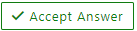 and “up-vote” wherever the information provided helps you, this can be beneficial to other community members.
and “up-vote” wherever the information provided helps you, this can be beneficial to other community members.
