
How to use UserForm to run the VBA code?
Hi,
I use VBA to format my worksheet, but it is easy to get error. I want to use UserForm to run the VBA code. I made some adjustments also added some new features. The UserForm UI preview and relevant remarks as show below:
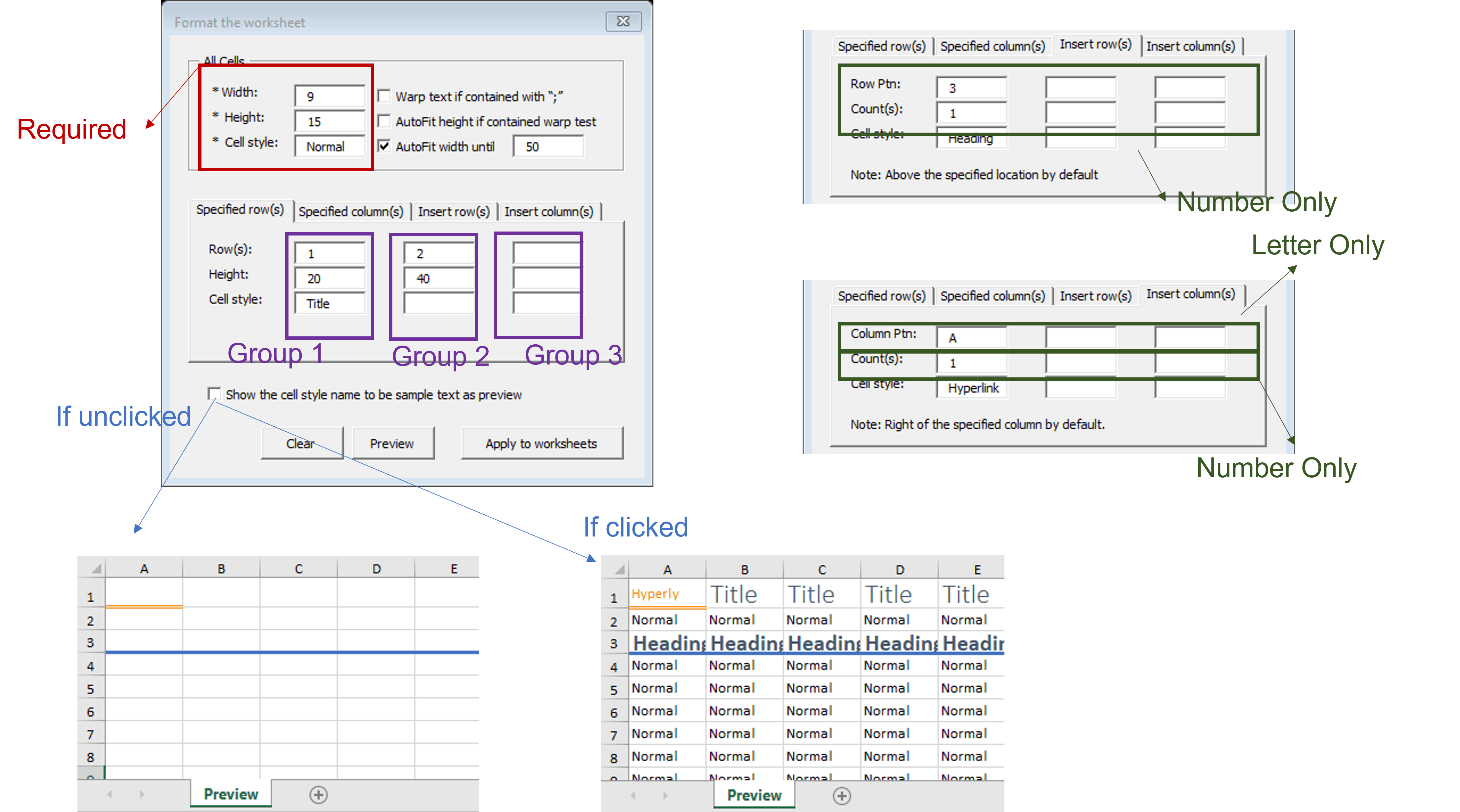
Instructions
BUTTONS
There are 3 buttons in total.
Clear button: click to clear all values for currently displayed page where in FRAME
Preview button: click to create a new sheet and then name as Preview, layout the format by the values from Textbox; if the Preview worksheet is existed, then to update the format if there are changed.
Apply to worksheet button: save first to avoid errors, then format the layout for the worksheet(s) if the name that contained with (FM) characters, such as sheet1(FM), (FM)sheet1 and sheet(FM)1; If the worksheet(s) is protected, then pop up MsgBox “please unprotect the worksheet(s) before you run this application. “
FRAME
Require to enter the values to the Textboxs (as shown above - Red Notes). Depending on the content of the labels, the related properties are also different (as shown above - Green Notes)
Optional checkboxes – to make changes according to the content if it is clicked, as shown below:
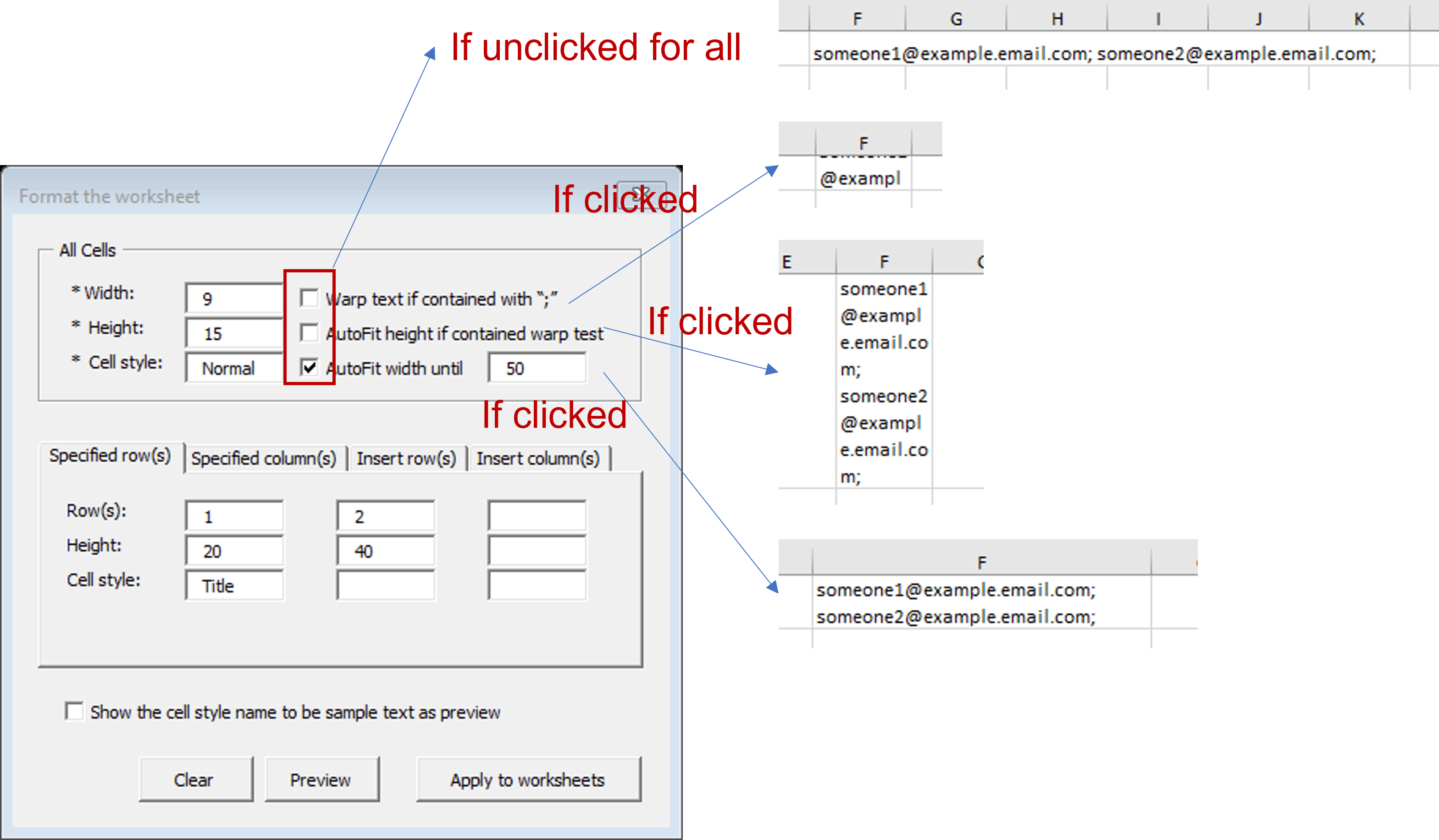
MULTI PAGE
There are 4 pages in total, each page contains Textbox. Depending on the content of the title, the related properties are also different.
- If the Textbox is blank, the corresponding command does not make any changes
- If there are two or more Textbox with values in the same group (as shown above - Purple Notes: Group 1, Group2 and Group3), then make changes based by values
Sample text checkboxes
Click to use cell style name to be a sample text and enter to the relevant cell (as shown above - Blue Notes))
Here is my file for reference。
https://1drv.ms/x/s!AibaAz5STOvFiCLC5f9nMMdZvtAc?e=h9dUTS
How can I use VBA code to achieve the above functions please?
Many Thanks
J.
Microsoft 365 and Office | Development | Other

Microsoft 365 and Office | Excel | For business | Windows
