My suggestion:
Hi @Dale Rosenberg | Services For U 1 ,
Please confirm first, do you also need to set permissions for the client?
If not, you can implement your needs in the following ways:
First,According to your description, I create a document library in my site as below, Please confirm if this is what you want.
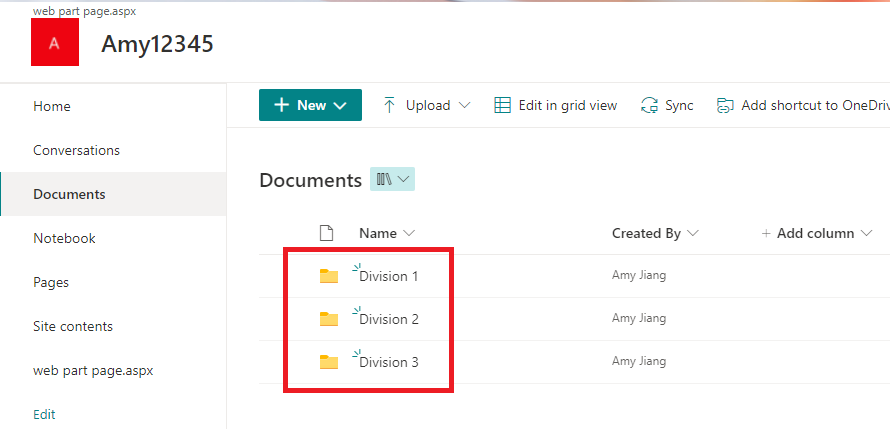
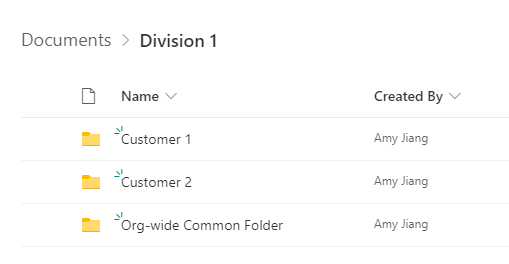
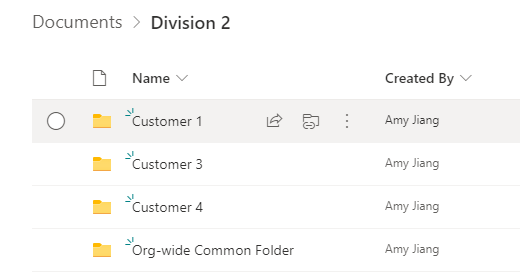
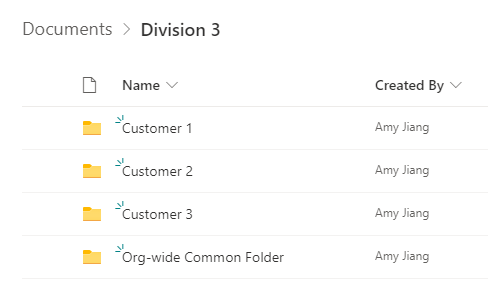
If yes, next
Click Site permissionsAdvanced permissions settings, then you will enter the following interface. Select Create Group.
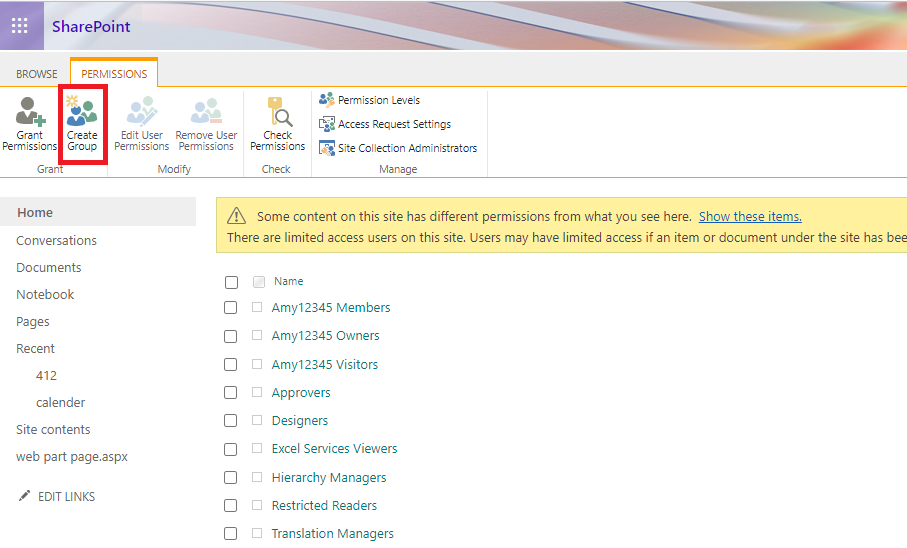
Type a name to the group.( Here I set the g1 group corresponding to division1, g2 group corresponding to division2 and g3 group corresponding to division3).And assign the Edit permission to it.
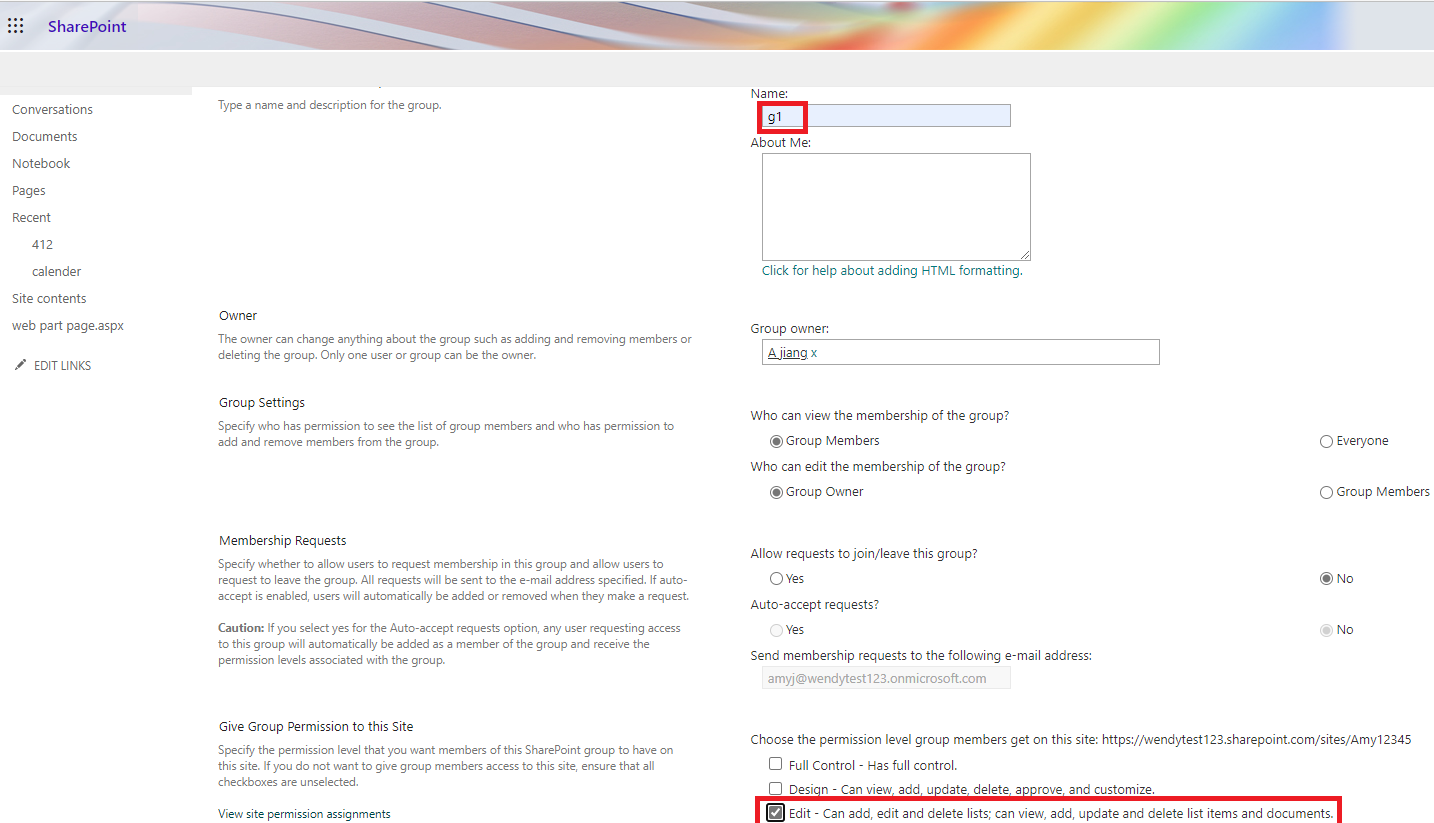
Repeat this step to create group g1 and g2.
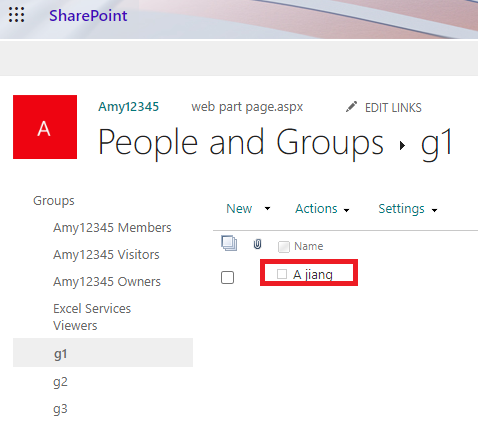
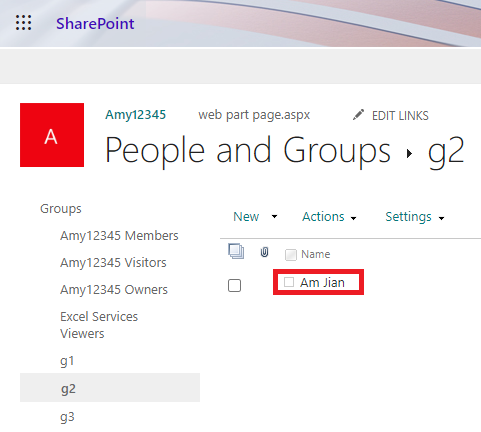
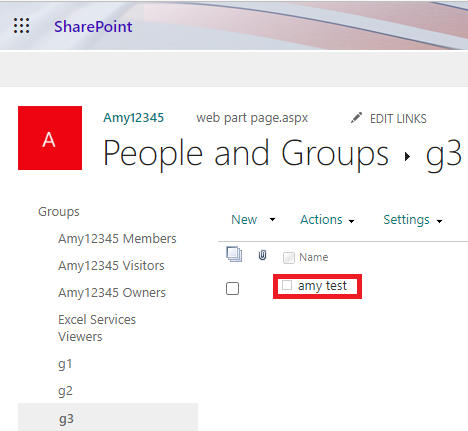
Select Manage access.
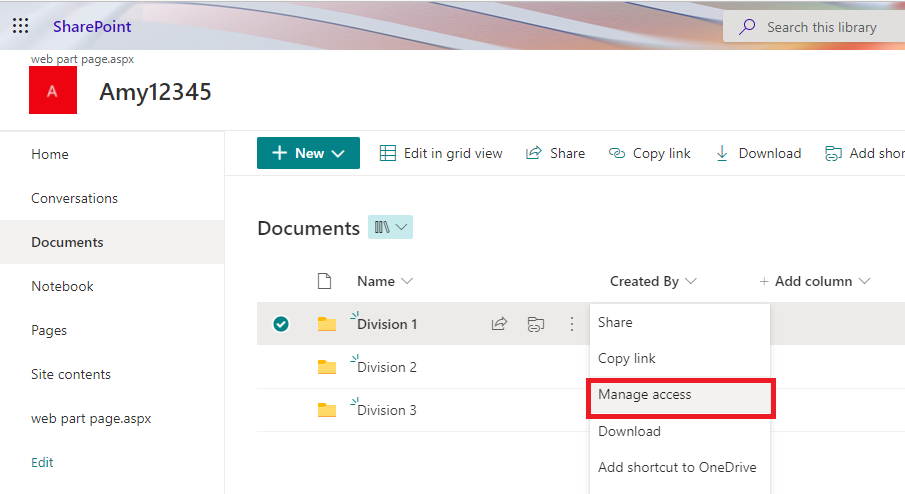
Then click Advanced. Stop Inheriting Permissions.
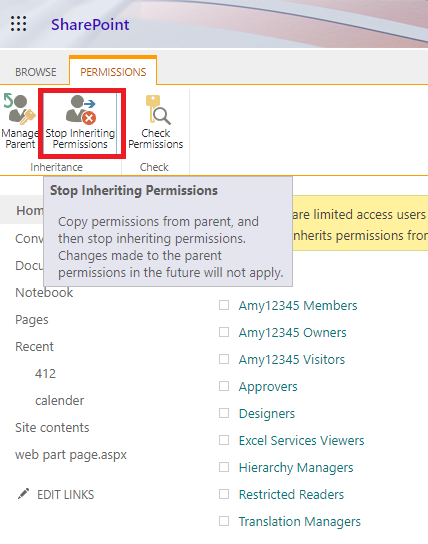
Assign permissions to group g1.
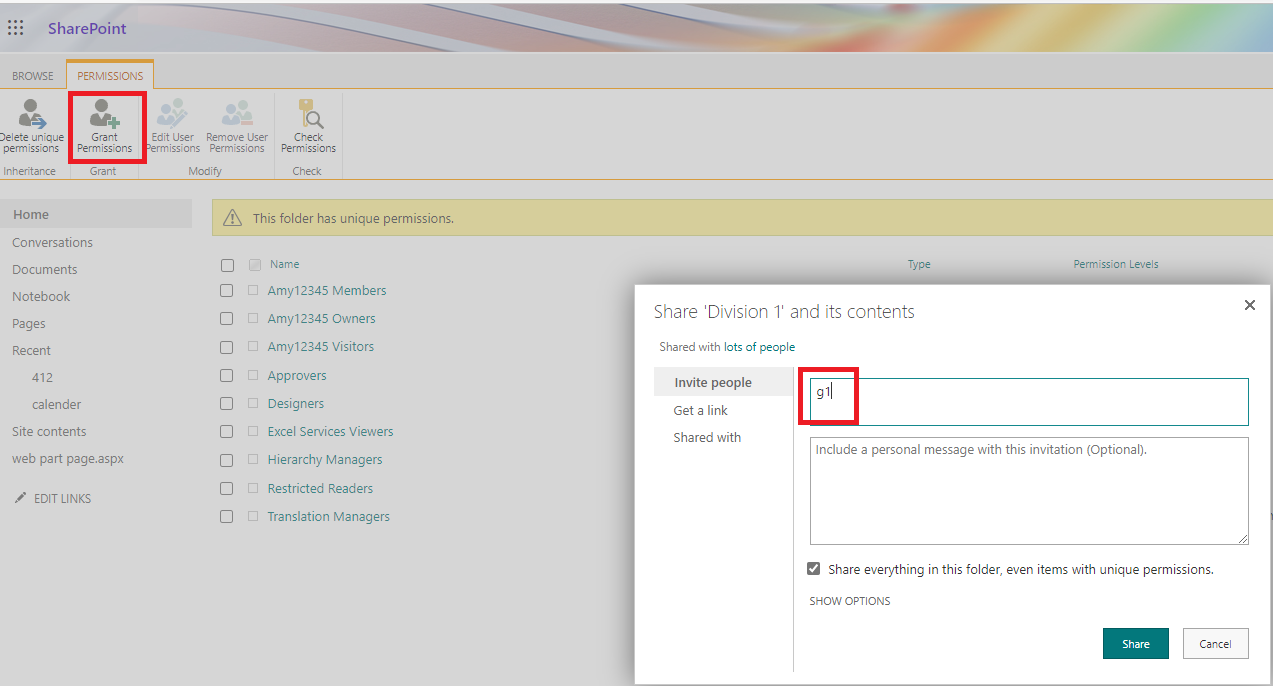
Remove permissions from other groups.
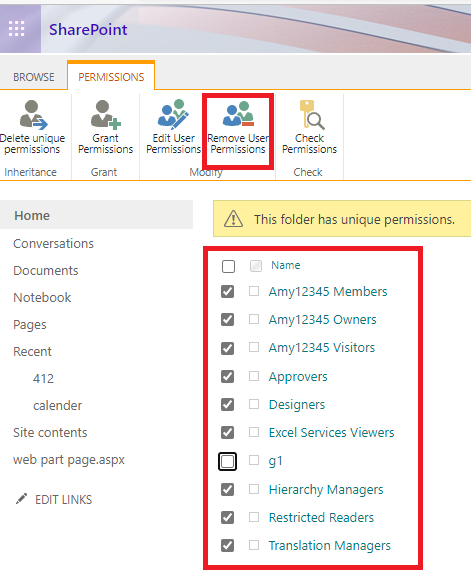
Then you can see the result as below.
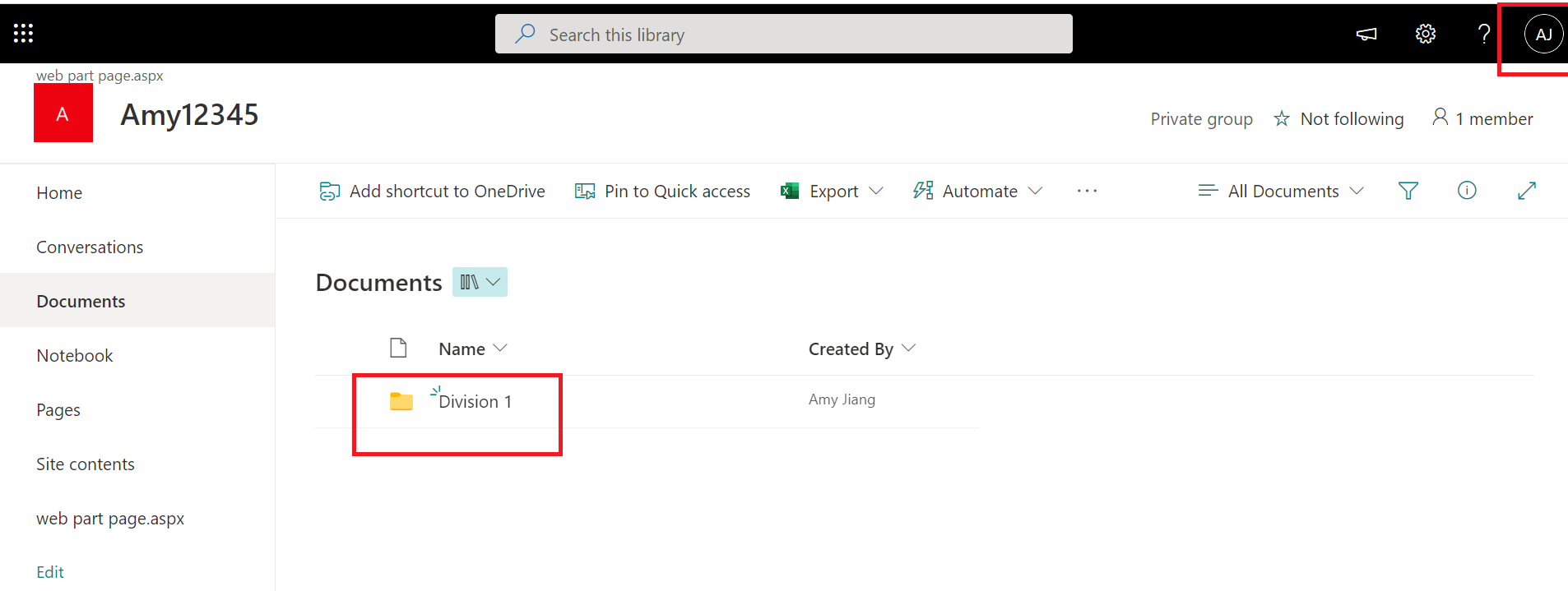
Hope your reply.
Thanks,
Yanli Jiang
===========================================
If the answer is helpful, please click "Accept Answer" and kindly upvote it. If you have extra questions about this answer, please click "Comment".
Note: Please follow the steps in our documentation to enable e-mail notifications if you want to receive the related email notification for this thread.
