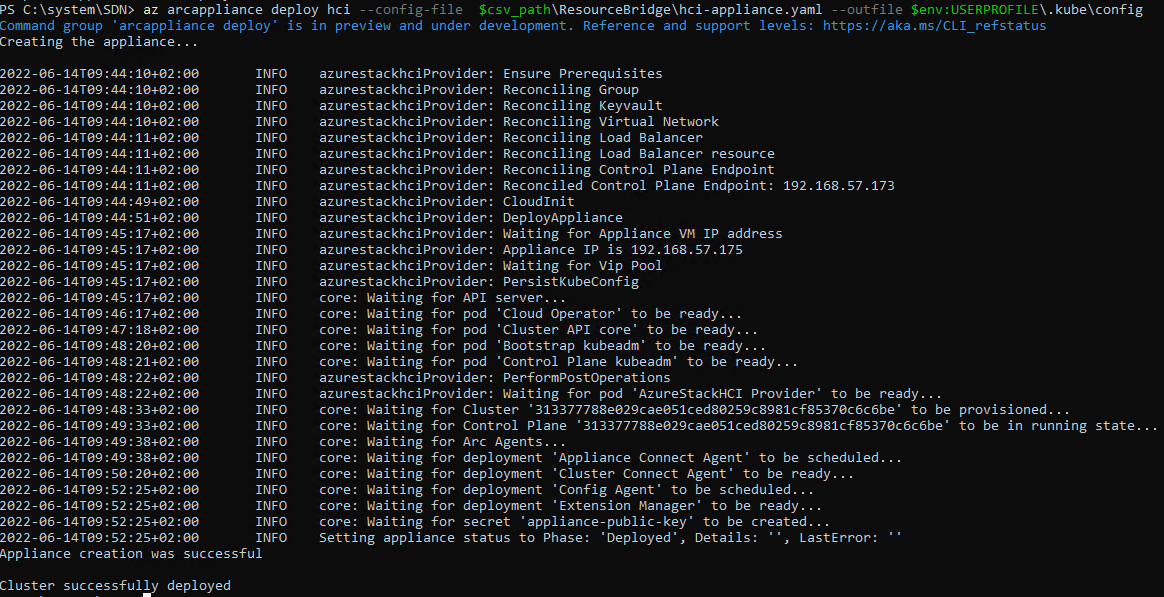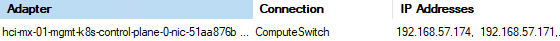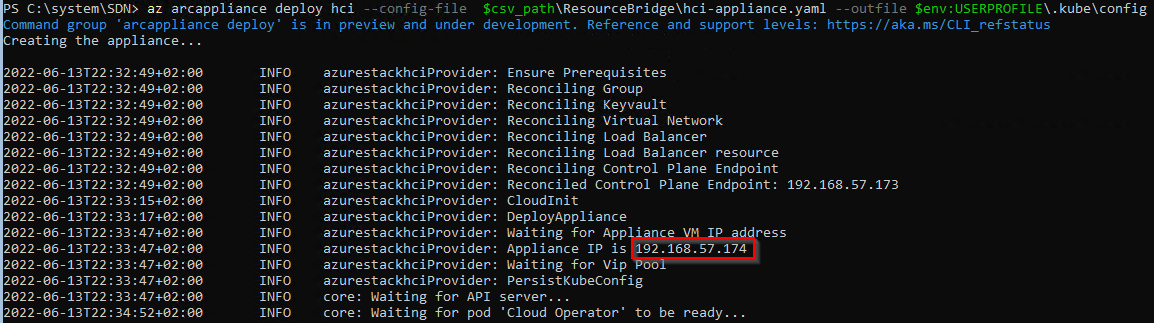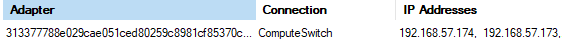Hi Robert,
VM Self Service is currently in preview and both AKS on HCI and VM Self Service use the same resource bridge. If you want to use AKS on HCI and VM Self service on the same stamp you have to install AKS first, and on top of that deploy VM self Service. Also you might want to consider using powershell instead of Admin Center. Admin Center is not ready yet to deploy these to features side by side.
Beware that you need to skip some steps of the VM Self service because you already configured it with the AKS on HCI deployment.
Regards,
Pascal Slijkerman
www.splitbrain.com