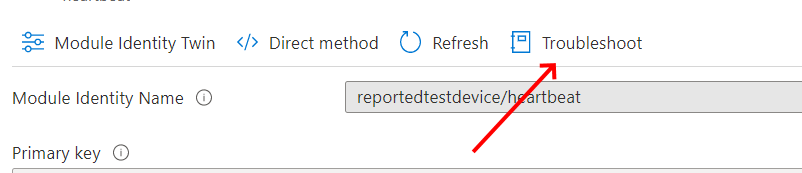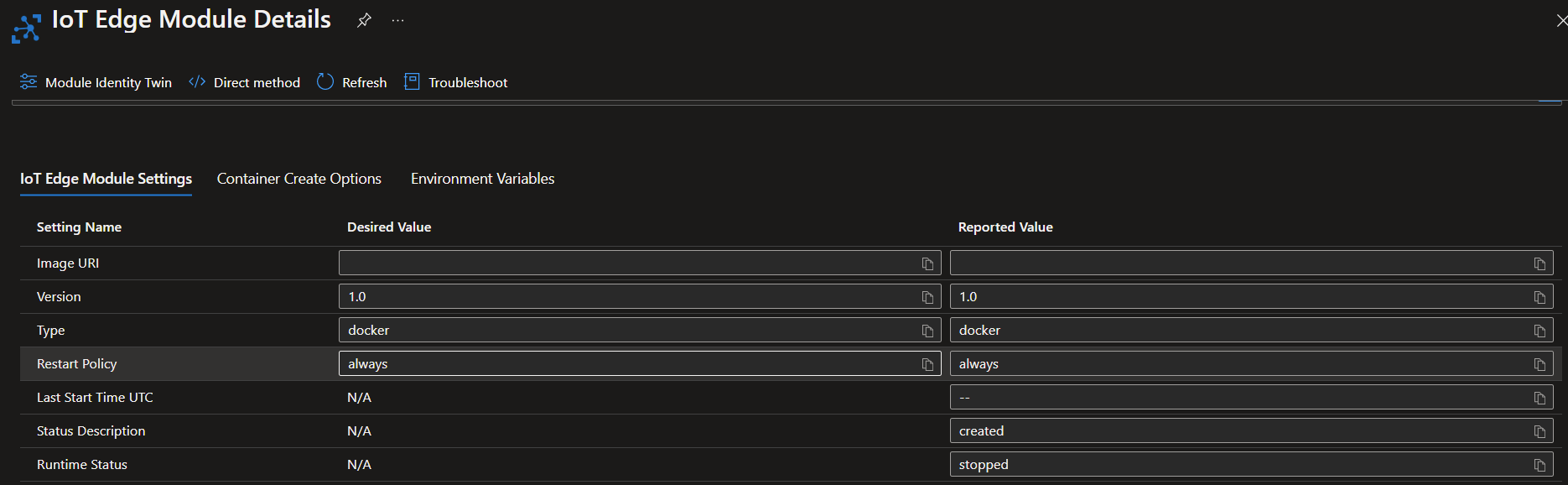Hello @Omar Navarro ,
you deployed an Azure IoT Edge module which is now marked as stopped.
In general, the desired status of a module is configured in the Deployment manifest:
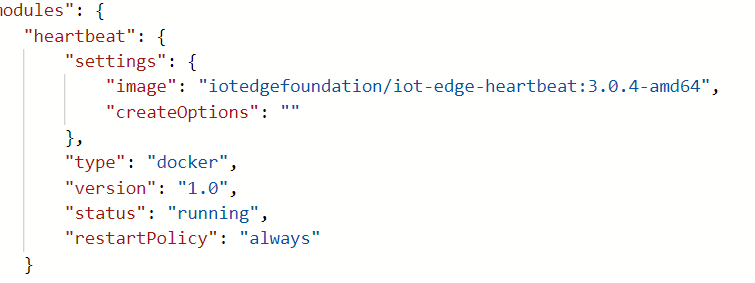
It cannot be manipulated separately.
In the Azure portal, you find the setting here:
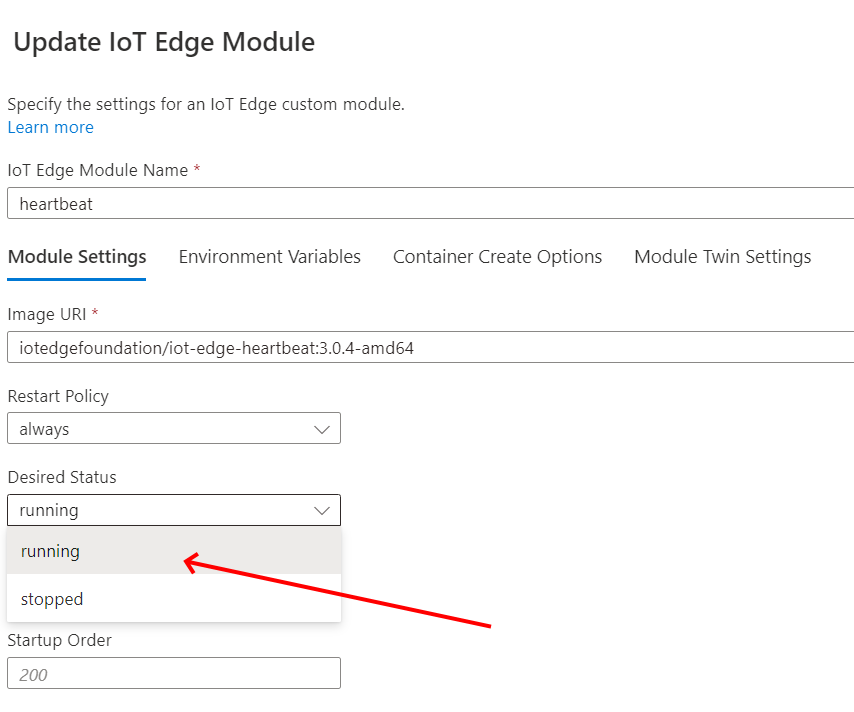
So, you need to deploy the manifest again. The EdgeAgent will pick it up and check for the differences.
What I expect is that the module 'crashed'. Please check the logging of the individual module for clues why the module stopped.
On the device, you can access the log using the command line:
sudo iotedge logs -f [modulename]
Or, use the troubleshoot option in the Azure portal: