
Unexpected error message shows when WPF runs without the required .NET runtime installed
I have a WPF that needs .NET 6 Desktop Runtime installed on user's device. When the required runtime is missing, the error alert dialog not always shows the specific runtime information which I expect to be '.NET Desktop Runtime 6'. Behaviors vary on different devices that we've tried.
We found that in Windows 11, the specific runtime information(.NET Desktop Runtime 6.0.3(x64)) is shown, as the 3rd screenshot below while in Windows 10 there isn't. I've got some insights about the performance of .net runtime from our colleague in .NET platform team but still want to know if there's something related to the OS.
We have some cases about the error messages like:
- only show .net is needed:
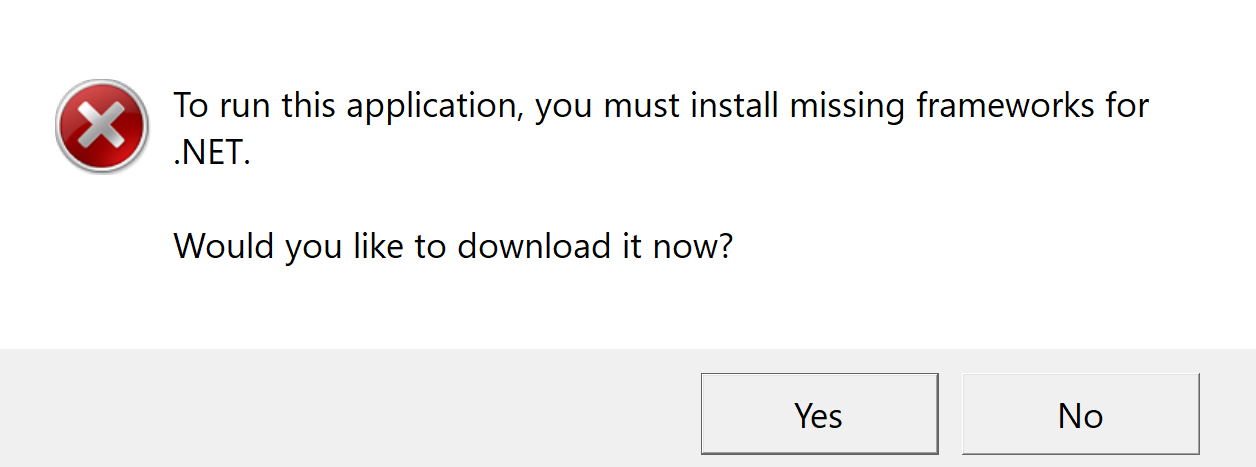
- shows that it needs .net core but is misguiding. Actually we need .net 6 desktop runtime:
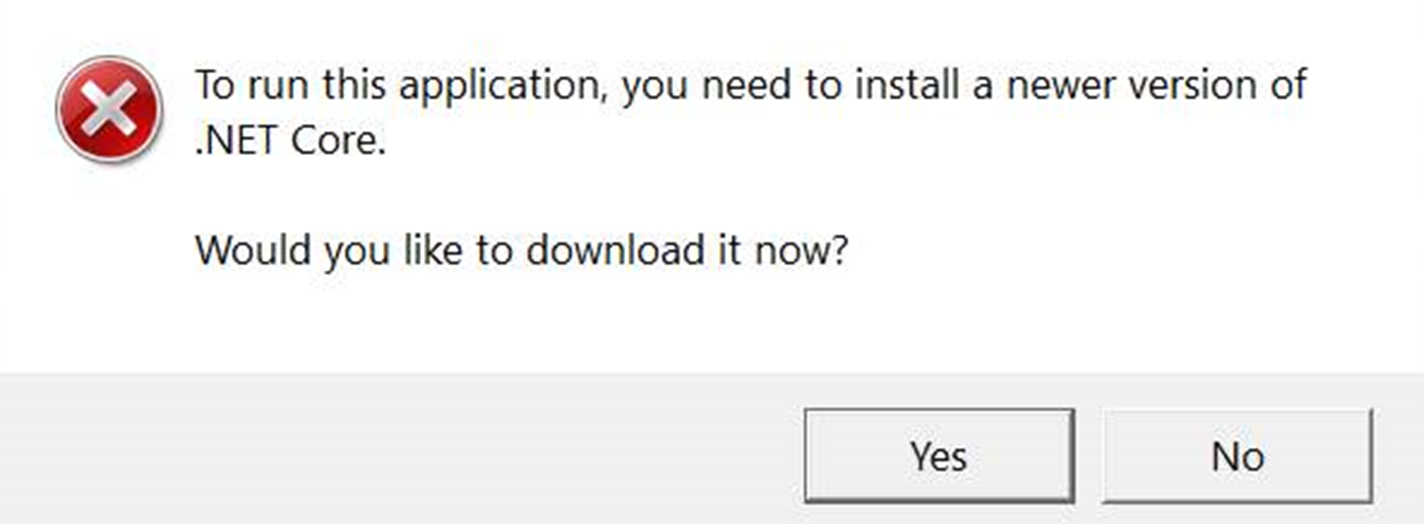
- shows the correct runtime we need and it's what we expect:
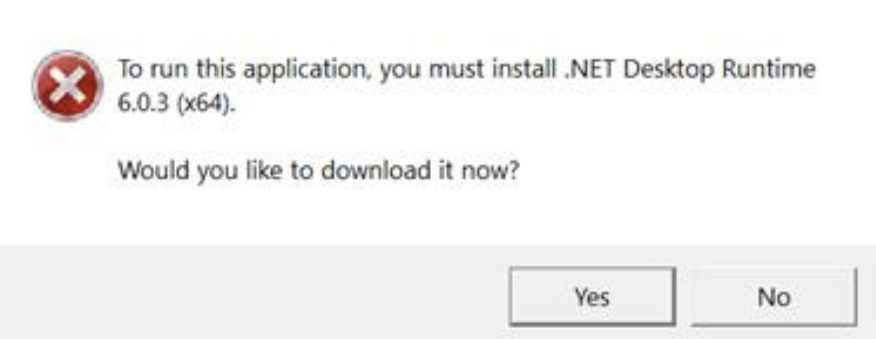
Why the behaviors vary on different devices? Any advice or redirection will be appreciated.
Windows for business | Windows Client for IT Pros | Devices and deployment | Set up, install, or upgrade
