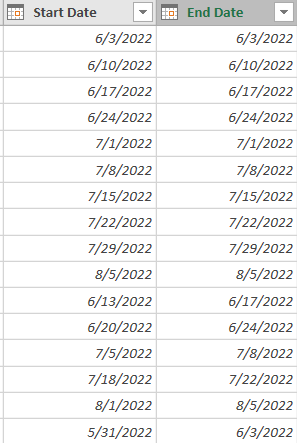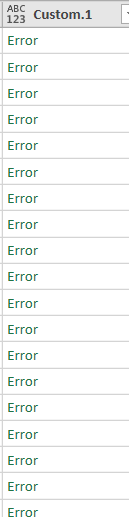Hi,
I am adding a conditional column to enter a value between Week 01 - Week 10 depending on the dates in the start and end date columns. (see below)
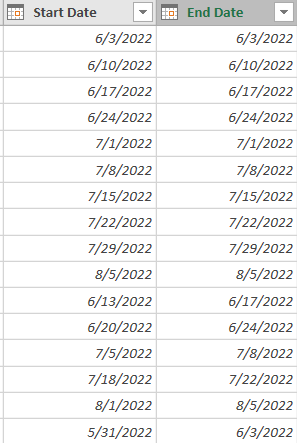
and my custom column has the the if and else statements as follows.
if [Start Date] > #date (2022,30,5) and [End Date] < #date(2022,06,04) then "Week 01" else
if [Start Date] > #date(2022,06,05) and [End Date] < #date(2022,06,11) then "Week 02" else
if [Start Date] > #date(2022,06,12) and [End Date] < #date(2022,06,18) then "Week 03" else
if [Start Date] > #date(2022,06,19) and [End Date] < #date(2022,06,25) then "Week 04" else
if [Start Date] > #date(2022,06,26) and [End Date] < #date(2022,07,02) then "Week 05" else
if [Start Date] > #date(2022,07,03) and [End Date] < #date(2022,07,09) then "Week 06" else
if [Start Date] > #date(2022,07,10) and [End Date] < #date(2022,07,16) then "Week 07" else
if [Start Date] > #date(2022,07,17) and [End Date] < #date(2022,07,23) then "Week 08" else
if [Start Date] > #date(2022,07,24) and [End Date] < #date(2022,07,30) then "Week 09" else
if [Start Date] > #date(2022,07,31) and [End Date] < #date(2022,08,06) then "Week 10" else
"none"
I did not get any syntax error but the above query returned an error.
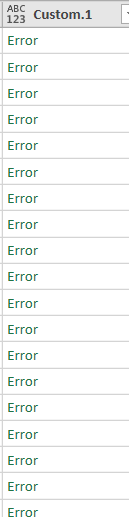
Is there something that I missed. Any help will be much appreciated.
Thank you.