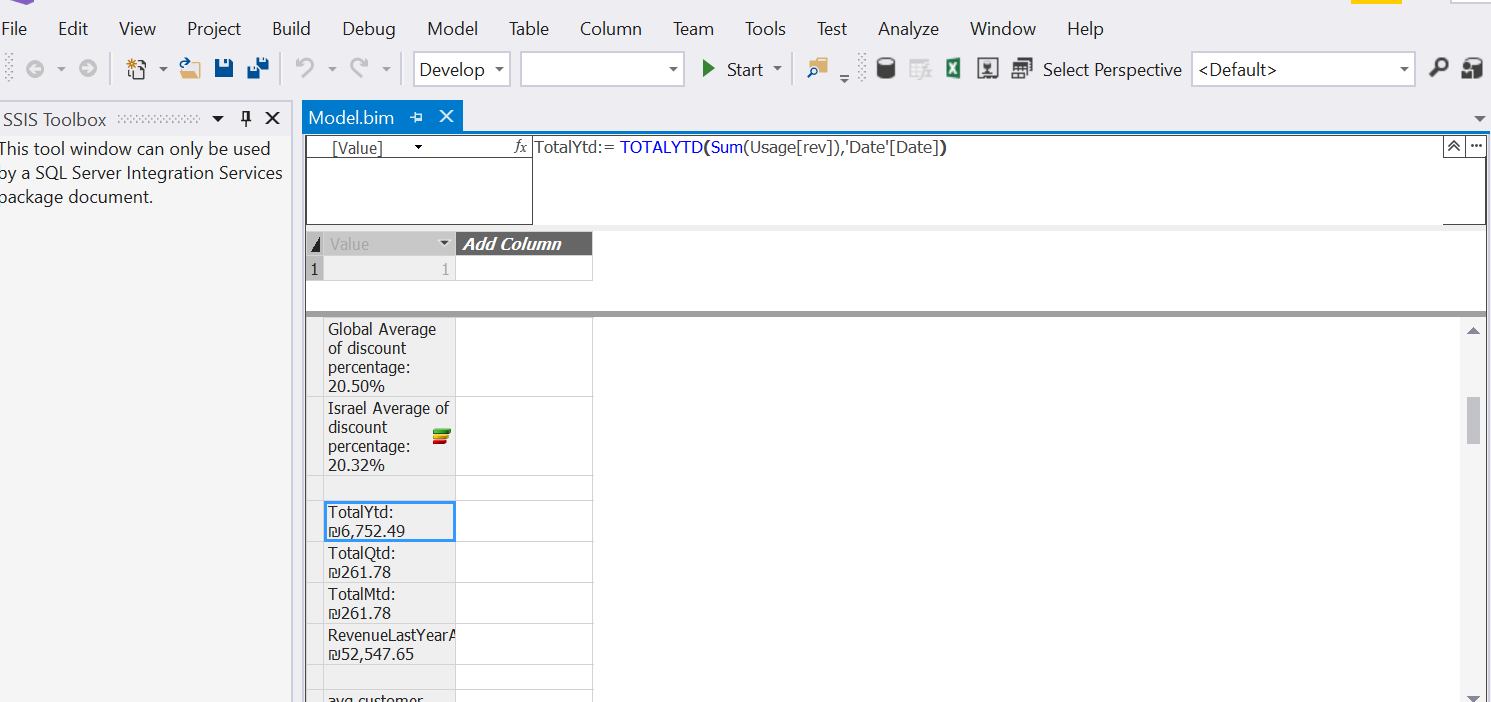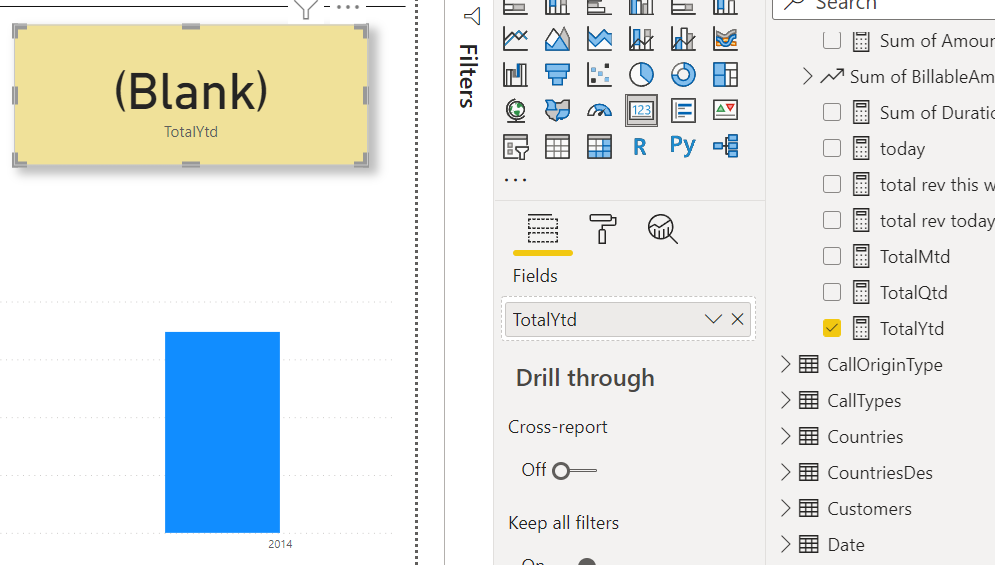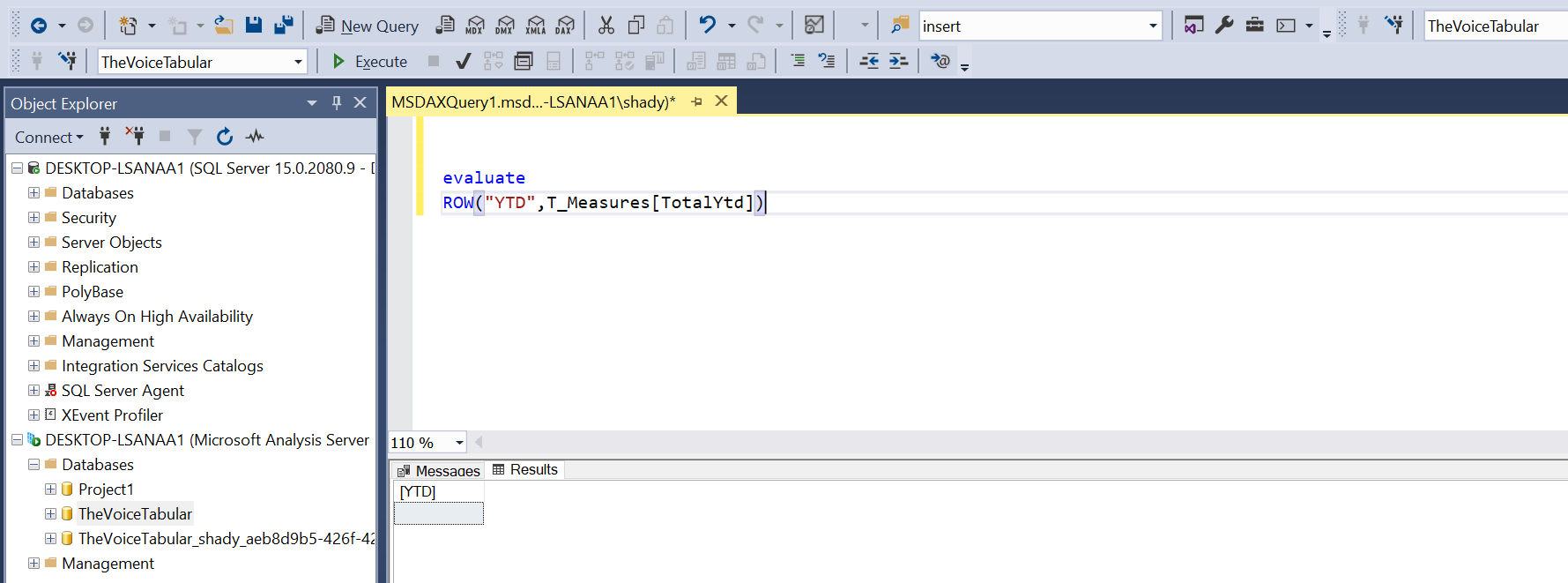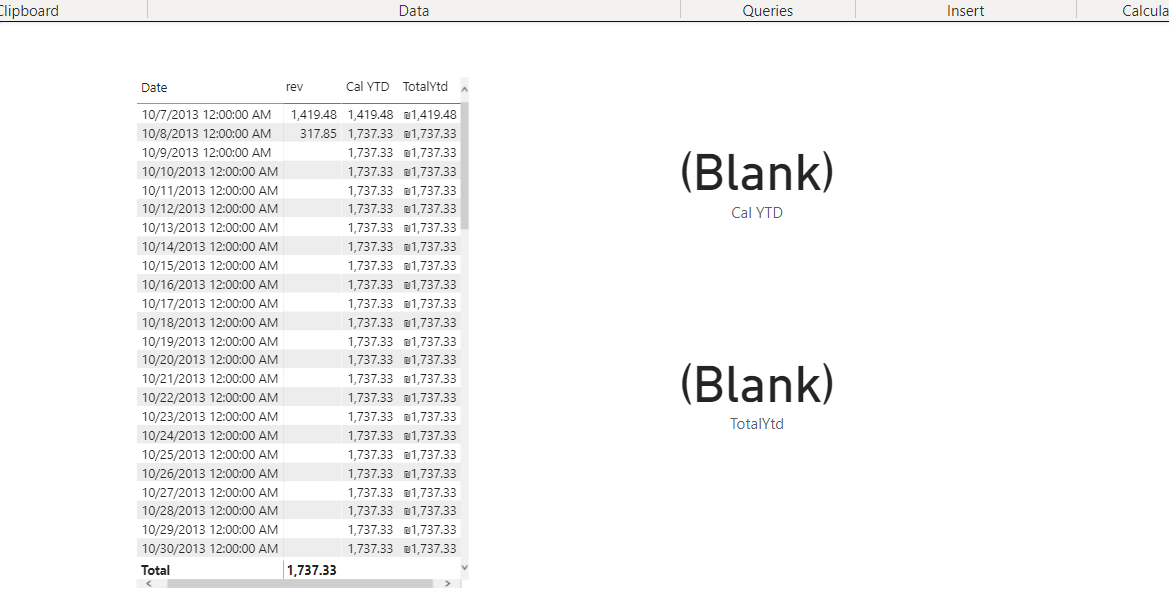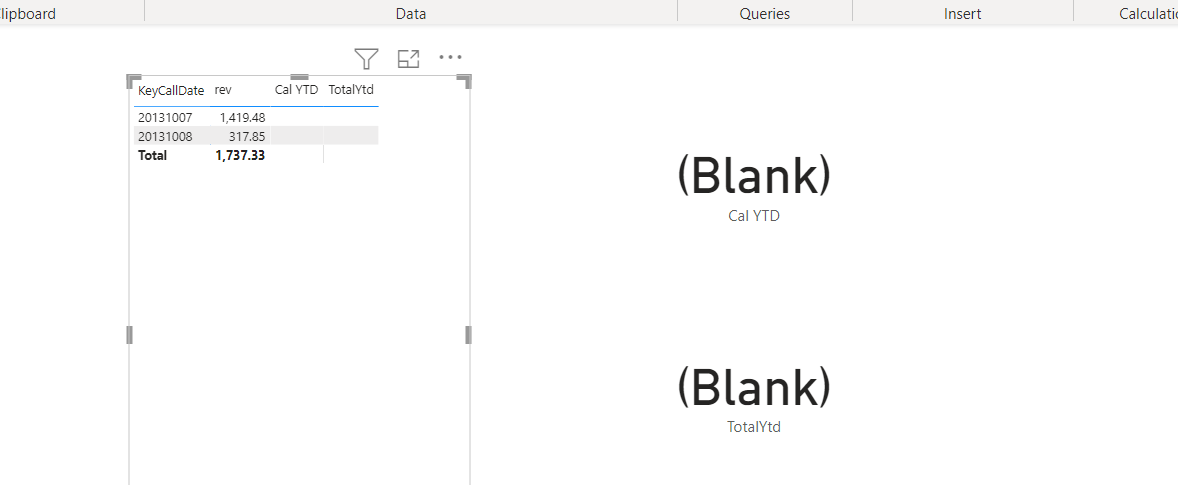Hi @Sha abs ,
First, please confirm your SSAS database contain the data, connect to SSAS via SSMS, then run a query as below to see if it can return any data:
EVALUATE
ROW ( "Total YTD", 'Usage'[TotalYTD]
If it does not return any data, you may need to confirm the processing to see if you have set to the correct SSAS server.
If it does return data, then you may need to check your Power BI report to see if there are any issues with your Power BI report.
Regards,
Zoe
If the answer is the right solution, please click "Accept Answer" and kindly upvote it. If you have extra questions about this answer, please click "Comment".
Note: Please follow the steps in our documentation to enable e-mail notifications if you want to receive the related email notification for this thread.