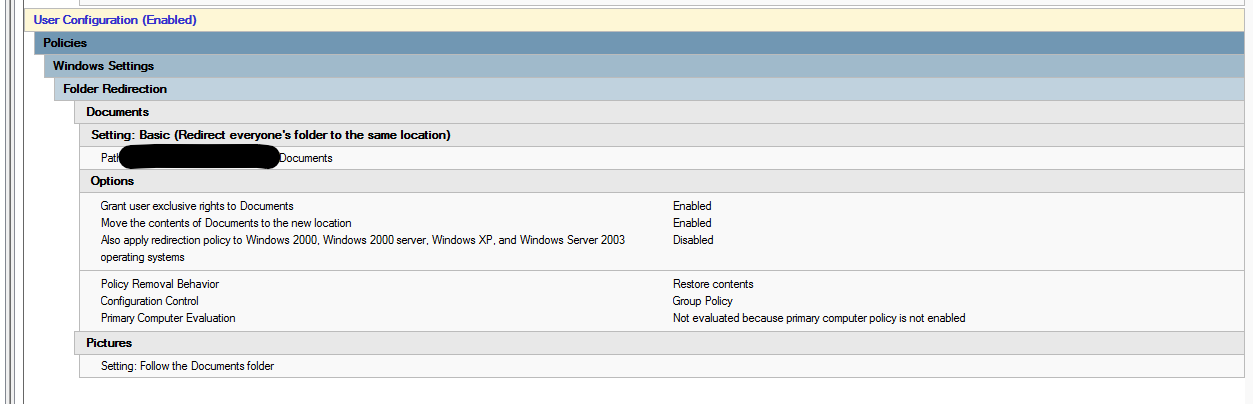Hello Jsargent,
It is not unusual that decommision or modification of folder redirection location may have some computers reluctant to change their settings or to overwrite the current settings.
My suggestion would be to check and replace the target at the registry level using the next path to find keys that are related to each redirectable folder
HKEY_CURRENT_USER\SOFTWARE\Microsoft\Windows\CurrentVersion\Explorer\User Shell Folders
Alternatively, If you can't find the problem, you might try creating a group for those users, create a policy to redirect the folders back to local, and then add them to the policy that redirects to the new location.
Last but not least if you chose to go the investigation path, this article will be of great value:
https://learn.microsoft.com/en-us/previous-versions/windows/it-pro/windows-server-2003/cc759194(v=ws.10)?redirectedfrom=MSDN
---------------------------------------------------------------------------------------------------------------------------
--If the reply is helpful, please Upvote and Accept as answer--