I have not experienced this issue. I would check if there is an update to your video driver available. If your video just recently updated and there is no new update you might want to look at rolling the driver back to the previous version
Strange screen blanking problem
About a week ago I updated VS2019 Community Edition to ver 16.7.2 (I'll provide a build number if someone can tell me where to find it...) I'm running it under Windows 10.
Since the update I'm having constant issues with my screen going blank (i..e totally black, with no picture at all). It always happens when using Visual Studio - sometimes when I first load a project and sometimes when working in the Properties page for a project.
My screen stays black for typically 4-5 seconds. The picture then returns - but only Visual Studio has any visible contents. Any other screen windows which were open at the time will be totally black until I minimize them and then restore them.
Is this a known issue?
Developer technologies | Visual Studio | Other
8 answers
Sort by: Most helpful
-
-
 Viorel 122.6K Reputation points
Viorel 122.6K Reputation points2020-08-30T17:19:35.52+00:00 If normal solutions does not help, then try a workaround: go to menu, Tools, Options, Environment, General and uncheck all or some of options: “Automatically adjust […]”, “Enable rich […]” and “Use hardware […]”.
-
John Emmas 161 Reputation points
2020-08-31T11:17:28.587+00:00 Many thanks guys. It's happening with standard MSBuild projects and I'm seeing it with different projects. It doesn't look like my graphics driver changed recently and the problem only ever happens if Visual Studio is open. I did install WSL a few weeks ago (Windows Subsystem for Linux) but this issue only happened after updating VS itself to ver 16.7.2 (about a week ago). Also, I've seen it in both WSL (cross-compilation) builds as well as conventional Windows builds - so it doesn't look like the actual type of project is a factor....
For the moment I've just unticked those options that Viorel-QnA suggested. I'll report back if that makes any difference.
-
Anna Xiu-MSFT 31,056 Reputation points Microsoft External Staff
2020-09-01T09:46:18.997+00:00 Hi JohnEmmas,
Thank you for your update.
Please temporarily disable third party extensions and check the option “Optimize rendering for screens with different pixel densities(requires restart)”. Then, reboot your PC.
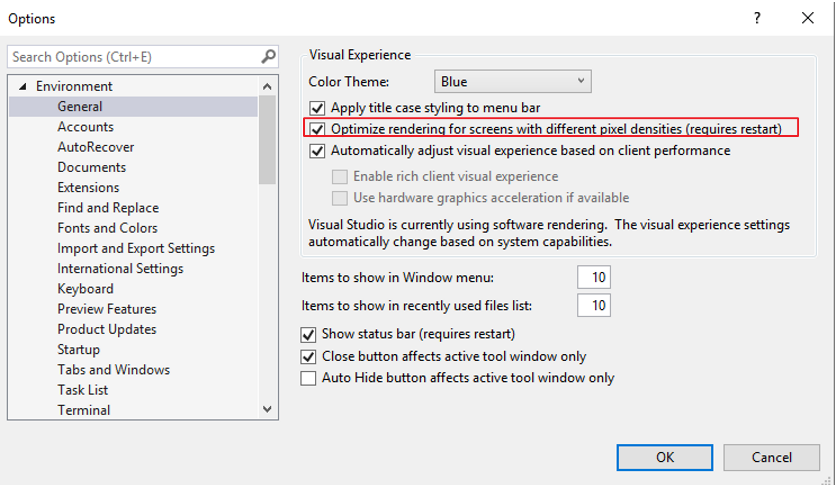
Any feedback will be expected.
Best Regards,
Anna -
John Emmas 161 Reputation points
2020-09-01T11:07:38.727+00:00 Thanks AnnaXiu-MSFT
After unchecking those options yesterday it's been fine (though it's less than a day so far, of course...)
I'll take your advice and also uncheck Optimize rendering for screens with different pixel densities - but let me ask a silly question.... what exactly does that mean..? It sounds like it might be related to a multi-monitor system (but I'm just using a single monitor).
