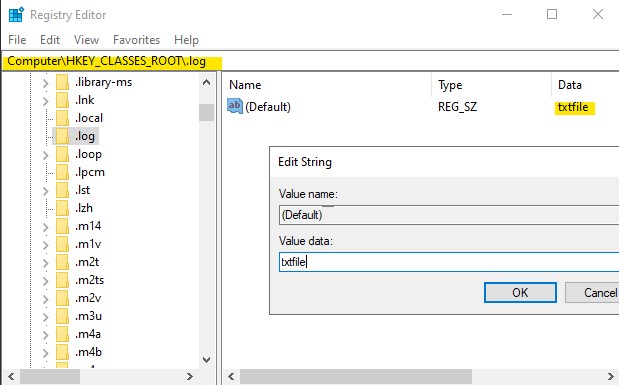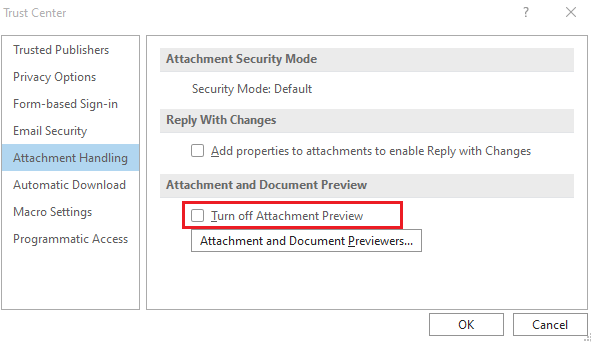Hi @Andy Jacobs ,
Welcome to our forum!
This file cannot be previewed because there is no previewer installed for it.
In order to verify, can only this particular type of attachment fail to open or all attachments fail to open?
What detailed version of Outlook are you using(File > Office Account > About Outlook)? Please upgrade it to the latest via File > Office Account > Update Options > Update Now.
Given your case, it is recommended you try the following troubleshoting:
- Check Attachment Handling Settings
Go to File > Options > Trust Center > Trust Center Settings > Attachment Handling.
Ensure that Turn off Attachment Preview is NOT checked.
Make sure that the previewer you wish to use is checked, then select “OK” three times.
Select the Attachment and Document Previewers… button. 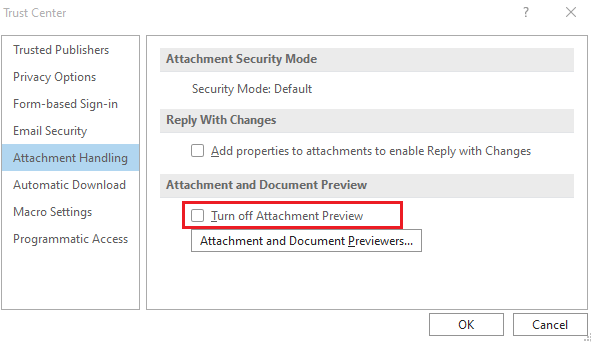
Besides, if you want to change default program for opening attachments, here is an article for your reference:
https://www.msoutlook.info/question/706
(Note: Since the web site is not hosted by Microsoft, the link may change without notice. Microsoft does not guarantee the accuracy of this information.)
If the answer is helpful, please click "Accept Answer" and kindly upvote it.
Note: Please follow the steps in our documentation to enable e-mail notifications if you want to receive the related email notification for this thread.