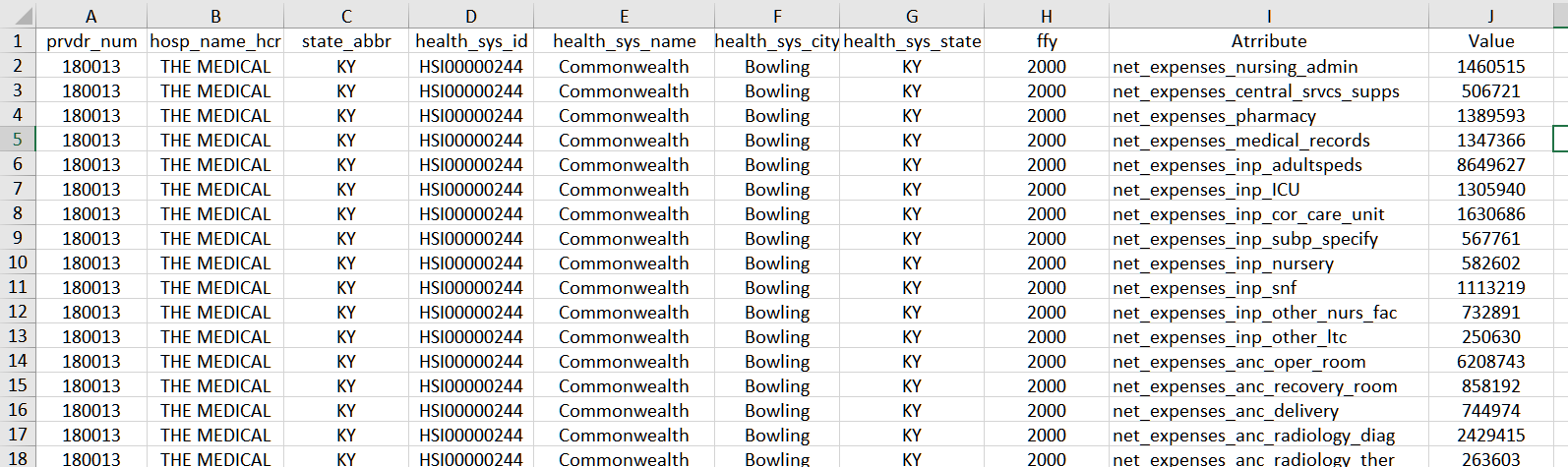Hi @Al C
I have not been successful with either of these approaches
Is there any error messages?
Have you tried TRY_CONVERT:
UPDATE dbo.YourTable
SET BigIntColumn = TRY_CONVERT(BIGINT, Value)
Or have a try on TRY_PARSE:
UPDATE dbo.YourTable
SET BigIntColumn = TRY_PARSE(Value as BIGINT)
Best regards,
LiHong
If the answer is the right solution, please click "Accept Answer" and kindly upvote it. If you have extra questions about this answer, please click "Comment".
Note: Please follow the steps in our Documentation to enable e-mail notifications if you want to receive the related email notification for this thread.