Hello @Rudolph Tuhura Thank you for reaching out to us at Microsoft Q&A community platform. Happy to answer your questions!
I understand that you are currently using Azure free trial account and want to grant limited access to your students to avoid unexpected billing.
Firstly, you can set spending limit for your Azure subscription. The spending limit in Azure prevents spending over your credit amount. All new customers who sign up for an Azure free account or subscription types that include credits over multiple months have the spending limit turned on by default. The spending limit is equal to the amount of credit. You can't change the amount of the spending limit. For example, if you signed up for Azure free account, your spending limit is $200 and you can't change it to $500. However, you can remove the spending limit. So, you either have no limit, or you have a limit equal to the amount of credit. The limit prevents you from most kinds of spending.
Reference link - https://learn.microsoft.com/en-us/azure/cost-management-billing/manage/spending-limit
Secondly, you can restrict user access by placing RBAC controls in place. Read more here - https://learn.microsoft.com/en-us/azure/role-based-access-control/overview
You can also find guidance on how to avoid unexpected billing - https://docs.azure.cn/en-us/billing/billing-getting-started
Since, you are a tutor and willing grant access to your students, one suggestions is to see if you qualify or eligible for Azure for student subscription - https://azure.microsoft.com/en-us/free/free-account-students-faq/ its free for student.
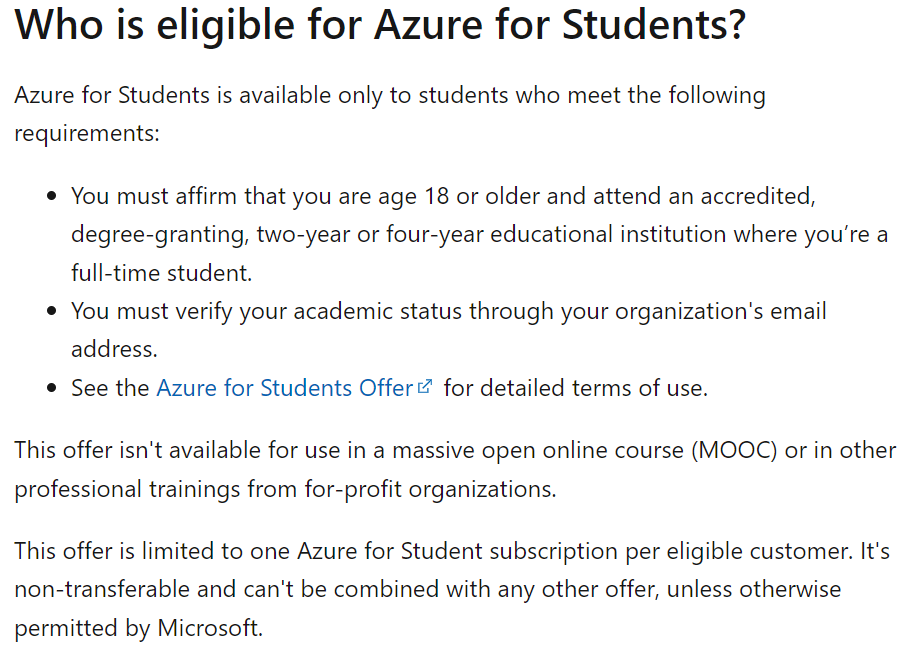
Hope this helps. Feel free to ping with question for further assistance in this matter!
----------------------------------------------------------------------------------------------------------------------
If the response helped, do "Accept Answer" and up-vote it
