If you want to manage mobile devices, you could use Exchange ABQ rule to quarantine all mobile device. Then allow mobile device manually. You can also create a mobile device policy to control it:
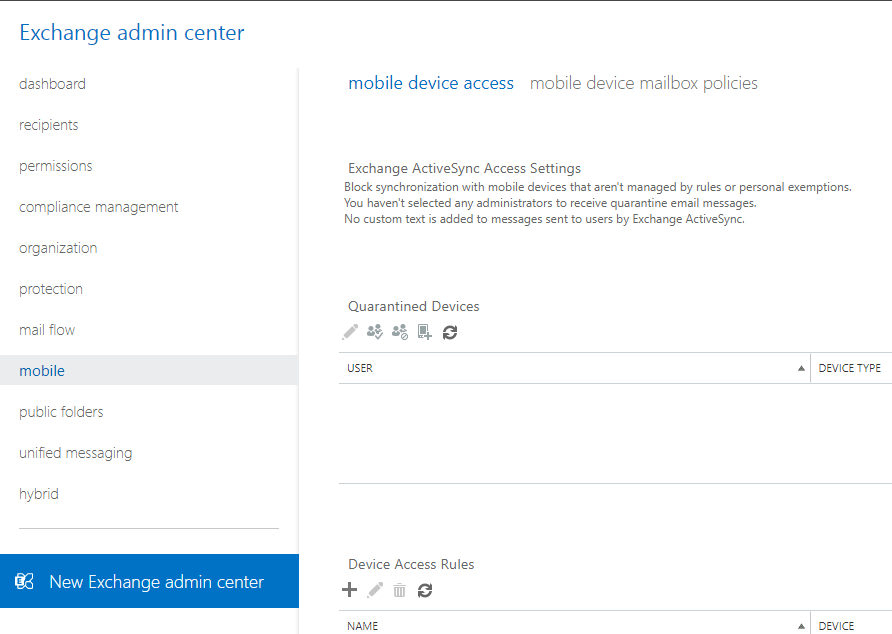
If you need to manage all kinds of clients, you may need to use Azure Conditional Access to manage them (require Azure AD Premium P1 license). For more detailed information about Azure conditional access, you could double check with Azure AD side.
If the answer is helpful, please click "Accept Answer" and kindly upvote it. If you have extra questions about this answer, please click "Comment".
Note: Please follow the steps in our documentation to enable e-mail notifications if you want to receive the related email notification for this thread.
