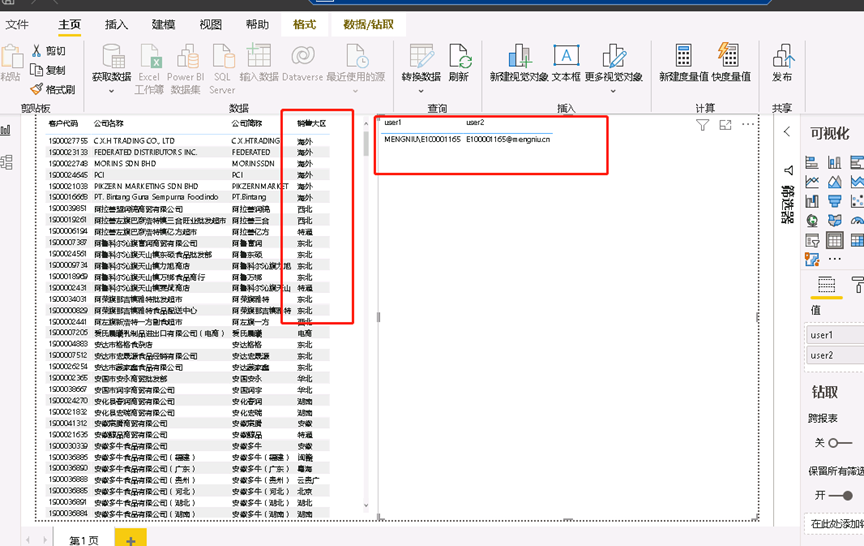问题整体描述:
用户需要powerbi报表做数据行级筛选,访问SSAS时不同角色用户获取到不同的数据。
出现的问题:
1、普通用户和管理员用户在Power BI Desktop中查看报表时可以正常通过HTTP服务访问SSAS服务中的“MNBI_SSAS”库,但是管理员和普通用户查看到的“V客户”中数据没有区别,“MNBI_SSAS”库角色test中设置的行级筛选未启作用。
2、报表通过Power BI Desktop发布到Power BI Report Server中后,普通用户和管理员用户访问测试报表都报错“无法连接到 Analysis Services 服务器。请确保已正确输入连接字符串”
相关截图:
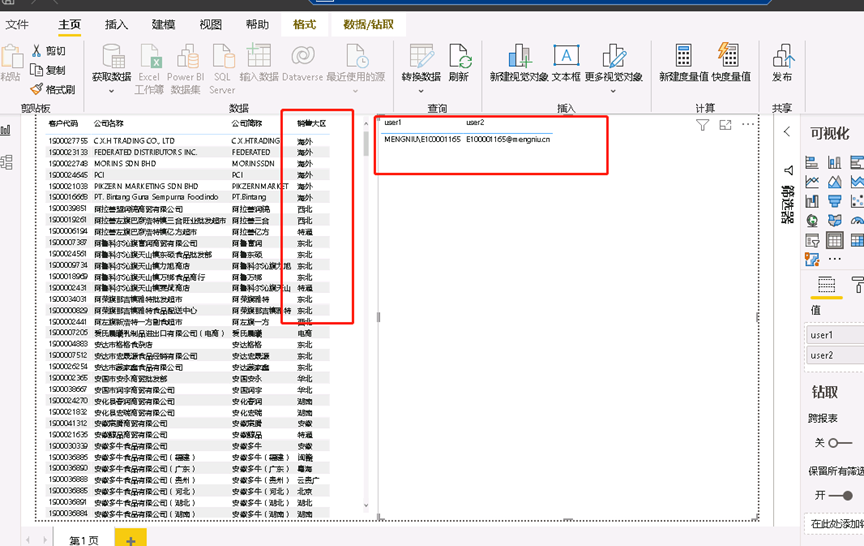
问题推测:
1、与AD域控有关系,服务器与AD通信涉及到的端口管理比较严格,AD域控为蒙牛自己独立管理
2、与Power BI Report Server服务有关,因为通过Power BI Desktop可以访问SSAS服务并制作报表,部署到server上访问时报错。
SQL服务器环境描述
系统:Windows Server 2016 Standard X64
软件:SQL Server 2019(安装SQL数据库引擎,Analysis Services Tabular模式,Integration Services,服务账号统一为:MENGNIU\E100001165)
防火墙开通了端口:1433、2382、2383
具体使用场景:测试数据库服务器中只使用到了分析服务部署了分析数据库“MNBI_SSAS”,底层数据通过sql账号(管理员权限)访问的生产环境数据库“MNBI”。
分析服务实例分配了E100001165为管理员,分析数据库中增加只读角色(成员E100001164)指定了访问数据范围。
相关截图如下:

SSAS行级筛选参考链接:
https://learn.microsoft.com/zh-cn/analysis-services/tabular-models/roles-ssas-tabular?view=asallproducts-allversions
Power BI Report Server环境描述
系统:Windows Server 2016 Standard X64
软件:Power BI Report Server(服务账号:MENGNIU\E100001165),IIS安装配置HTTP访问SSAS服务(windows身份认证),驱动(x64_16.0.239.12_SQL_AS_OLEDB.msi、x64_16.0.239.12_SQL_AS_ADOMD.msi、x64_16.0.239.12_SQL_AS_AMO.msi)
HTTP访问SSAS参考链接:
https://learn.microsoft.com/zh-cn/analysis-services/instances/configure-http-access-to-analysis-services-on-iis-8-0?view=asallproducts-allversions
相关截图:
IIS部分: