
Hi @Cheio
Welcome to Q&A forum.
As the tag "office-onenote-client-itpro" focuses more on general issues of OneNote desktop client, for OneNote online, I would suggest you post a new thread on Microsoft Answers community.
Thanks for your understandings.
Based on my knowledge, if you are using OneNote with work or school account, there is one way to disable users access Office Add-ins, but please note, this restriction applies to all Office apps and Office apps online, not just OneNote online.
It needs the Microsoft 365 admin permission, go to Admin Center > Org Settings > User owned apps and Services, untick the box of "Let users access the Office Store".
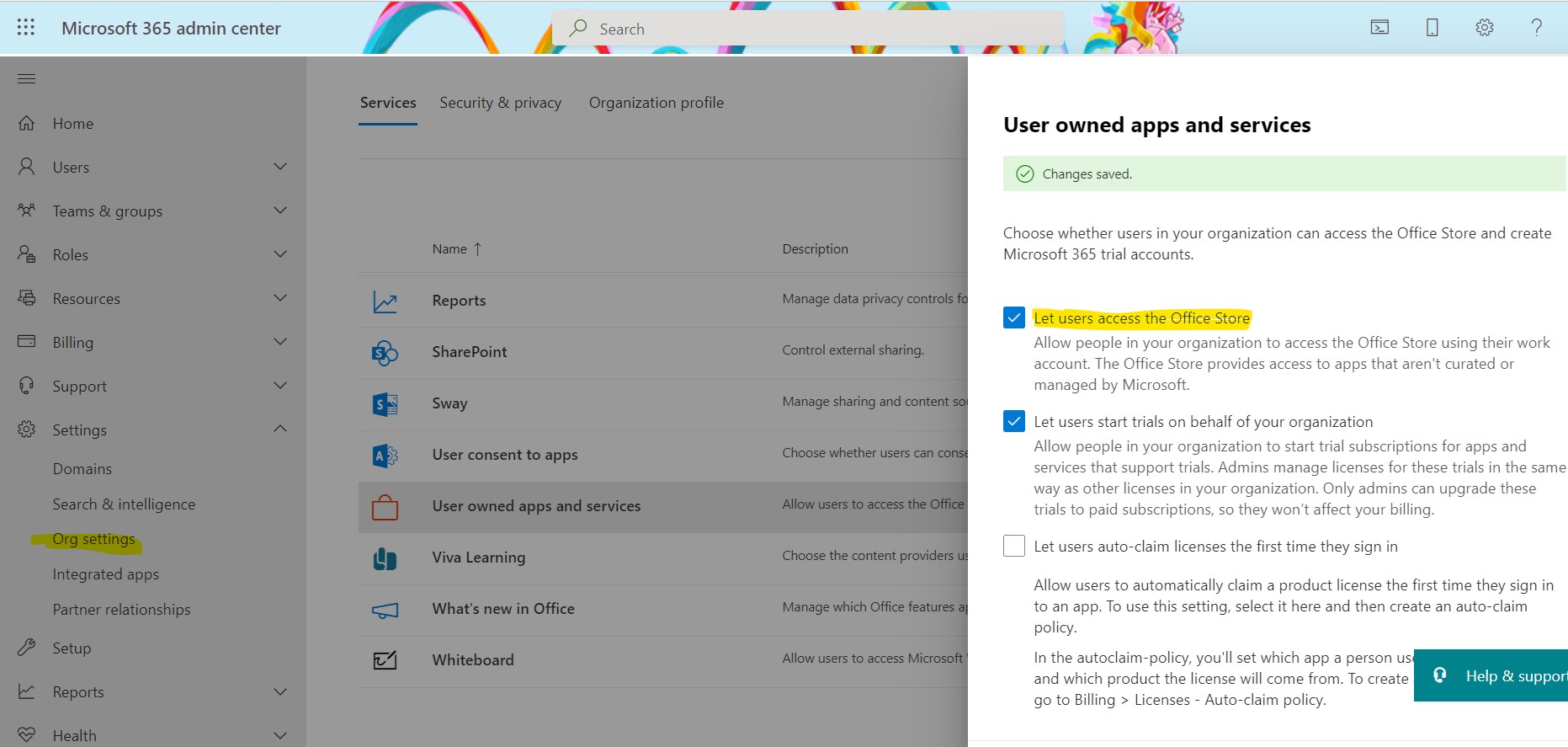
Then if the user click Office Add-ins button, there would be a message pop up as following image.
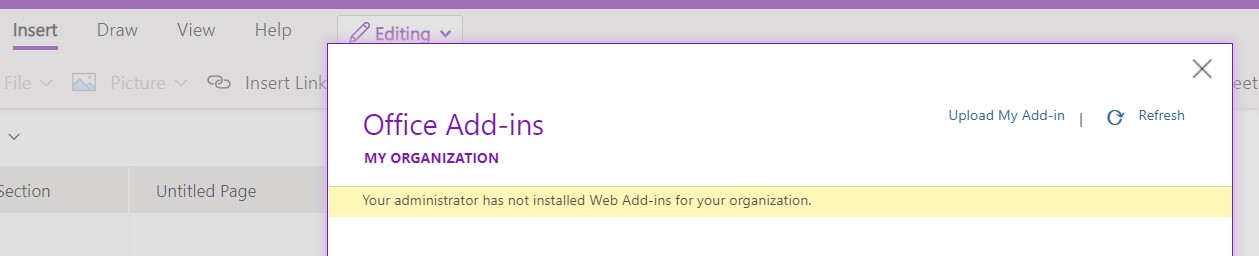
If the answer is helpful, please click "Accept Answer" and kindly upvote it. If you have extra questions about this answer, please click "Comment".
Note: Please follow the steps in our documentation to enable e-mail notifications if you want to receive the related email notification for this thread.
