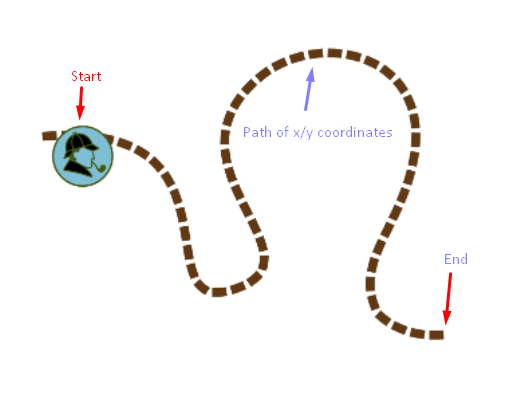Hello,
You could use SkiaSharp to implement the function of moving along a variable path of x/y coordinates.
Referring to the official documentation The Translate Transform, you could find this object HendecagramAnimationPage.
You could implement the moving animation by the same way as the sample.
Best Regards,
Alec Liu.
If the answer is the right solution, please click "Accept Answer" and kindly upvote it. If you have extra questions about this answer, please click "Comment".
Note: Please follow the steps in our documentation to enable e-mail notifications if you want to receive the related email notification for this thread.