@Cloud Engineer ,DevOps Adding more information to the above response!
For better understanding the issue: Firstly, May I know what exactly are to trying to accomplish? Any specific reason to compare Azure files to S3?
Azure Blob storage is the comparable service to S3, not Azure Files. Since S3 is an object storage service, we do not compare to S3. We don't compare the performance here because they’re not the same type of storage.
Do you need to use file shares or object storage. Once they decide, then we can start the comparisons: same storage type (file shares OR object storage), same storage media (compare SSD to SSD, HDD to HDD; I don’t know if S3 is SSD or HDD although I would guess it’s HDD), etc.
For Azure Files, a number of things might affect performance. If you were testing SMB, the tooling (may I know which tool are you using) as there are more or less performant ways to write code against SMB. If their application needs a lot of parallel IO, they might see considerably better performance on premium, when they have SMB Multichannel enabled. In order to help performance tune Azure Files, we would want to know:
- SMB or FileREST (NFS is scoped out since it’s available on premium only)
- What tool they are you using? Robocopy is probably the best to use here.
- How much parallel IO their workload has?
- Their specific storage account and the time window for the test?
One other thing to consider is that Azure regions and AWS regions may not be equidistant (in physical OR network distance) from the customer even if the regions have similar naming – after all Microsoft and Amazon do not coordinate region naming. You should be able to use networking tools to determine which Azure region is closest to them. They should also ensure configuration is the same between networks – for example, if you are using AWS DirectConnect they need to be using Azure ExpressRoute to get similar network performance.
Please let us know if you have any further queries. I’m happy to assist you further.
----------
Please do not forget to 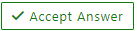 and “up-vote” wherever the information provided helps you, this can be beneficial to other community members.
and “up-vote” wherever the information provided helps you, this can be beneficial to other community members.

