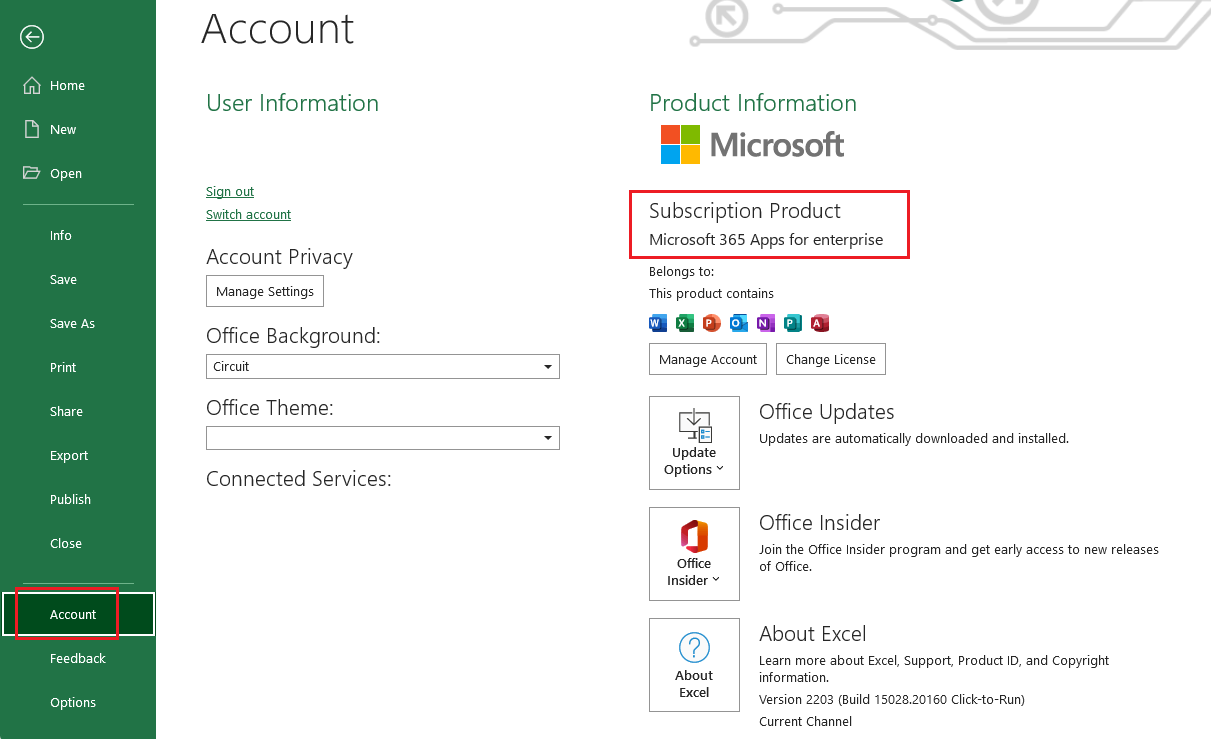Can you use your existing Office product key to install Office on a new machine? Yes and No. Older versions of Office allowed you to install on multiple devices (depending upon type) for a single user. As of 2016 however I believe the rule is that you only get 1 device. So to use Office on a new machine you'll have to first remove it from the old machine. Office is a single device license now.
This is probably to encourage you to go ahead and buy an Office 365 subscription which is cheaper per year than a full version of Office and allows you to install it on any machine that you're MS account is linked to. However you end up pay more over time (it is a subscription) but you do get the latest version available. For example I pay for a Microsoft 365 Family subscription. This costs me $70 per year but gives me 5 licenses of Office (for different users) and each user can use it on any device they are using. It also allows them to update to the latest versions as they are released. Hence I'm paying approximately $14 per year for the full Office suite and licensing problems go away.