Hi @kkran ,
I did some tests locally.
The expression to set the visibility of textbox 1 is as follows:
=IIF(First(Fields!field1.Value, "DataSet1")="Income high" or First(Fields!field1.Value, "DataSet1")="Income low",True,False)
The expression to set the visibility of textbox 2 is as follows:
=IIF(ReportItems!Textbox1.Value="Income high" or ReportItems!Textbox1.Value="Income low",False,True)
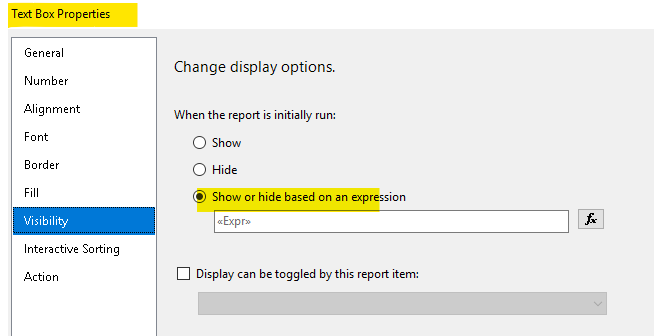
For the ReportItems collection references, please refer to: Built-in collections - ReportItems collection references in a paginated report (Report Builder).
In order to show the variability of textbox 1, I set a parameter with three values: "Income high", "Income low", "Unknow", my purpose is when textbox 1 displays "Income high" or When "Income low", text box 1 is hidden and only text box 2 is displayed; when there is no "Income high" or "Income low" in the text box, that is, "Unknow", text box 1 is displayed and text box 2 is hidden.
Design:
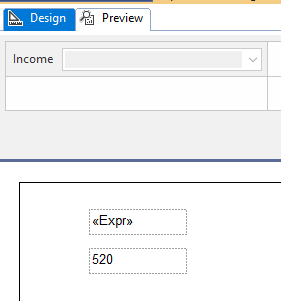
Preview:
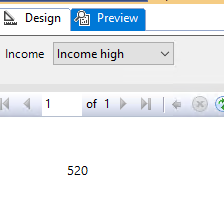
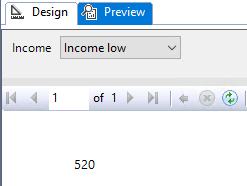
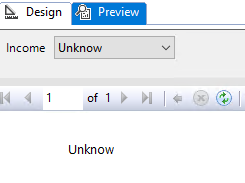
Best Regards,
Joy
If the answer is the right solution, please click "Accept Answer" and kindly upvote it. If you have extra questions about this answer, please click "Comment".
Note: Please follow the steps in our documentation to enable e-mail notifications if you want to receive the related email notification for this thread.
