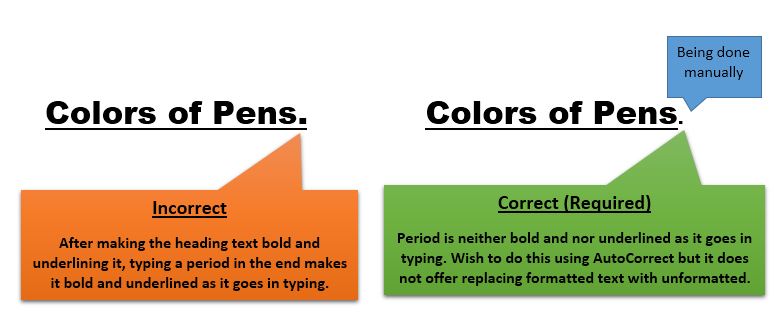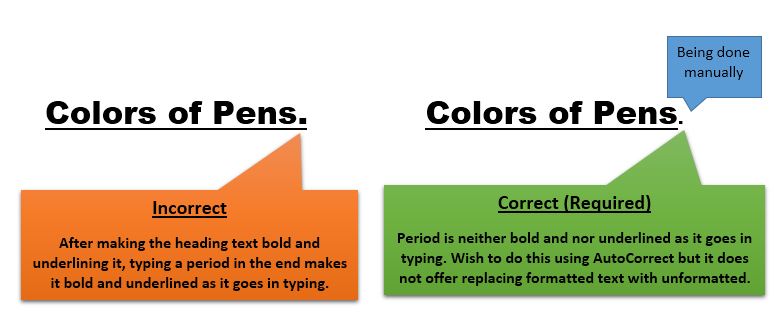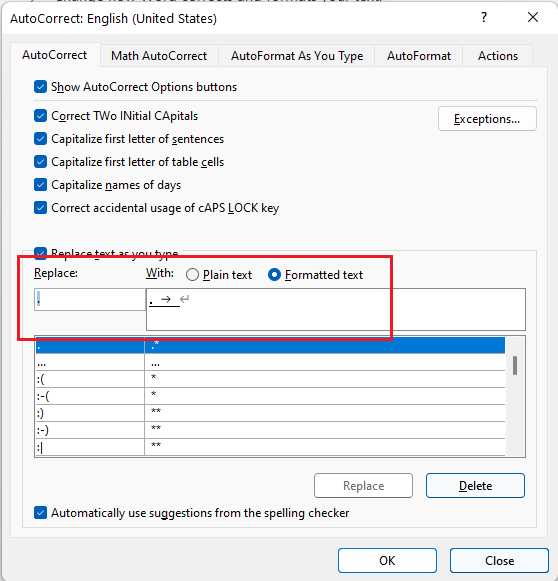Hi
I am trying to replace a formatted text i.e. a bold and underlined period followed by a tab character, with a plain period followed by a tab character. But when I go to the Auto Correct option, it does nothing to the formatting of the period. How could I for one keep a simple unformatted period followed by the tab character?
Explanation:- Every time I type a heading text e.g. Color of Pens, I would prefer formatting it by making it bold and underline it. then I would place a period (.) after this. But doing this, underlines the period and also makes it bold. But that is not my requirement. So, I have to select it then remove the underline and bold formatting of that period. I have to reiterate it time and again. I thought may be there is some way to get rid of this auto formatting but in vain, since, the AutoCorrect does not offer a replacement to formatted text. Although it does replace the unformatted text with the formatted one. Watch this pic:-