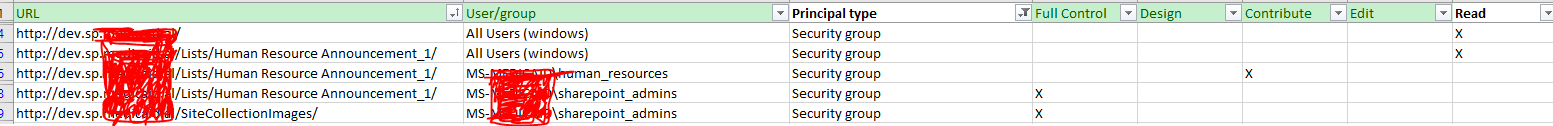Hi @DK ,
Here is a article about SharePoint Online: Add Bulk Users and Groups using PowerShell. You could add users and groups to different sites using below PowerShell commands.
1.Download the CSV Template:
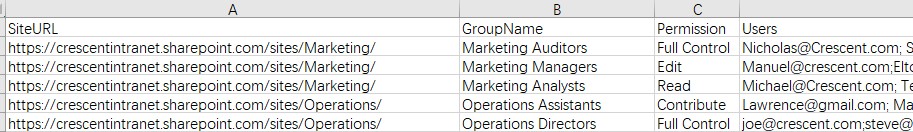
2.PowerShell commands:
#Config Variables
$CSVPath = "C:\Temp\UsersAndGroups.csv"
#Get Data from CSV
$CSVData = Import-CSV -Path $CSVPath
Try {
ForEach($Row in $CSVData)
{
#Connect to the Site with PnP PowerShell
Connect-PnPOnline -Url $Row.SiteURL -Interactive
#Check if the group exists already
If((Get-PnPGroup | Where { $_.Title -eq $Row.GroupName}) -eq $Null)
{
#Create SharePoint Online Group
$Group = New-PnPGroup -Title $Row.GroupName -ErrorAction Stop
Write-Host -f Green "Group '$($Row.GroupName)' Created Successfully!"
}
Else
{
#Get the Group
$Group = Get-PnPGroup -Identity $Row.GroupName
}
#Set Group Permissions
Set-PnPGroupPermissions -Identity $Group -AddRole $Row.Permission
#Add Users to the Group
$Users = $Row.Users -split ";"
ForEach($User in $Users)
{
$NewUser = Add-PnPGroupMember -LoginName $User.Trim() -Identity $Group
Write-host -f Green "`tAdded $User to $($Group.Title)"
}
}
}
Catch {
write-host "Error: $($_.Exception.Message)" -foregroundcolor Red
}
If the answer is helpful, please click "Accept Answer" and kindly upvote it. If you have extra questions about this answer, please click "Comment".
Note: Please follow the steps in our documentation to enable e-mail notifications if you want to receive the related email notification for this thread.