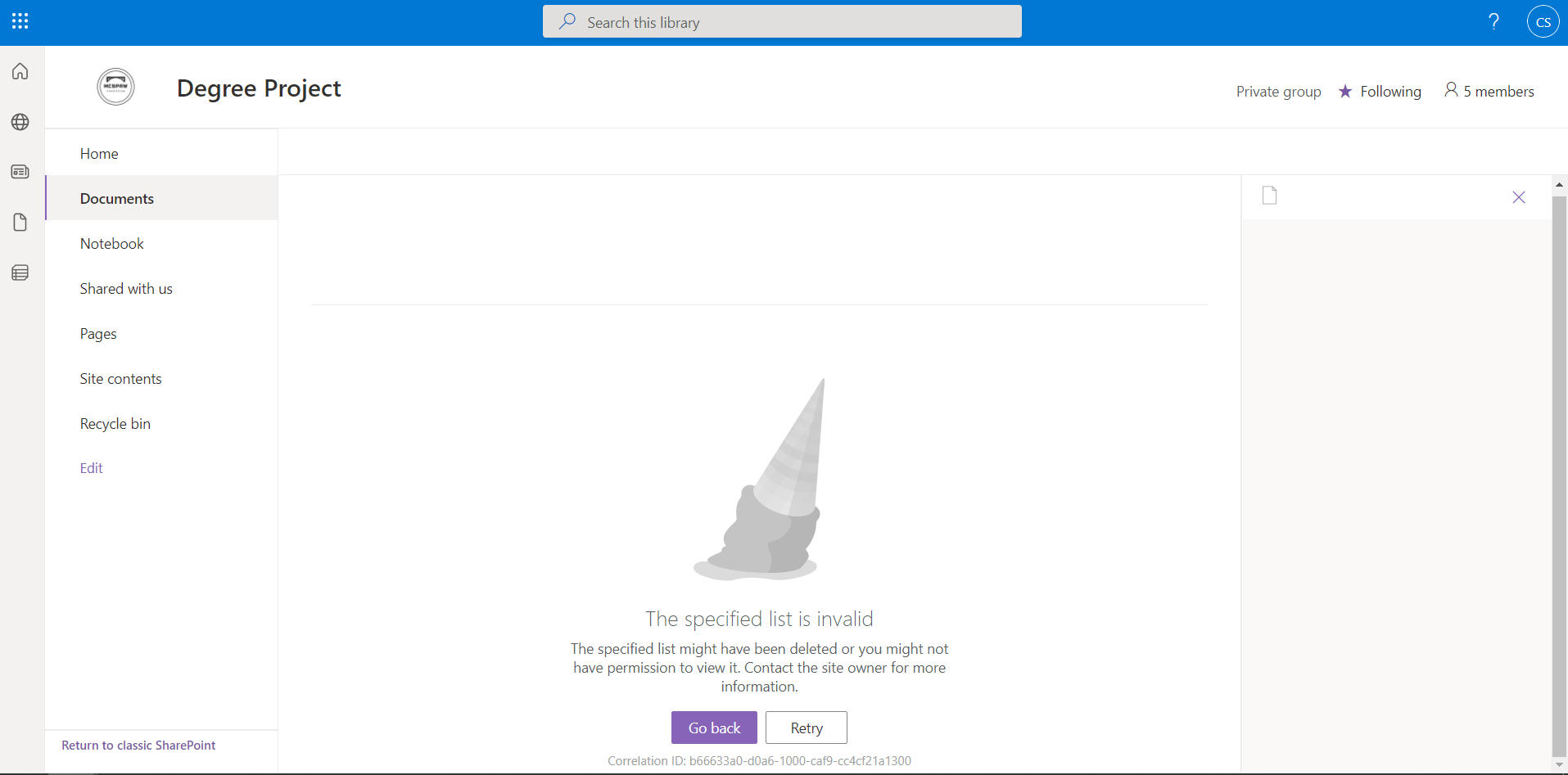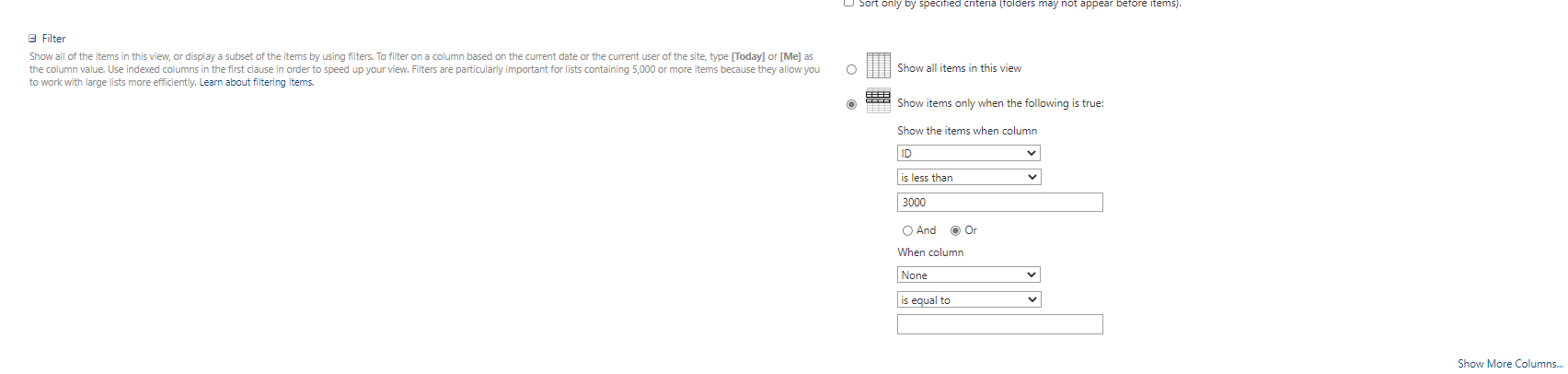Hi @Connor Steer
List View Threshold is a limit of 5000 items in SharePoint Online, which can’t be exceeded! Although SharePoint Online can store up to 30 million items, when a list view tries to show more than 5000 items, you’ll get an error, this is by design. We can’t change the list view threshold in SharePoint Online. The number 5000 is fixed and controlled by Microsoft to ensure better performance in SharePoint Online, as it operates as a shared tenant environment.
We could only try to prevent this item limit threshold issue, such as:
- Set filters through “Modify list view” and limit the number of items in the view to less than 5000 to mitigate this issue. You can categorize your list items based on metadata whichever present in the list such as category, department, business function, etc.
- Archive old list items of files either by moving to a new list or a folder inside the same list.
- Add Indexed columns to the list.
- Remove default sorting, filters, group by, total settings in the list view (Set them to “none”). Reduce the number of columns in the view.
For more information, you could refer to;
https://www.sharepointdiary.com/2017/02/list-view-threshold-in-sharepoint-online-faq.html
https://www.mrsharepoint.guru/resolve-the-sharepoint-item-limit-threshold/
Note: Microsoft is providing this information as a convenience to you. The sites are not controlled by Microsoft. Microsoft cannot make any representations regarding the quality, safety, or suitability of any software or information found there. Please make sure that you completely understand the risk before retrieving any suggestions from the above link.
If the answer is helpful, please click "Accept Answer" and kindly upvote it. If you have extra questions about this answer, please click "Comment".
Note: Please follow the steps in our documentation to enable e-mail notifications if you want to receive the related email notification for this thread.