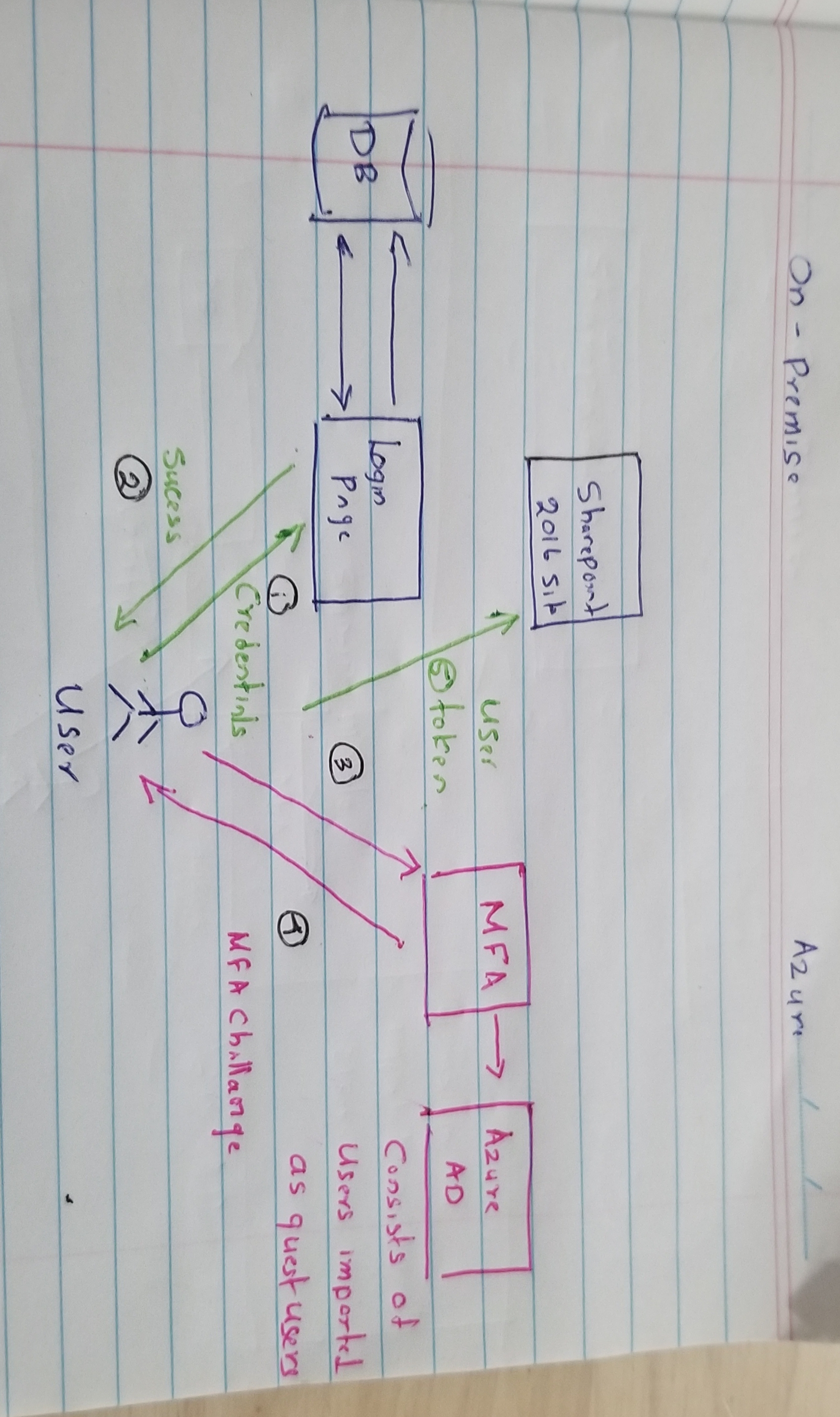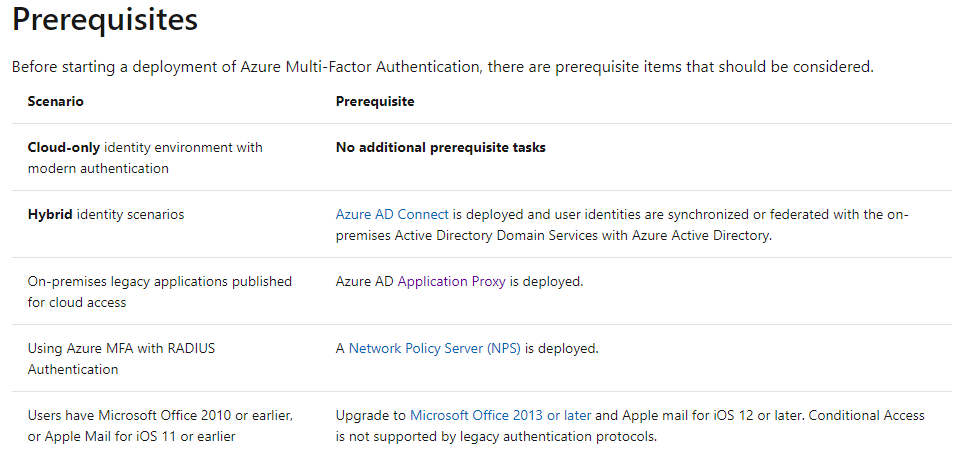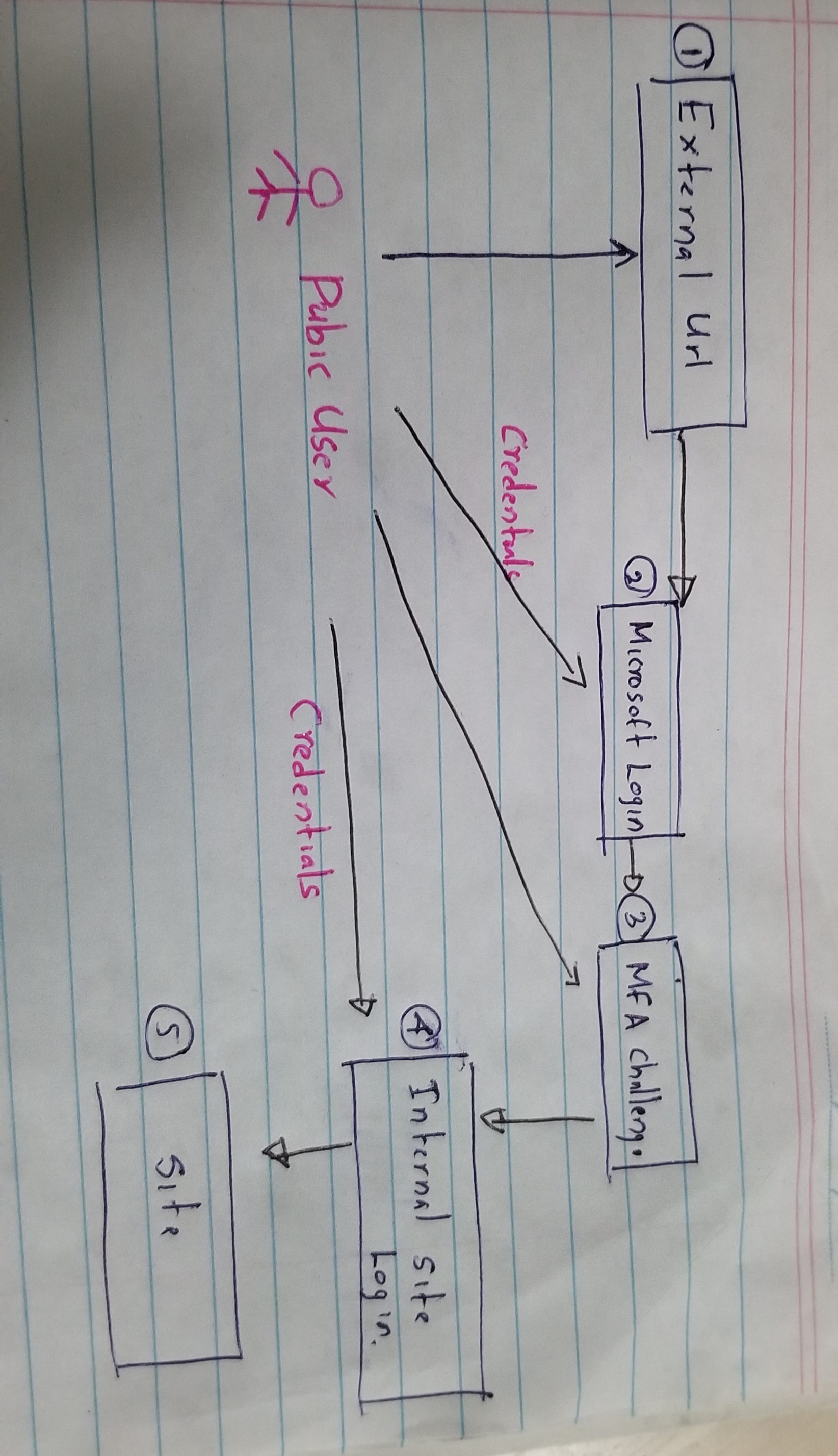Hi @Kani · If you want to use Azure App Proxy to leverage Azure MFA for your SharePoint on-premises instance, the users' requests should go to External URL so that the request reaches Azure App proxy. App proxy should be configured to perform pre-authentication, as part of which users will do MFA. After successful pre-auth, App Proxy translates the external url to internal url, so that users can connect to on-prem application. You need to keep below points in mind:
- Configure SSO as mentioned here: https://learn.microsoft.com/en-us/azure/active-directory/manage-apps/application-proxy-config-sso-how-to
- If you want to enforce MFA for users who are accessing SharePoint site from your on-premises environment, they need to use External URL. If they use internal url, request will not be sent to App Proxy and they won't be enforced to do pre-auth with MFA.
---------
Please "Accept the answer" if the information helped you. This will help us and others in the community as well.