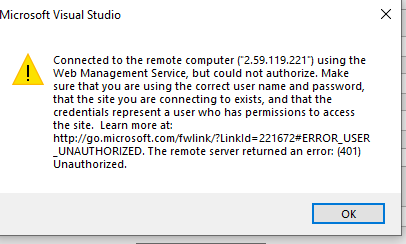There are many reasons for this error, You can try the following methods to solve the problem:
Method 1:
- Open Regedit
- Open the path
HKEY_LOCAL_MACHINE\Software\Microsoft\WebManagement\Server - add a DWORD named
WindowsAuthenticationEnabledwith a value of1 - Restart WMsvc and IIS
Method 2:
Probably Errors with Delegation Rules, once Web Deploy and the Web Management Service are correctly configured, you will need to set up delegation rules to allow users to update content. For permissions issues will get this error. To allow this user to publish, you will need to set up delegation per the instructions at https://www.iis.net/learn/publish/using-web-deploy/configure-the-web-deployment-handler
More information you can refer to this link: Errors with Delegation Rules.
If the answer is the right solution, please click "Accept Answer" and kindly upvote it. If you have extra questions about this answer, please click "Comment".
Note: Please follow the steps in our documentation to enable e-mail notifications if you want to receive the related email notification for this thread.