
Hi @anonimoosi ,
Are you using SharePoint online or SharePoint on-premises?
1.You could use "Group by Type" option if you are using SharePoint online:
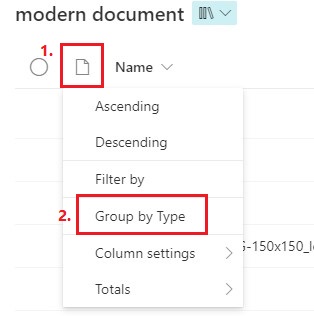
Before: 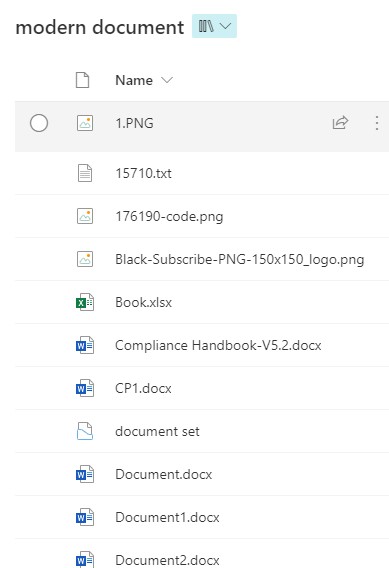 After:
After: 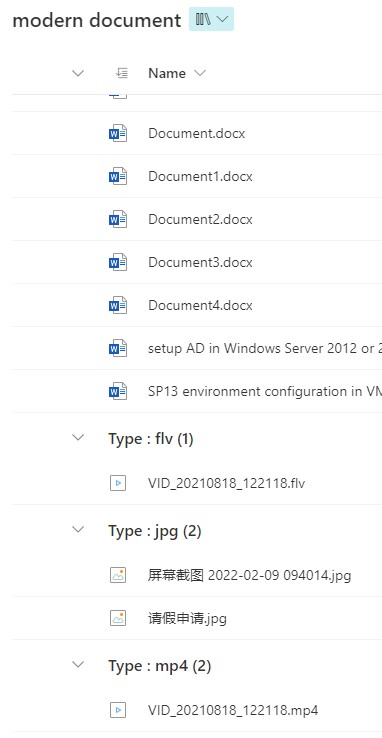
2.You could use sort option in library view settings if you are using SharePoint on-premises(this option is also available in SharePoint online):
Library Settings > click your view to edit > Sort > First sort by the column: select Type(icon linked to document)
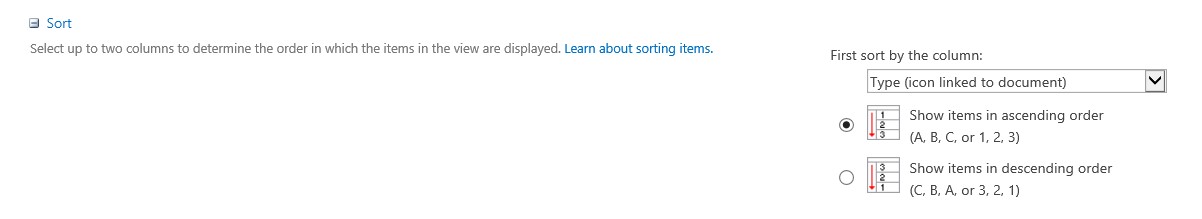
Before: 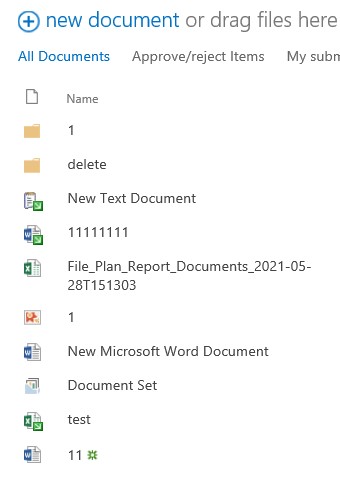 After:
After: 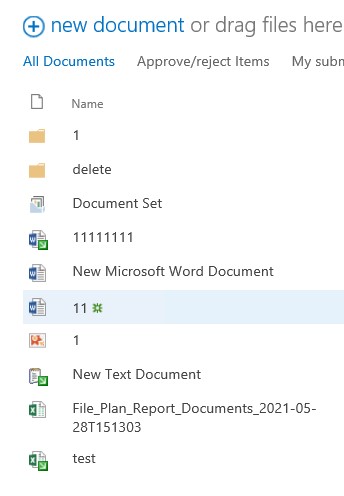
If the answer is helpful, please click "Accept Answer" and kindly upvote it. If you have extra questions about this answer, please click "Comment".
Note: Please follow the steps in our documentation to enable e-mail notifications if you want to receive the related email notification for this thread.