Hi @Sun.Meng 孫萌 ITC
You could try to create a calculated column using formula to get the correct timestamp:
="TID-"&TEXT(Created,"YYYYMMDDHHMMSS")
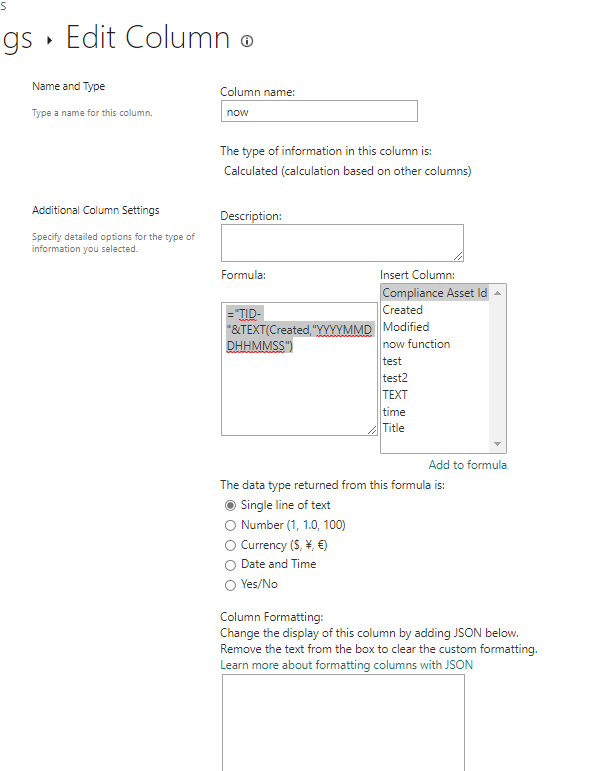
If the answer is helpful, please click "Accept Answer" and kindly upvote it. If you have extra questions about this answer, please click "Comment".
Note: Please follow the steps in our documentation to enable e-mail notifications if you want to receive the related email notification for this thread.
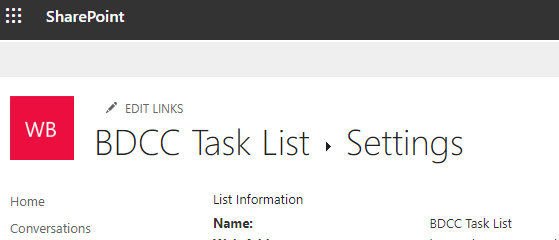
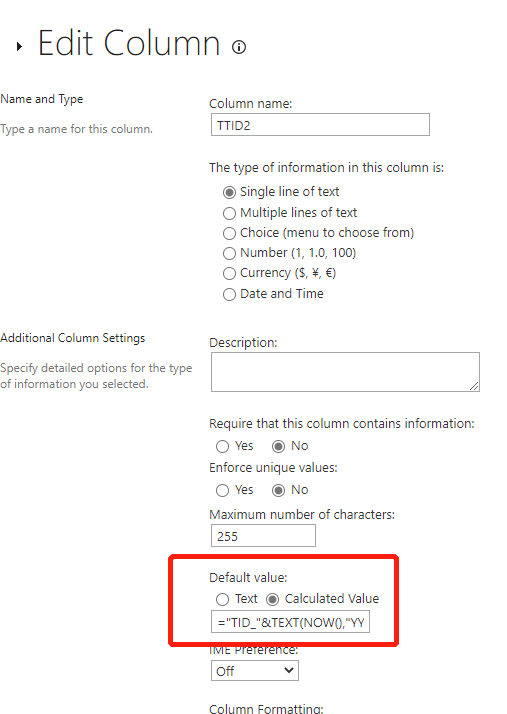

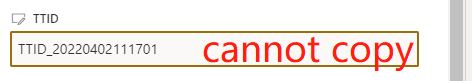 ]
]