Try installing CLang as explained in documentation: https://github.com/Inori/GPCS4/blob/master/Doc/DeveloperGuide.md#build-gpcs4.
Also use the recommended or current version of Visual Studio.
This browser is no longer supported.
Upgrade to Microsoft Edge to take advantage of the latest features, security updates, and technical support.
In Visual Studio 2017 in the Solution Explorer tab, when I right-click on a folder and select Build I get this error message
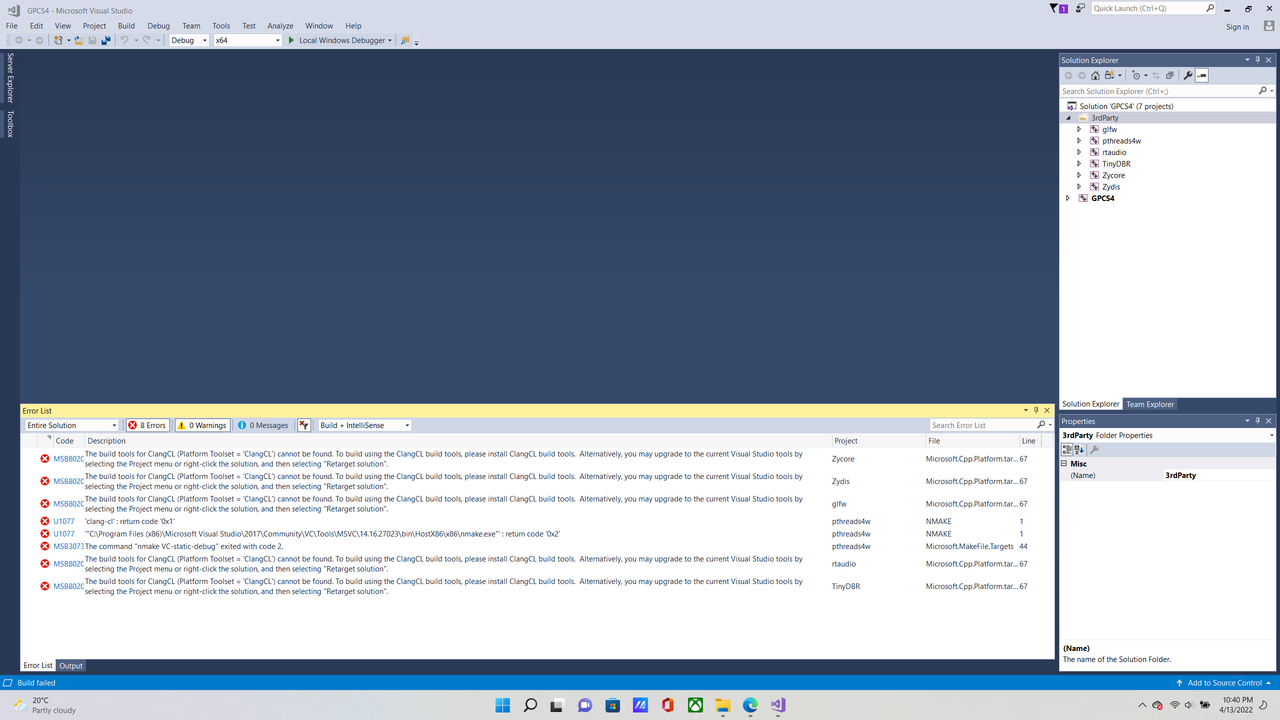
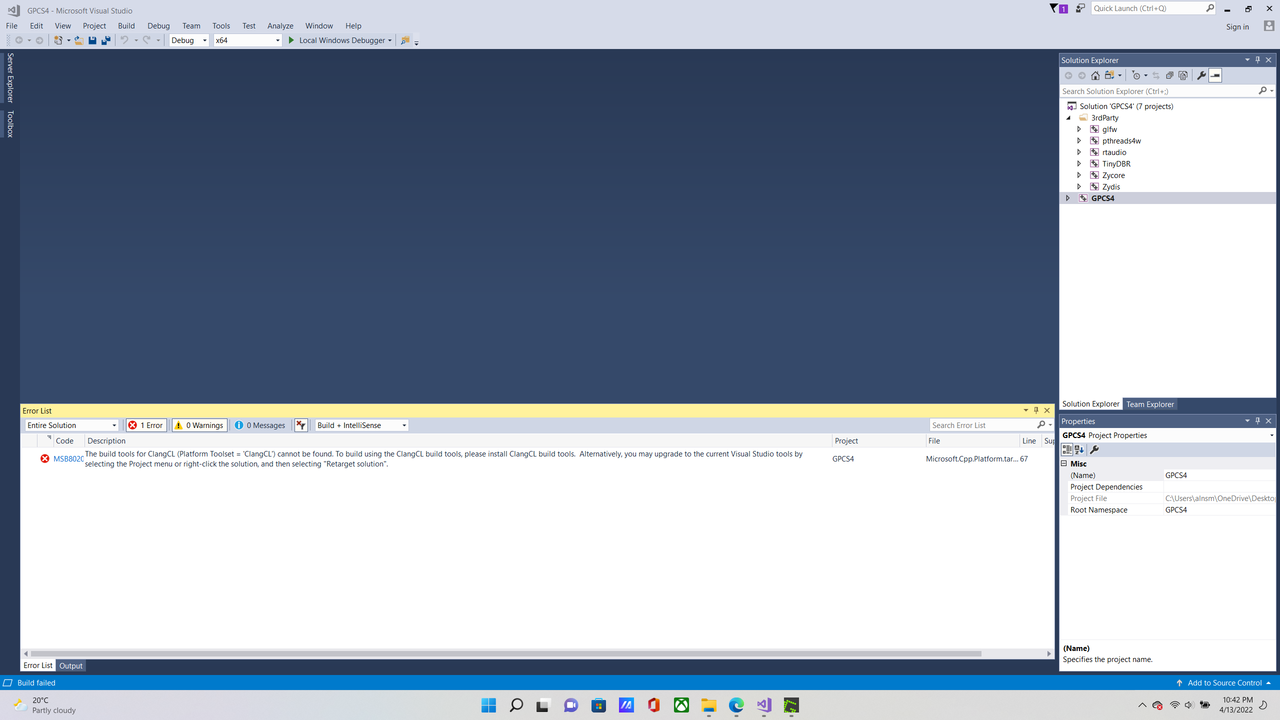
It says I need to install ClangCL build tools but where do I download it from?
During the installation I installed Desktop development with C++ with the default options and llvm.vsix with it.

Try installing CLang as explained in documentation: https://github.com/Inori/GPCS4/blob/master/Doc/DeveloperGuide.md#build-gpcs4.
Also use the recommended or current version of Visual Studio.
You can download from here:
Don't really understand this part
https://github.com/Inori/GPCS4/blob/master/Doc/DeveloperGuide.md#build-gpcs4
3) Build pthreads4w manually:
Open x64 Native Tools Command Prompt for VS 2019,
cd to path: GPCS4\3rdParty\pthreads4w
type nmake VC-static-debug then nmake VC-static
In Native Tools Command Prompt, how do I type cd to path?