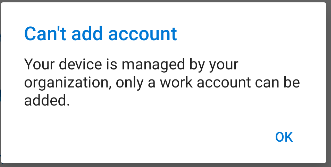@Rohit Radhakrishnan Thanks for posting in our Q&A.
For this issue, please check if there is any app configuration policy about outlook deployed to the android device. Based on my research, if we set "Allow only work or school accounts" to "require", it will only allow a single corporate account to be added to Outlook for Android. Please refer to this article.
Hope it will help.
If the answer is the right solution, please click "Accept Answer" and kindly upvote it. If you have extra questions about this answer, please click "Comment".
Note: Please follow the steps in our documentation to enable e-mail notifications if you want to receive the related email notification for this thread.