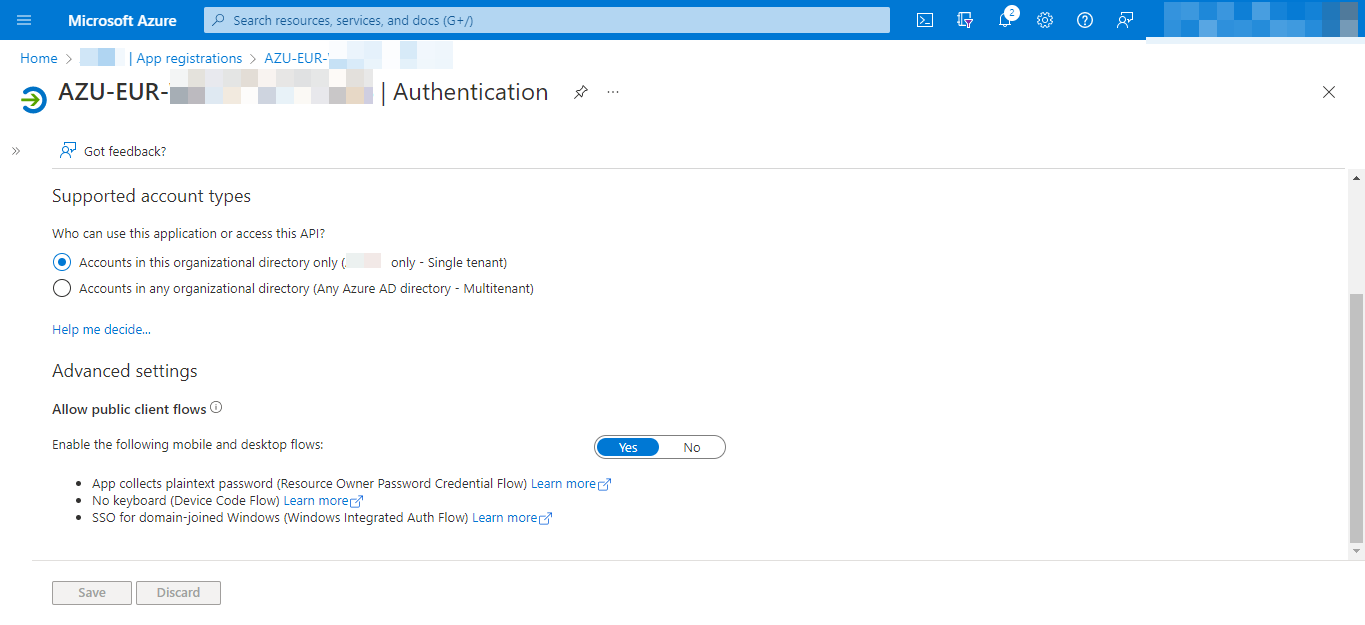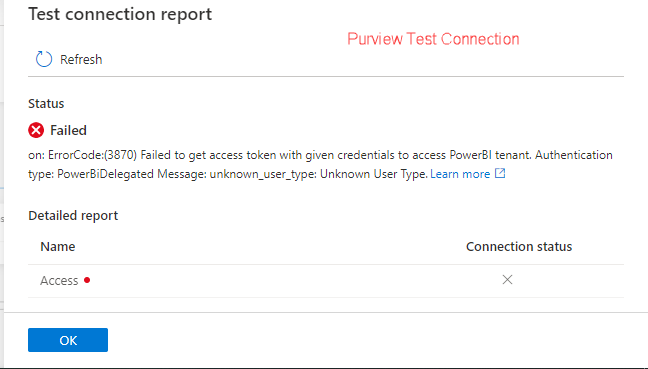Your azure global administrator needs to grant this created application admin consent to your tenant. Notice the grayed out link 'Grant admin consent for %tenantname%.
Error when configuring Power BI with Azure Purview
I am trying to Register Power BI with Azure Purview for scanning. When I am trying to create a scan for Power BI. I am getting the following error:
Failed to get access token with given credentials to access PowerBI tenant. Authentication type: PowerBiDelegated Message: AADSTS50076: Due to a configuration change made by your administrator, or because you moved to a new location, you must use multi-factor authentication to access '0000000'. Trace ID: 1ca-f6xxxx00 Correlation ID: 55acxx-b865-xxa882f1 Timestamp:
I am following the below steps to configure Power BI with Azure Purview:
https://learn.microsoft.com/en-us/azure/purview/register-scan-power-bi-tenant
In my scenario I have followed the below configuration:
Scan same tenant using Self-hosted IR and Delegated authentication
I have used SHIR because my Azure Purview instance is behind private end-point.
I am using a user with Power BI Administrator access for establishing connection with Purview.
However, just want to convey the user is MFA(Multi-Factor-Authentication) enabled.
Also, for the API'S in App Registration I can see the below at my screen.
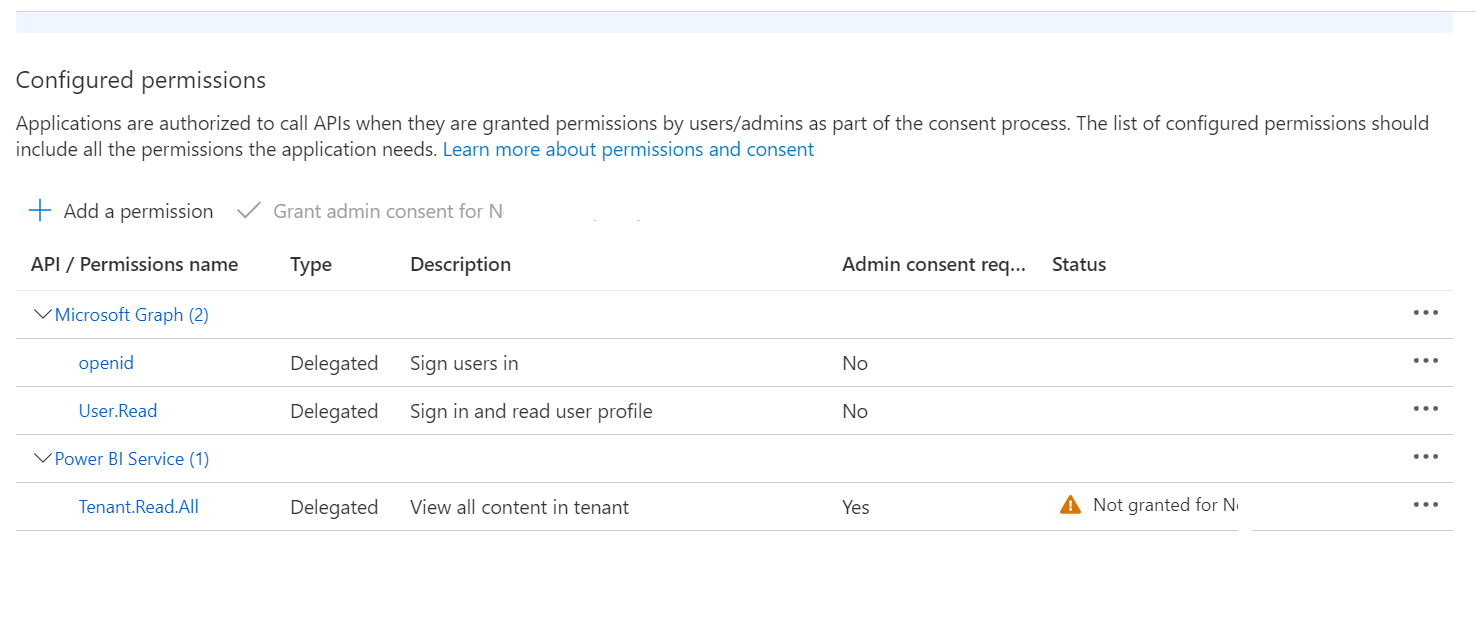
I am not getting the exact issue for the error. Please help me to understand the issue and solution for the same.
4 answers
Sort by: Most helpful
-
-
 JamesTran-MSFT 36,461 Reputation points Microsoft Employee
JamesTran-MSFT 36,461 Reputation points Microsoft Employee2022-04-14T20:41:47.173+00:00 @swapnil kamle
Thank you for your detailed post!Error Message:
Failed to get access token with given credentials to access PowerBI tenant. Authentication type: PowerBiDelegated Message: AADSTS50076: Due to a configuration change made by your administrator, or because you moved to a new location, you must use multi-factor authentication to access.From your error message, it looks like you'll have to sign-in again using MFA to get an Access Token with your user, or as mentioned by @Ian Santillan and from the ...Delegated authentication section of the doc that you're following, you'll have to Grant Admin Consent for your tenant.
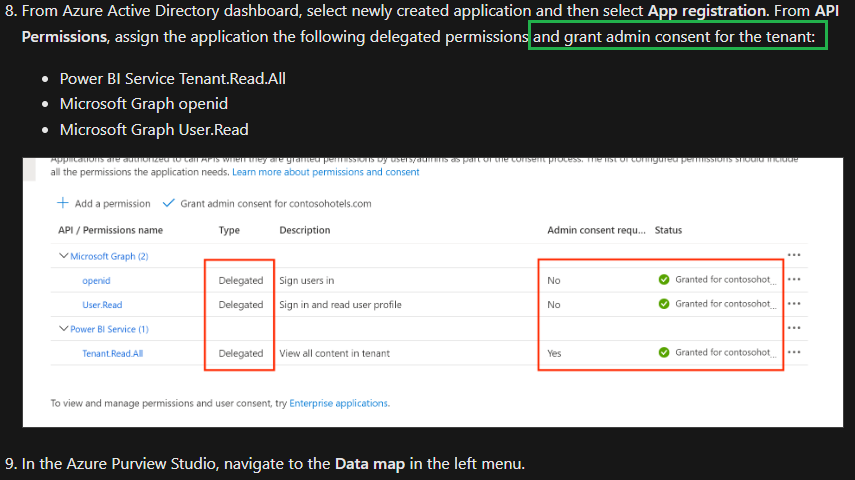
If you're still having issues, I'd also recommend reaching out to our PowerBI community to see if their experts can look into this issue as well.
Thank you for your time and patience throughout this issue.----------
Please remember to "Accept Answer" if any answer/reply helped, so that others in the community facing similar issues can easily find the solution.
-
 Guillaume Berthier 31 Reputation points
Guillaume Berthier 31 Reputation points2022-10-03T12:12:35.76+00:00 Hi @swapnil kamle , I found the issue, I didn't enter a valid user name in the Puview Connection for Power BI , now I'm 1 step further :)
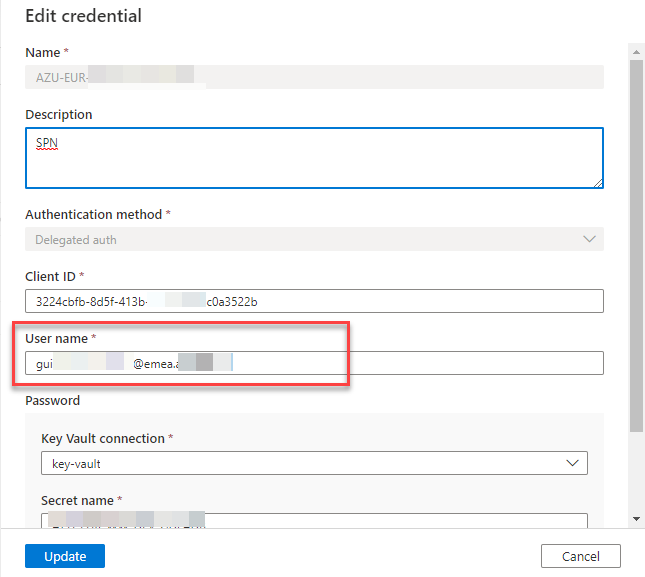
-
Tarik Habdoudou 0 Reputation points
2024-01-08T21:15:50.2633333+00:00 Hello,
this is my error code:
Exception when processing request: StoreType: PBI, Validating Credential fail ErrorCode:(3870) UserErrorDataScanPowerBIAADFailure
please help !