If you are using Windows Server as the guest OS then you will need RDS CALs even if you are using Azure Virtual Desktop, the licensing model for Windows Server still requires RDS CALs. See here: https://azure.microsoft.com/en-gb/pricing/details/virtual-desktop/
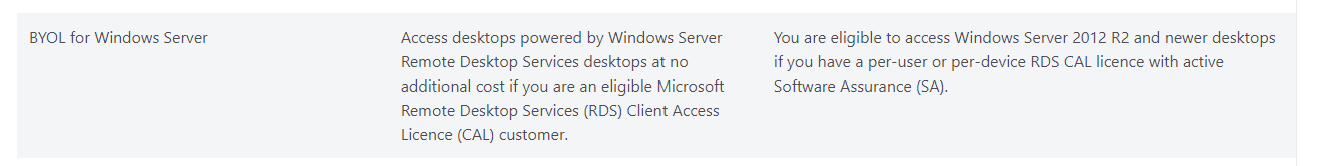
If you use Windows 10/11 instead then the licensing would be based on user's Microsoft 365 license plan.
