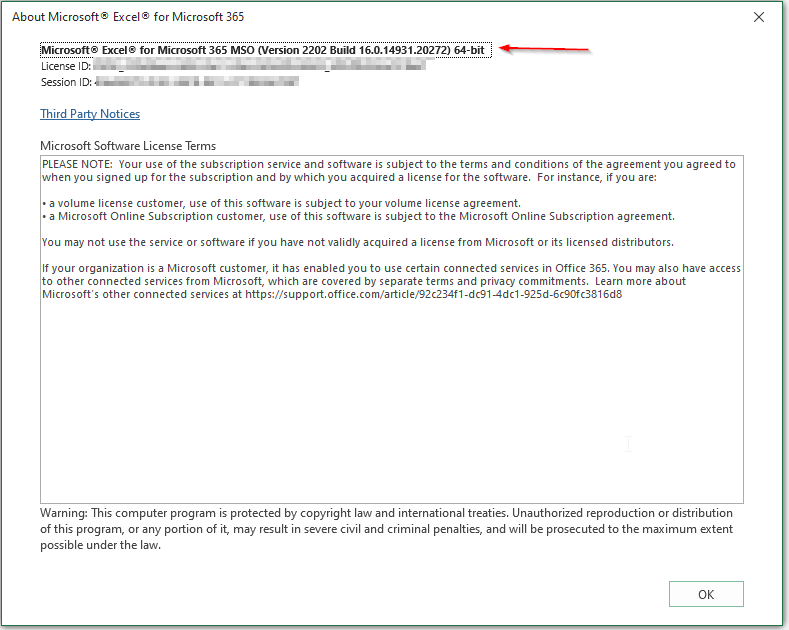Hi, @Mel Calucin
Welcome to the Q&A Forum. You can check in the Task Manager to see if there are two Excel programs.
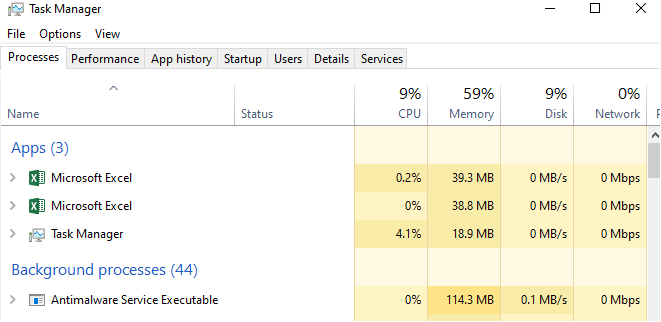
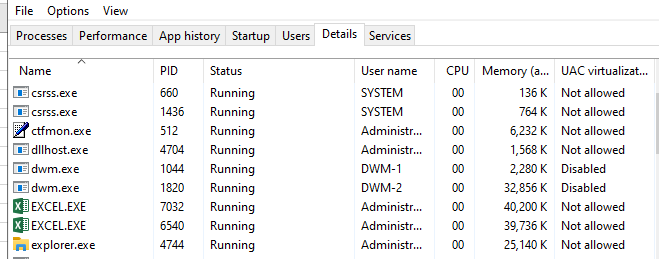
If you really don't have two Excel programs, make sure the new DWORD value is 32-bit and binary.
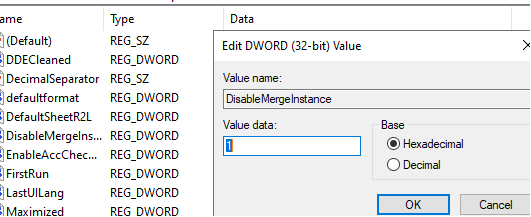
Close the registry, open two Excels from the Excel icon.
Using File Open in the Excel application or double-clicking the file in Windows Explorer will still open in the same instance as designed,
And this method does not work for opening existing workbooks, only for new workbooks.
Note: Improper registry modifications can cause serious problems. Therefore, please follow the steps strictly. For further protection, back up the registry before modifying it.
If the response is helpful, please click "Accept Answer" and upvote it.
Note: Please follow the steps in our documentation to enable e-mail notifications if you want to receive the related email notification for this thread.