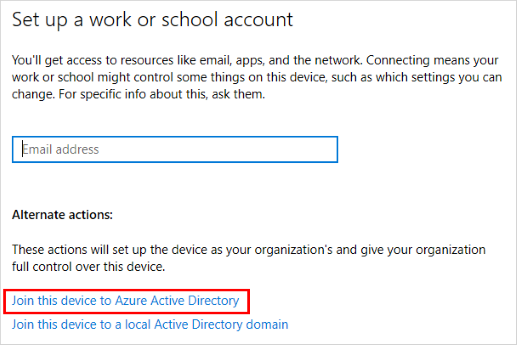@Temny Pan
Thank you for your post!
From the error you received - Error 80180014, I was able to find some related issues and will share the solutions below to hopefully help point you in the right direction.
Error Code 80180014:
Mobile Device Management (MDM) server doesn't support this platform or version. For more info.
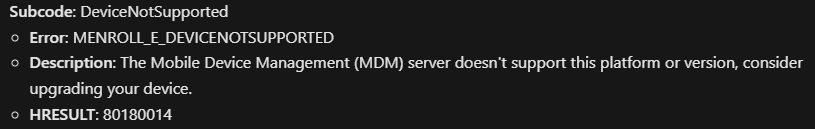
In order to resolve this, can you follow the steps below. For more info - Your organization does not support this version of Windows.
- In the Microsoft Endpoint Manager admin center, chooses Devices > Enrollment restrictions > choose a device type restriction.
- Choose Properties > Edit (next to Platform settings) > Allow for Windows (MDM).
- Click Review + Save.
Related Issues:
Error 80180014 due to device restrictions for Windows Autopilot devices
Error 80180014 when joining azure ad - YouTube
Error Code 80180014
If you're still having issues, can you share how you're trying to join your devices to Azure AD?
Thank you for your time and patience throughout this issue.
----------
Please remember to "Accept Answer" if any answer/reply helped, so that others in the community facing similar issues can easily find the solution.